

“Very urgent! I would like to know where my local Line Music files are saved on my mobile phone because I want to transfer them to my computer! ”
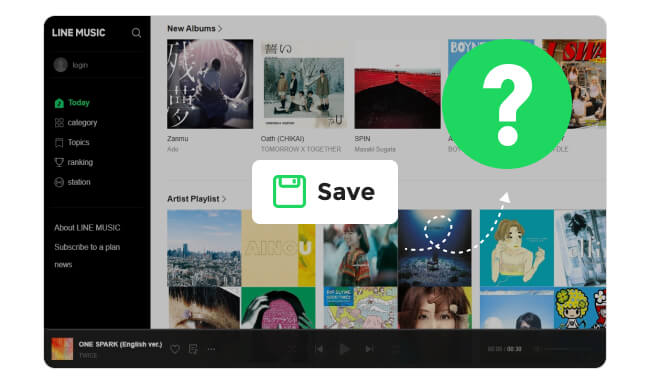
LINE MUSIC is especially popular among the younger generation who use LINE regularly. It offers two plans for its listeners - Line Music Free and Line Music Premium. If you register for the Premium plan, you can listen to and download your favorite songs on the LINE MUSIC mobile app freely. After downloading, you can play them offline without interruption. Then you know where is Line Music saved? If you're confused by the Line Music download location, just keep reading this article and you will get the final answer.
It's indispensable for music lovers to download and organize music files, and it's no different for Line Music users. On the computer, your offline audios are typically saved to a default "Download" folder in the computer's storage.
However, for Line Music desktop users, finding downloaded music files can be quite a hassle. Unlike other streaming music platforms, Line Music desktop users can only enjoy music through the web player, and Line Music doesn't offer a download feature in the desktop client, let alone let listeners find their saved music files.
Line Music supports its premium users downloading music on their mobile phones. When you want to listen to Line Music on devices other than your mobile phone, you will need to find where is Line Music saved on the phone, and then you can transfer them to other devices.
Step 1 Launch the File Manager on your Android device, commonly referred to as My Files/File Explorer on many Android phones.
Step 2 Swipe through to access either Internal Storage or the SD Card, depending on your preference.
Step 3 Locate the Music folder, and you will view all your music libraries stored on your Android device.
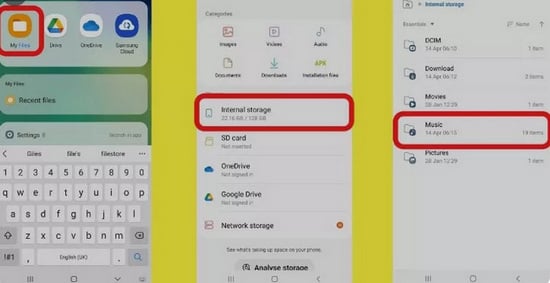
It's difficult to find out the actual download Line Music files on iPhone because the file system used by iPhone is not directly accessible to users. The primary purpose of this design is to simplify the user experience and prevent accidental deletion or damage to critical system files.
Moreover, even if you find the Line Music downloaded audio file, you are unable to play it directly on other devices because Line Music songs are encrypted that only Line Music APP can recognize. If you want to transfer them to other devices and listen to them, you have to utilize a reliable third-party tool. In the next part, we'll explore how to download Line Music to PC/Mac for us to play Line Music freely.
NoteBurner Line Music Converter is also an exclusive music tool to record and convert Lines Music songs to MP3, AAC, WAV, AIFF, FLAC, or ALAC format at a maximum of 10X faster speed with 100% lossless quality kept after conversion.
In addition, NoteBurner offers a range of robust tools for effortless CD burning, local audio conversion, and ID3 tag editing. With NoteBurner Line Music Converter, you can download songs from Line Music freely. Once you have downloaded Line Music songs to your computer, you can listen to them offline and transfer them to any device you want. Here are the key features of the program:

In this part, you will learn how to use NoteBurner to download Line Music to your computer. Please download NoteBurner Line Music Converter first before getting started.
Launch the Line Music Converter. Simply click the "Add" button to add the songs you want to convert.
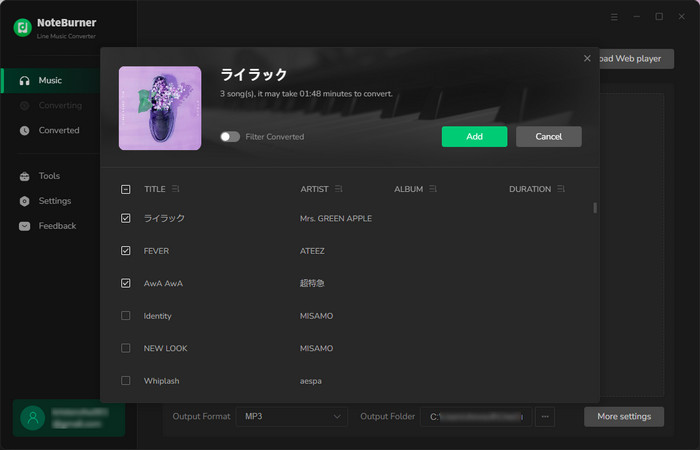
Click the "Settings" button. Here you can choose the output format (MP3, AAC, FLAC, AIFF, WAV, or ALAC). Please select "MP3" as the output format here. You can also choose your preferred output quality and output folder.
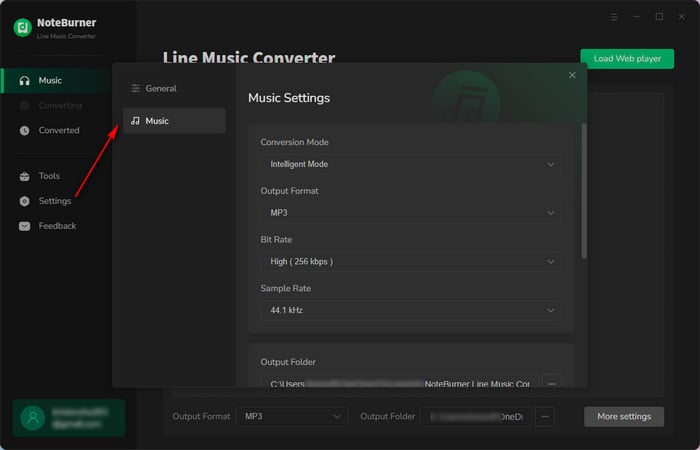
Click the "Convert" button. NoteBurner will download all the Line Music songs you ticked to MP3 format and save them in the folder you set in the previous step.
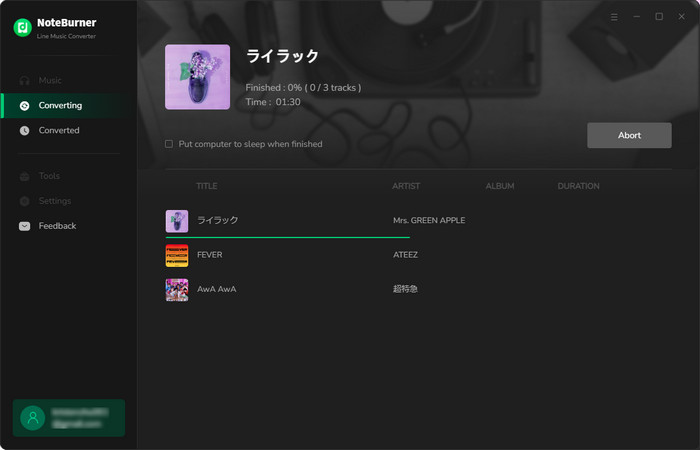
Once converted, you can just tap on the "History" icon on the left side of the app and click on the folder icon you will see the downloaded music songs.
Now Line Music songs have been downloaded to your computer. You can easily stream the songs offline on your computer, transfer them, or sync them to any other devices.
Now you know where Line Music saves downloads. But there's little point in finding out where Line Music music is stored on your computer or phone. Because the songs in Line Music are encrypted, you can't make a backup or move them to another music player for streaming.
The only way you can actually download Line songs offline is by using NoteBurner Line Music Converter. NoteBurner is reliable and professional. It will be a good partner when you enjoy Line Music.
Note: The free trial version of NoteBurner Line Music Converter enables you to convert the first 1 minute of each song. You can buy the full version to unlock the limit.
 What's next? Download NoteBurner Line Music Converter now!
What's next? Download NoteBurner Line Music Converter now!

One-stop music converter for Spotify, Apple Music, Amazon Music, Tidal, YouTube Music, etc.

Convert Spotify music songs, playlists, or podcasts to MP3, AAC, WAV, AIFF, FLAC, and ALAC format.

Convert Amazon Music to MP3, AAC, WAV, AIFF, FLAC, and ALAC with up to Ultra HD quality kept.

Convert Tidal Music songs at 10X faster speed with up to HiFi & Master Quality Kept.

Convert YouTube Music to MP3, AAC, WAV, AIFF, FLAC, and ALAC at up to 10X speed.

Convert Deezer HiFi Music to MP3, AAC, WAV, AIFF, FLAC, and ALAC at 10X faster speed.