

Want to play M4B audiobook on MP3 player, but fail in transferring them to MP3 player? If you have come across the same problem mentioned above, this article may do something helpful to you.
Why you are not able to enjoy M4B audiobook on MP3 player?
As far as we know, the M4B audiobook files are usually downloaded from Apple's iTunes Store. Apple has established plenty of rules which prevent us from copying or transferring media contents from iTunes Store. And as a result, the M4B audiobooks can't be directly played on other players expect Apple devices like iPhone, iPad, iPod and Apple TV. However, we can record M4B audiobooks and convert M4B to MP3 on Mac for playing on common MP3 players.
How to convert iTunes M4B audiobook to MP3 file?
You need a useful iTunes M4B to MP3 converter like NoteBurner Audiobook Converter for Mac. It is particularly developed to help you record M4B audiobooks and convert them to MP3, AAC and other common audio formats. This perfect M4B audiobook converter also supports to convert Apple Music songs and iTunes AA, M4A files for playing on MP3 players.
Launch NoteBurner iTunes Audio Converter, and choose to download songs from the "iTunes App". Click button "+Add". There will be a pop-up window showing you all the iTunes music and audiobooks you've downloaded. Click "Audiobooks" and now select the audiobooks you want to convert and click "OK".
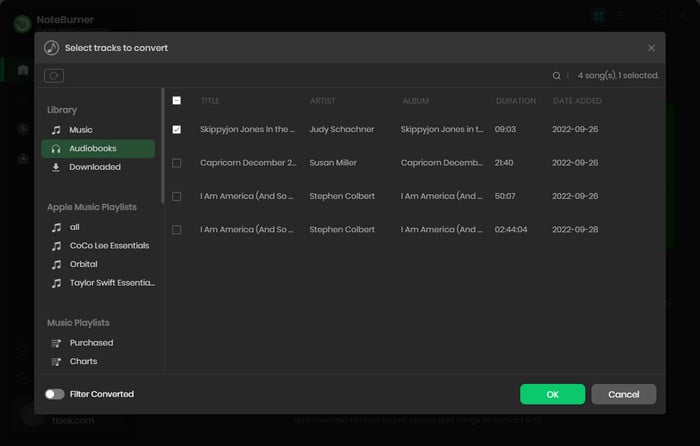
Click NoteBurner iTunes Audio Converter (on the bottom left of the screen) > Preferences, then you will see a pop-up window which allows you to choose output format (MP3/AAC/WAV/FLAC/AIFF/ALAC), conversion speed, output path, etc.
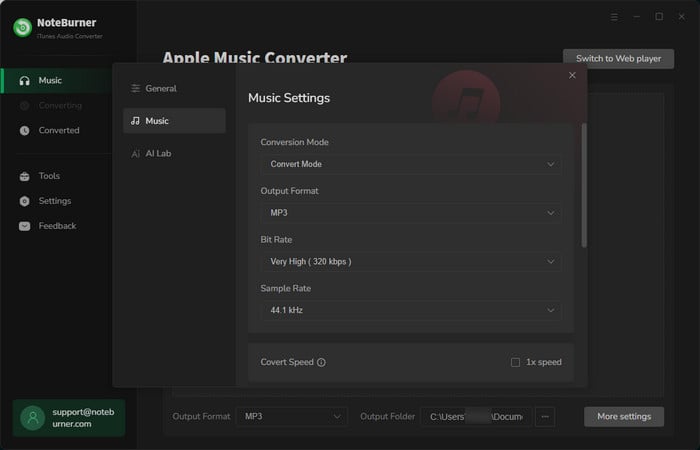
Click "Convert" and all the audiobooks you selected in Step 3 are on the way to be converted into MP3 format.
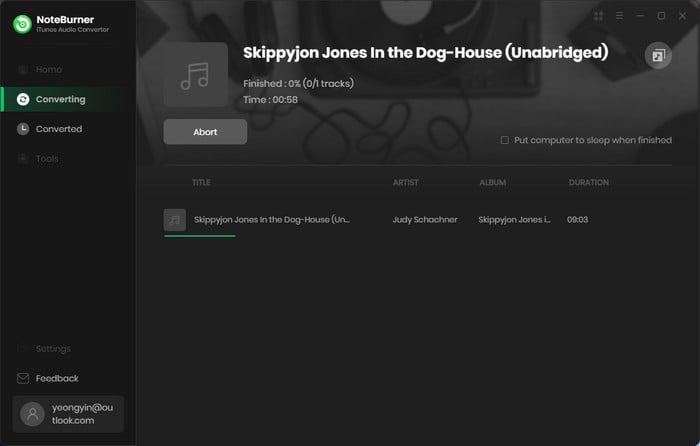
When the conversion is finished, click the "History" button (three lines on the upper right) and you will see all the converted audiobooks in MP3 format. Or you can directly go to the output folder customized in Step 3.
Congratulations! You've successfully got the audiobooks with the extension ".mp3". Now you transfer them to your MP3 player for enjoying.
 What's next? Download NoteBurner iTunes Audio Converter now!
What's next? Download NoteBurner iTunes Audio Converter now!
One-stop music converter for Spotify, Apple Music, Amazon Music, Tidal, YouTube Music, etc.

Convert Spotify music songs, playlists, or podcasts to MP3, AAC, WAV, AIFF, FLAC, and ALAC format.

Convert Amazon Music to MP3, AAC, WAV, AIFF, FLAC, and ALAC with up to Ultra HD quality kept.

Convert Tidal Music songs at 10X faster speed with up to HiFi & Master Quality Kept.

Convert YouTube Music to MP3, AAC, WAV, AIFF, FLAC, and ALAC at up to 10X speed.

Convert Deezer HiFi Music to MP3, AAC, WAV, AIFF, FLAC, and ALAC at 10X faster speed.