

Ever felt the frustration of having downloaded Audible audiobooks that just won't play on your favorite MP3 players or devices lacking the Audible app? Blame it on Audible's protected AAX files, exclusively compatible with selected devices sporting the authorized Audible account. But fear not, audiobook enthusiasts! In this guide, we unveil the best solutions for converting AAX to MP3, liberating your audiobooks from the confines of Audible. Our carefully curated AAX to MP3 converter not only simplifies the process but also grants you the flexibility to enjoy your audiobook collection across multiple platforms and devices. Whether you're on a PC or Mac, this guide is your ticket to unlocking your encrypted Audible audiobooks.

AAX files are special audiobook files created by Audible, an online podcast and audiobook service owned by Amazon. These files are used by Audiblekids, Audible.com, and the iTunes store. AAX files are digital multimedia audiobooks that can include features like graphics, videos, bookmarks, and a video timeline. AAX is an M4B file known for its high quality, achieved through variable-bitrate encoding and protected by DRM (Digital Rights Management) encryption.
While AAX files are designed to be compatible with Audible's platform, they might not play on all devices. Converting AAX to MP3 is a common practice to enhance compatibility and allow users to listen to their audiobooks on a broader range of devices.
There are various reasons to convert Audible AAX to MP3:
NoteBurner AAX to MP3 Converter stands out as a premier AAX to MP3 converter due to its user-friendly interface, catering to both beginners and experienced users with a seamless conversion process. The converter excels in maintaining high audio quality, ensuring that the resulting MP3 files sound as impeccable as the original AAX files. Notably, its swift conversion speeds make NoteBurner a time-efficient choice, particularly beneficial for users looking to convert multiple audiobooks efficiently. Beyond AAX files, NoteBurner also supports conversting Apple Music tracks and iTunes M4P music files to MP3 while preserving the original audio quality.
🔥 Read Also: How to Download Spotify Audiobook to MP3

NoteBurner AAX to MP3 Converter supports both Windows and macOS. Here we take the Windows version as an example to show you how to convert AAX file from Audible to MP3 format. Now, let's walk through the steps of using NoteBurner program to convert Audible AAX to MP3 on Windows computer.
Start by downloading and installing NoteBurner Audible Converter on your PC or Mac.
Launch the program and click on the "Tools" button on the left side and then click AA/AAX Converter.
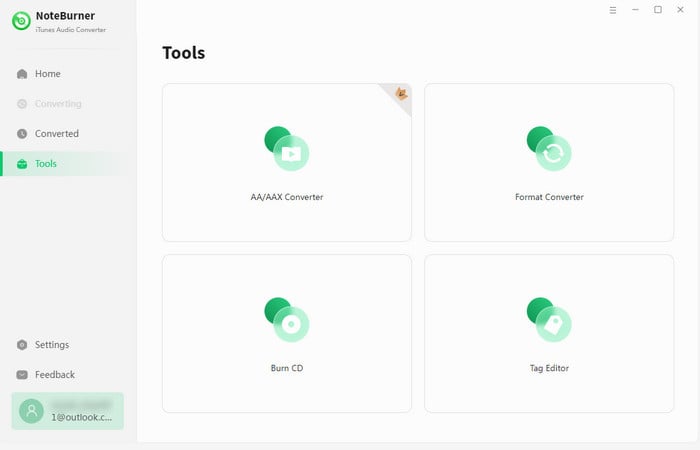
Choose MP3 as the output format for your audiobooks and adjust the output folder according to your preferences.
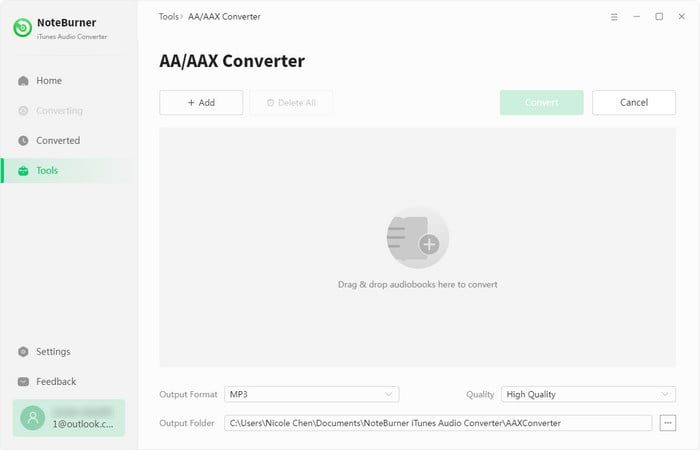
Click on the "Convert" button to initiate the conversion process. NoteBurner will convert your AAX files to MP3 with speed and precision.
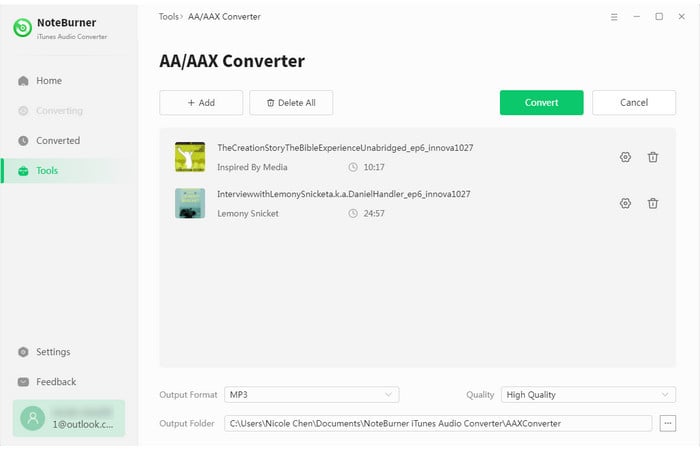
Converting Audible AAX files to MP3 brings added flexibility and accessibility for audiobook enthusiasts. This process caters to the need for broader device compatibility, easy sharing, and the convenience of offline listening. NoteBurner Apple Music Converter is a standout choice, featuring a user-friendly interface suitable for all levels, a commitment to audio quality, and impressive conversion speeds. Using tools like NoteBurner empowers audiobook lovers to seamlessly enjoy their favorite titles across devices, enhancing the overall listening experience. Converting AAX to MP3 effortlessly provides the freedom to organize audiobook collections based on personal preferences and lifestyle.
Note: The free trial version of NoteBurner iTunes Audio Converter converts 1 minute of each audio file only. If you want to unlock the time limitation, please purchase the full version of NoteBurner iTunes Audio Converter.
 What's next? Download NoteBurner Apple Music Converter now!
What's next? Download NoteBurner Apple Music Converter now!
One-stop music converter for Spotify, Apple Music, Amazon Music, Tidal, YouTube Music, etc.

Convert Spotify music songs, playlists, or podcasts to MP3, AAC, WAV, AIFF, FLAC, and ALAC format.

Convert Amazon Music to MP3, AAC, WAV, AIFF, FLAC, and ALAC with up to Ultra HD quality kept.

Convert Tidal Music songs at 10X faster speed with up to HiFi & Master Quality Kept.

Convert YouTube Music to MP3, AAC, WAV, AIFF, FLAC, and ALAC at up to 10X speed.

Convert Deezer HiFi Music to MP3, AAC, WAV, AIFF, FLAC, and ALAC at 10X faster speed.