

Google gives every user 15 GB of online storage space. Users can upload all of their photos, videos, documents and music to Google Drive for saving or sharing. But if some of users want to upload their favorite Apple Music songs to Google Drive, they inevitably fail for restriction of Apple Music. So is there a way to convert Apple Music, and then upload them to Google Drive. here this article will provide a useful way to help people to make it happen.
Google Drive, launched by Google on April 24, 2012, is a file storage and synchronization service. It allows users to store files in the cloud, share files, and edit documents, spreadsheets, and presentations with collaborators. Google Drive had 240 million monthly active users by October 2014. In September 2015 that they had over one million individual or organizational paid users of Google Drive. Why people prefer to choose Google Drive to store their files? There are five reasons.
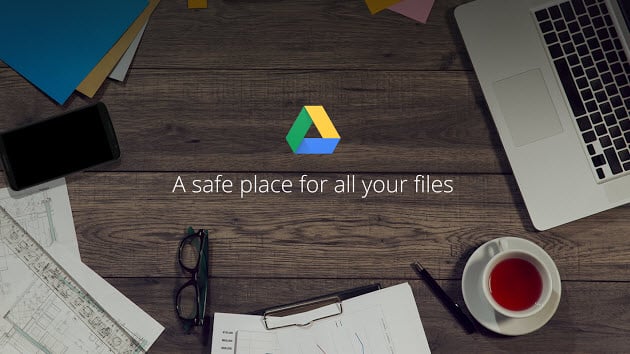
1. Support various kinds of documents. Users can build, share, and view many types file, such as image files (.JPEG, .PNG, .GIF, .TIFF, .BMP, .WEBP), video files (WebM, .MPEG4, .3GPP, .MOV, .AVI, .MPEG, .MPEGPS, .WMV, .FLV, .OGG), Audio formats (.MP3, .M4A, .WAV, .ogg) and so on.
2. Support to access it from any location: PCs, Mac computer, Android smartphones and tablets, iPhones, iPads and so on.
3. A powerful search function. Google Drive not only supports the way of key word search, file type and format, but also uses Google Goggles and Optical Character Recognition (OCR) technology. Users can search for images by describing or naming what is in them. For example, a search for "mountain" returns all the photos of mountains as well as any text documents about mountains.
4. Sharing. Users can share their files with anyone, and the owner may also set an access level for regulating permissions. The three access levels offered are "can edit", "can comment" and "can view". Users with editing access can invite others to edit.
5. App. Different from others, Google released an API for Google Drive that enables third-party developers to build collaborative apps that support real-time editing, which means that users can upload their files by using each program with API of Google Drive, and do not need to install Google Drive APP.
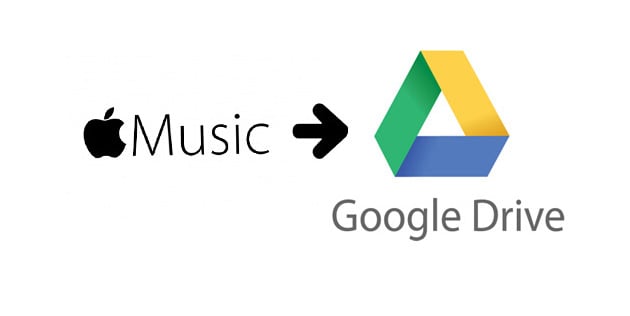
It is well-know that Apple Music adds protection to all of its songs to prevent people from using without authorization. And Apple Music thinks that playing Apple Music on mp3 player, car player, or burning to a CD would be stealing. They're not tracks users own, even if people download them for offline use; they're protected M4P, AAC, ALAC files. So if people want to upload their favorite music to Google Drive, they will fail inevitably. Is there any way to solve it?
To add Apple Music to Google Drive, you need a professional Apple Music converter. NoteBurner Apple Music converter is born to help users record Apple Music songs and playlists. This NoteBurner tool can convert Apple Music files, audiobooks, or other downloaded music from iTunes or Apple Music, to MP3, AAC, FLAC, AIFF, WAV, or ALAC format.
So in this way, you can download your favorite Apple Music songs to computer and upload them to Google Drive for saving or sharing. The following is the detailed tutorial.
Download and install NoteBurner Apple Music Converter. After it, please launch the software and choose to download songs from the "iTunes App".

Click the button "+ Add" to add music, it will pop up a window, which will show you all of the songs you have downloaded from Apple Music. You can choose any song you want to convert.
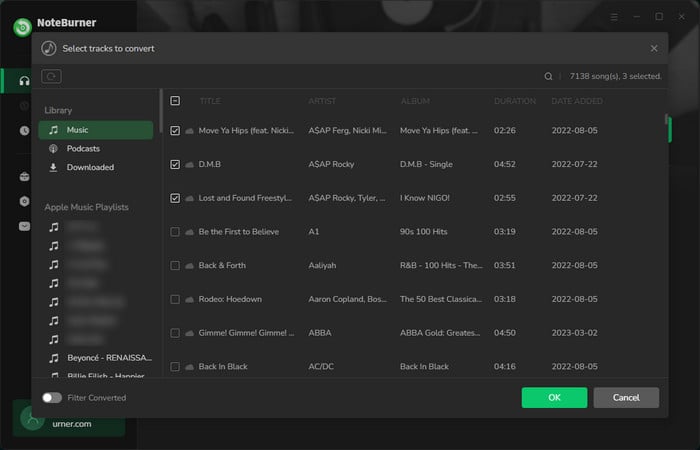
After the successful adding, please click the button "Settings" to choose the output format as you need, in the pop-up window, you can set output path, output quality, and output format including WAV, AAC, MP3, AIFF, FLAC, and ALAC.
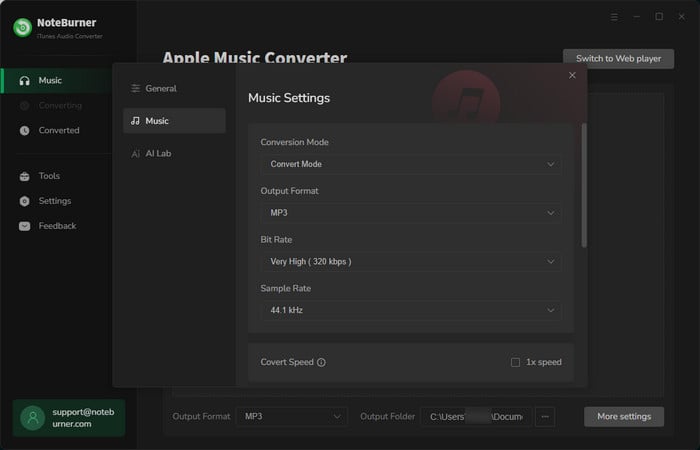
After completing the above steps, the final one is clicking the button "Convert". Just a few second, it will succeed. The output audio are kept with all ID3 tags and metadata.
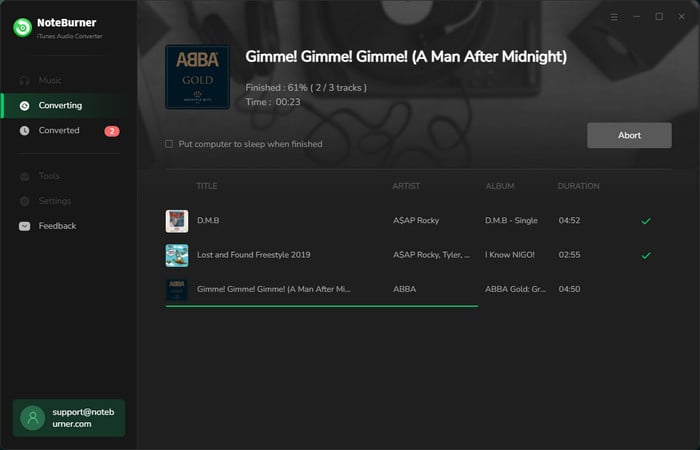
After conversion, just directy go to https://www.google.com/drive/ and log into your Google Drive account. Then drag and drop your converted Apple Music files to your online drive with no limitations.
 What's next? Download NoteBurner Apple Music Converter now!
What's next? Download NoteBurner Apple Music Converter now!
One-stop music converter for Spotify, Apple Music, Amazon Music, Tidal, YouTube Music, etc.

Convert Spotify music songs, playlists, or podcasts to MP3, AAC, WAV, AIFF, FLAC, and ALAC format.

Convert Amazon Music to MP3, AAC, WAV, AIFF, FLAC, and ALAC with up to Ultra HD quality kept.

Convert Tidal Music songs at 10X faster speed with up to HiFi & Master Quality Kept.

Convert YouTube Music to MP3, AAC, WAV, AIFF, FLAC, and ALAC at up to 10X speed.

Convert Deezer HiFi Music to MP3, AAC, WAV, AIFF, FLAC, and ALAC at 10X faster speed.