

Apple Music is a popular streaming music service offering a 1-month free trial for new subscribers. A great many people sign up to give the service for a try. But for some reason, many free trial users may decide to discontinue the experience and cancel Apple Music subscription before the free trial is up in order to avoid being charged ($10.99 per month or $16.99 per month for a family subscription) for automatic renewal by default. Here's a quick and easy step-by-step guide to cancel your Apple Music subscription on your iOS or iTunes before the free trial ends.
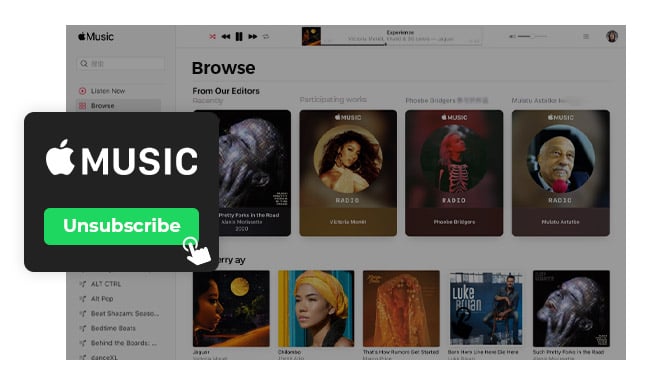
Step 1 Tap the user account avatar on the upper left corner of Apple Music app, and then tap 'View Apple ID'. You'll be prompted to enter your Apple ID password.
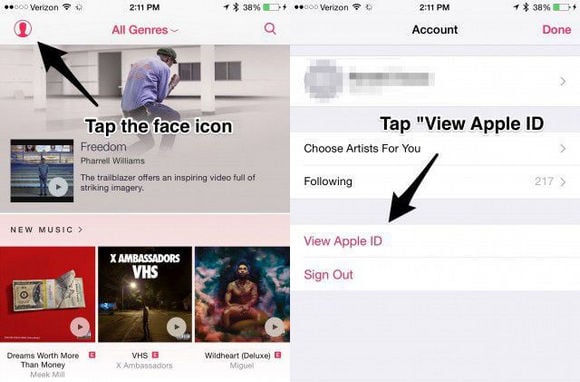
Step 2 Click "Manage" under subscription. You will see Apple Music Membership on the top. Tap button "Active" next to it. You will then see all the details about your Apple Music membership.
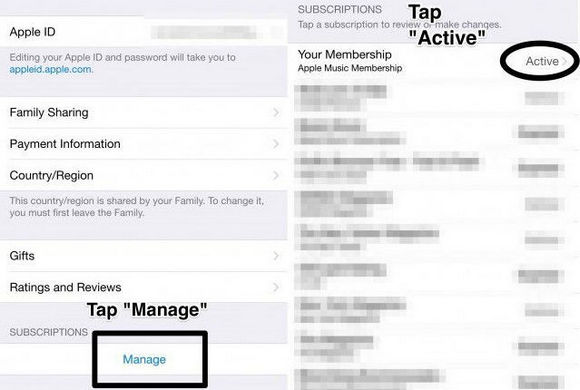
Step 3 Tap button "On" next to Automatic renewal. There will be a pop-up window asking "Turn Off Automatic Renewal?". Click "Turn off" and you've finished canceling the subscription for Apple Music.
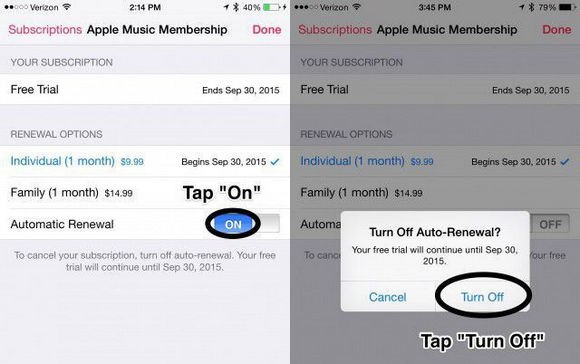
Step 1 Launch iTunes and sign in with the Apple ID associated with your Apple Music free trial. Click your user account avatar on the top right. Choose Account Info in the drop-down menu and then enter your account password.
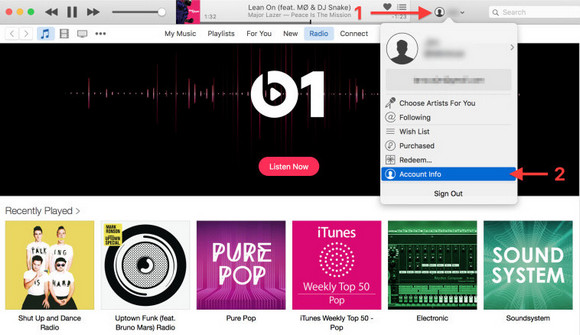
Step 2 When you are on the page of Account Info, scroll all the way to the bottom until you see the "Setting" part. Find Subscriptions and then click "Manage".
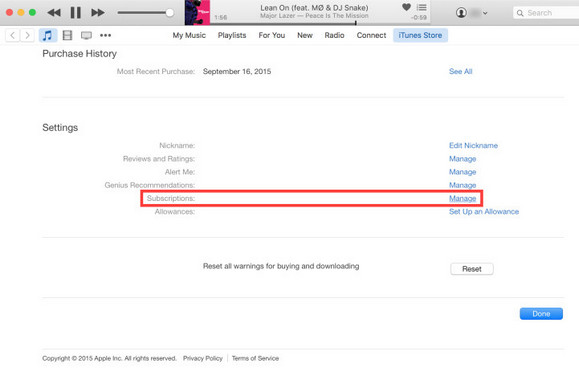
Step 3 Click button "Edit" to the right of your Apple Music subscription and then find "Automatic Renewal" and click "Off". You will see a prompt asking "Are you sure you want to turn off auto-renewal?". Click "Turn Off" and everything is done.
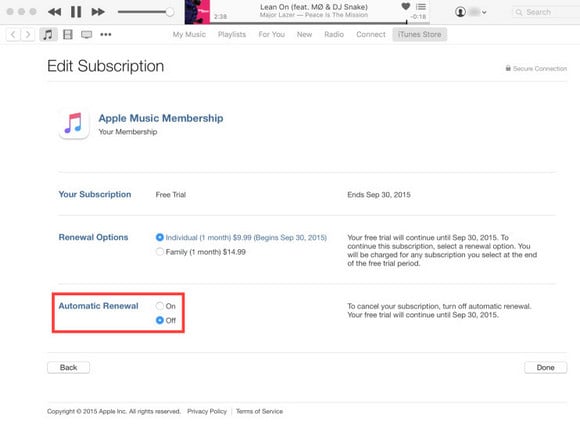
Now that you've canceled your Apple Music subscription, Apple Music won't charge you anymore, but you will lose access to all the songs of the service after your 1-month free trial expires. Wanna keep Apple Music after canceling the subscription? Move on. The following extra tips will surprise you and make your day.
Apple Music is protected. We pay a monthly subscription fee to unlock access to Apple Music's entire catalogue, but we don't actually own the music we listen to. Once we cancel the subscription, we won't be able to enjoy any of the songs on Apple Music. But you can find ways to keep Apple Music after free trial even if you cancel the subscription for Apple Music. Here are two valuable tutorials highly recommended for you:
1) How to Keep Apple Music after Free Trial
2) How to Keep Apple Music Playable after Cancelling Apple Music Subscription
Seeking a way to transfer Amazon Music Unlimited and Prime Music songs to any devices or media players? NoteBurner Amazon Music Converter is all you need to download any Amazon songs to MP3/AAC/WAV/FLAC/AIFF/ALAC format losslessly.
 What's next? Download NoteBurner Apple Music Converter now!
What's next? Download NoteBurner Apple Music Converter now!
One-stop music converter for Spotify, Apple Music, Amazon Music, Tidal, YouTube Music, etc.

Convert Spotify music songs, playlists, or podcasts to MP3, AAC, WAV, AIFF, FLAC, and ALAC format.

Convert Amazon Music to MP3, AAC, WAV, AIFF, FLAC, and ALAC with up to Ultra HD quality kept.

Convert Tidal Music songs at 10X faster speed with up to HiFi & Master Quality Kept.

Convert YouTube Music to MP3, AAC, WAV, AIFF, FLAC, and ALAC at up to 10X speed.

Convert Deezer HiFi Music to MP3, AAC, WAV, AIFF, FLAC, and ALAC at 10X faster speed.