

Apple Music is a popular streaming music service featured with protection. It provides one-month free trial and charges the subscribers monthly when the trial period expires. There are three membership tiers: $10.99 per month for the individual membership, $16.99 per month for the Family membership (for up to six people to share using Family Sharing), and $5.99 for the student membership. Due to their protection, Apple Music can only be enjoyed with Apple Music App within free trial or subscription period. Once the subscription is cancelled, all the Apple Music won't be allowed to be listened to. Therefore, many Apple Music users turn to Apple Music converter for help.
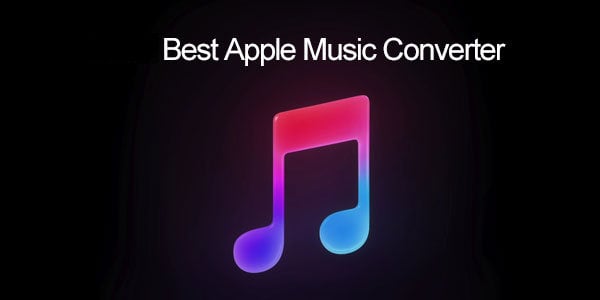
However, it's not an easy job to choose a good program, as there are a great many diversified Apple Music converter on the market. Here we've already selected the best Apple Music Converter for you – NoteBurner iTunes Audio Converter (Mac & Windows), a flagship product under the well-known brand of NoteBurner. It is an all-in-one converter, integrated the functions of Apple Music Converter, Audiobook Converter and iTunes M4P Converter. After the conversion, you can enjoy Apple Music on any devices or transfer them to anywhere you like.
Over the years, NoteBurner iTunes Audio Converter has gained popularity and great reputation for its' powerful softwars and excellent after-sales service and its' customer base is still on the rise.
Tips: For converting iTunes M4V movies or TV shows, please refer to NoteBurner M4V Converter Plus.

As mentioned above, NoteBurner iTunes Audio Converter supports both macOS and Windows, and here we will take macOS as an example. Now let's find more details about how to record Apple Music with the best Apple Music Converter.
Download and install NoteBurner Apple Music Converter. After it, log into your Apple Music on the web player window.
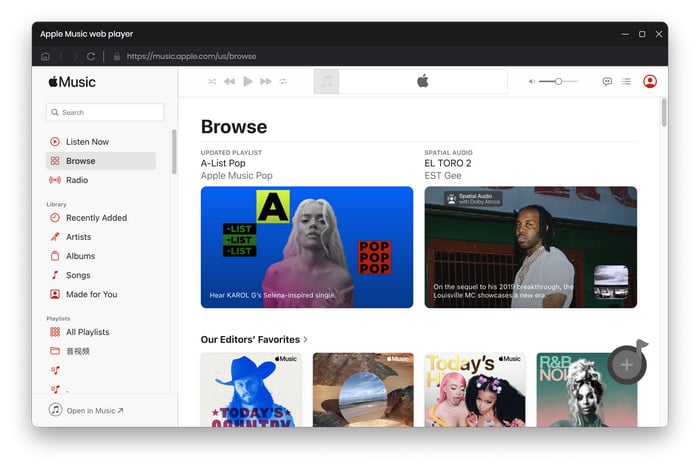
Pick up a playlist you want to download and click "Add", a pop-up window will show you all the downloaded Apple Music. Select the songs you like for converting.
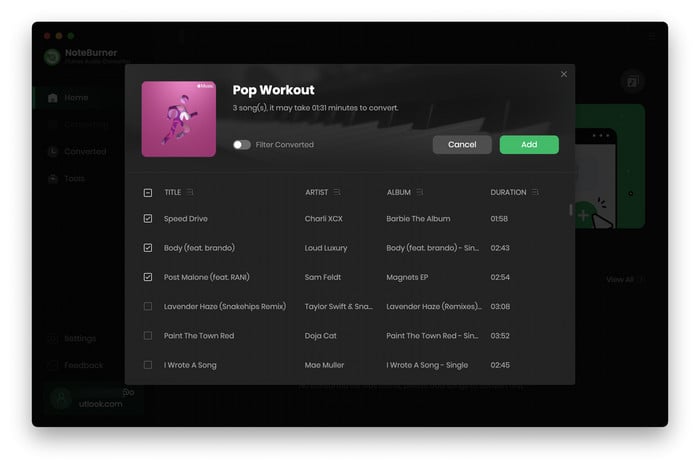
Click the Settings button on the bottom left of the interface, and you will see a pop-up window which allows you to choose output format, output quality, conversion speed and confirm output path.
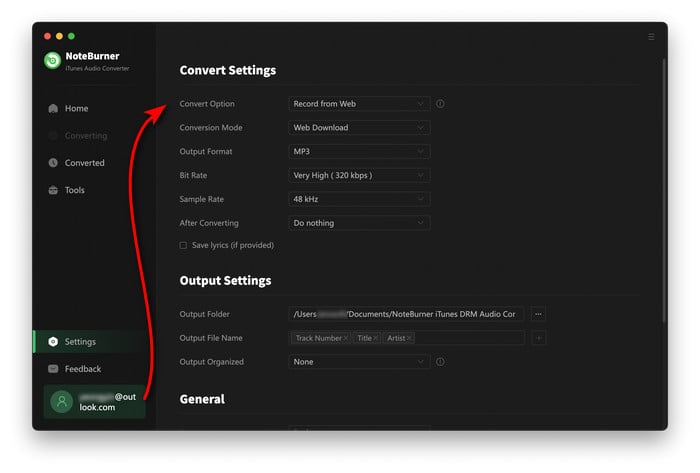
Click the button "Convert" to start conversion. When they are all done, click the menu button on the top right of NoteBurner iTunes Audio Converter, and you will find all the converted songs with ID3 tags kept.
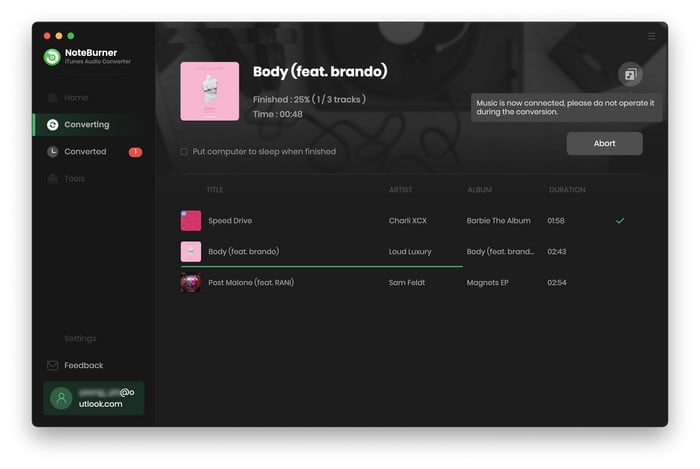
Now you have successfully record Apple Music with the best Apple Music Converter - NoteBurner iTunes Audio Converter. Go to the output folder you customized in Step 3 and you can transfer the converted Apple Music to anywhere you like.
 What's next? Download NoteBurner Apple Music Converter now!
What's next? Download NoteBurner Apple Music Converter now!
One-stop music converter for Spotify, Apple Music, Amazon Music, Tidal, YouTube Music, etc.

Convert Spotify music songs, playlists, or podcasts to MP3, AAC, WAV, AIFF, FLAC, and ALAC format.

Convert Amazon Music to MP3, AAC, WAV, AIFF, FLAC, and ALAC with up to Ultra HD quality kept.

Convert Tidal Music songs at 10X faster speed with up to HiFi & Master Quality Kept.

Convert YouTube Music to MP3, AAC, WAV, AIFF, FLAC, and ALAC at up to 10X speed.

Convert Deezer HiFi Music to MP3, AAC, WAV, AIFF, FLAC, and ALAC at 10X faster speed.