

Apple Music is a popular streaming music service developed by Apple Inc, with impressive 98 million subscribers as of July 2022. It offers three types of subscription - $10.99 per for individual, $16.99 for family (up to 6 members) and $5.99 for students. New subscribers can get a 1-month free trial period before paying the service. After the free trial, users can discontinue the subscription to prevent from being charged or keep it by paying subscription fee.
A great many people wonder whether they can keep the Apple songs they listened to after the 1 month free trial. Here comes the bad news: You will lose all access to the songs on Apple Music if you discontinue the subscription after the free trial ends. But the good news is that in this article, you will learn a special way to keep them forever even if you cancel the subscription after free trial.

To get Apple Music free forever, we'll have to download and stream the songs from Apple Music to our local computer. But as we all know, all the songs on Apple Music are protected. We are not able to listen to Apple songs without iTunes or the App, not to mention to get songs downloaded from Apple Music as local files.
All in all, as long as we can record Apple Music, we can easily stream and download any songs from Apple Music to our local computer.

Launch the program and just select "Apple Music web player". Open an Apple Music playlist on the web player window and click "+ Add" button. A pop-up window will show you all your chosen songs in the playlist. Select the Apple Music you like for converting.
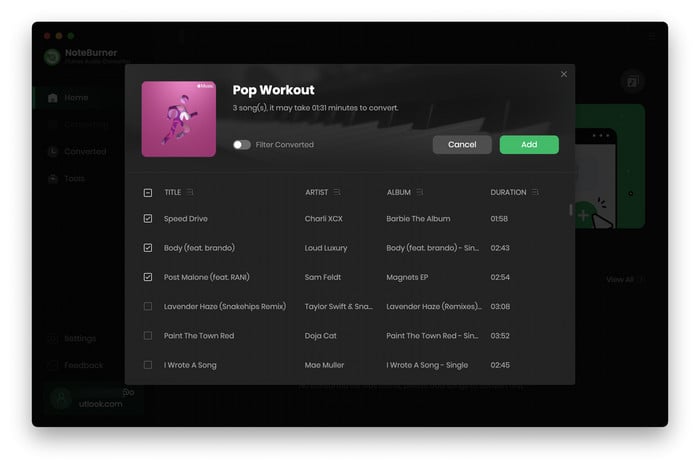
Click the "Settings" button, where you are able to choose output format (MP3, FLAC, AAC, AIFF, WAV, or ALAC ), output quality, conversion speed, as well as output path.
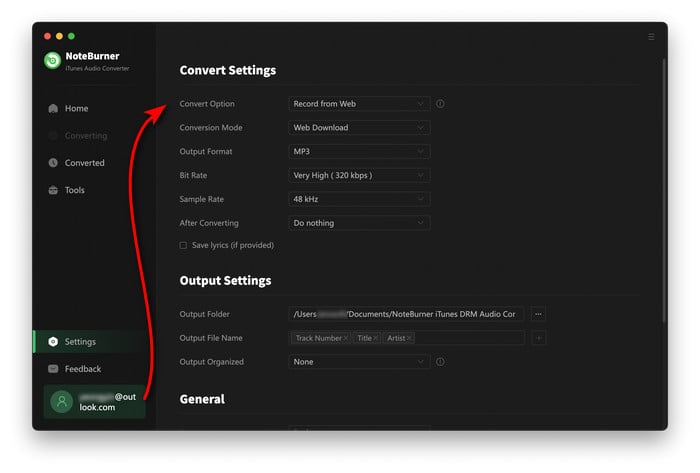
Click "Convert" button. When the conversion is done, all the Apple songs you chose in Step 1 would have been downloaded and saved to the output folder you set in previous step.
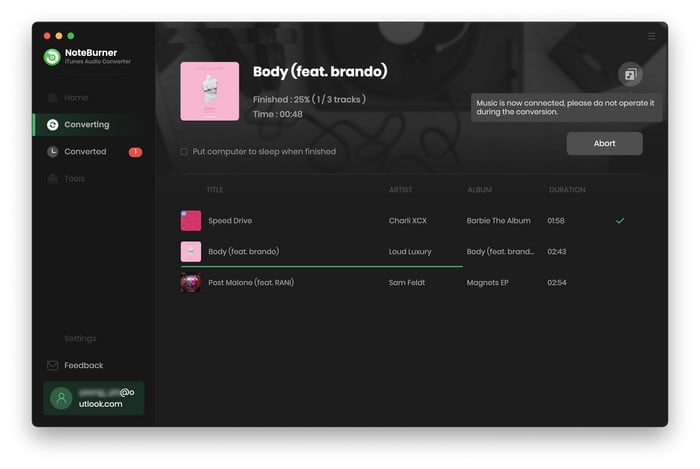
By clicking "Converted" button on the upper right of NoteBurner iTunes Audio Converter or directly going to the output folder you set in Step 2, you can find all the downloaded Apple Music on your computer.
Now you've got converted Apple Music songs on our local computer, you can play them whenever and however you like, which perfectly meets your need to get Apple Music free forever.
 What's next? Download NoteBurner Apple Music Converter now!
What's next? Download NoteBurner Apple Music Converter now!
One-stop music converter for Spotify, Apple Music, Amazon Music, Tidal, YouTube Music, etc.

Convert Spotify music songs, playlists, or podcasts to MP3, AAC, WAV, AIFF, FLAC, and ALAC format.

Convert Amazon Music to MP3, AAC, WAV, AIFF, FLAC, and ALAC with up to Ultra HD quality kept.

Convert Tidal Music songs at 10X faster speed with up to HiFi & Master Quality Kept.

Convert YouTube Music to MP3, AAC, WAV, AIFF, FLAC, and ALAC at up to 10X speed.

Convert Deezer HiFi Music to MP3, AAC, WAV, AIFF, FLAC, and ALAC at 10X faster speed.