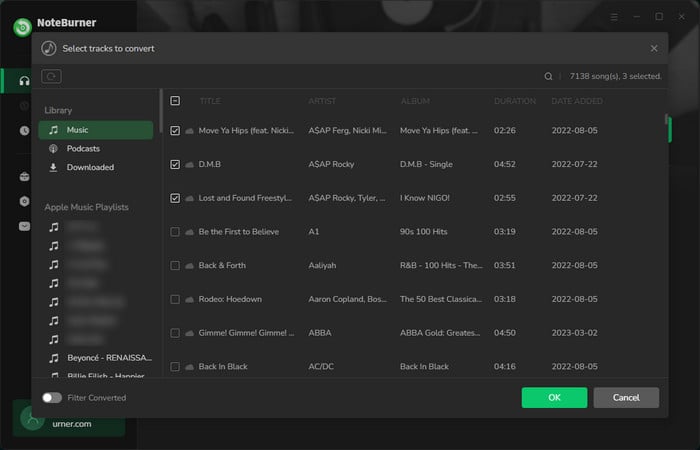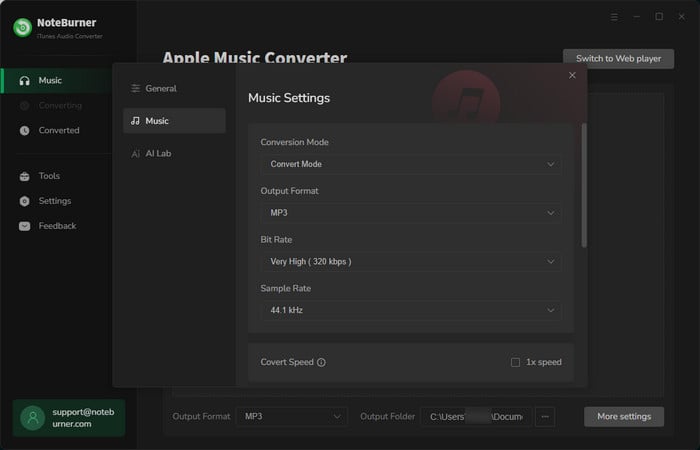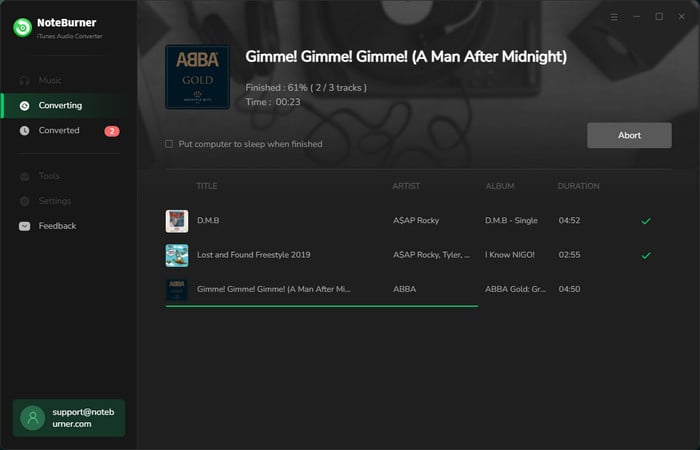Nowadays, music is an indispensable part of our life. Listening to music can relieve our pressures and relax our nerves. As a result, more and more people pay for diversified music services to please their ears. Among them, iTunes music is the most popular platform to look for beloved songs. For one reason, the original iTunes music has been available since April, 2009, though Apple Music on iTunes is still protected. For another, iTunes music can be transferred and listened to on other platforms or devices except on iTunes.
With the development of technology, more and more people would prefer portable things to do what they like to do timely and conveniently. Listening to music on mobile devices is an example. At present, a great many music lovers may choose Android phones, such as Samsung Galaxy, Huawei and HTC, as perfect tools to immerse themselves in iTunes music. But how can we export iTunes music to Android phones? Here we will show you two methods.

Tips: Apple Music on iTunes can be played on Android phones by an app named Apple Music for Android but it's not recommended for its' slowness and frequent crashes. If you want to export Apple Music on iTunes to Android phones, please ignore Method 1 and jump to Method 2.
Related Article: Best Way to Enjoy Apple Music on Android
Method 1: Backup iTunes Library to Android Phones
Backup iTunes Library to Android phones is a regular way to transfer iTunes music, but the inconvenience is that the backup iTunes songs are sorted out by Artists in many single folders. You have to open every folder under parent folder to copy the songs. Moreover, some unneeded data may be exported too. Now let's see how to export iTunes music with Method 1.
Step 1: Lauch iTunes and click File>>Library>>Organize Library
Step 2: Tick the box in front of Consolidate Files and press OK
Step 3: Find the folder of exported iTunes music
- Mac: Finder > username > Music
- Windows 7 or later: Computer > Local Disk (C) > Users > username > Music
Step 4: Quit iTunes and connect your Android Phone to your Computer
Step 5: Right click the iTunes Music you want to export and send them to your Android device.
Is there any easier and cleaner way to do it? Yes. NoteBurner iTunes Music Converter will perfectly work as you wish. It can efficiently transfer iTunes music to Android phones. Besides, it can record Apple Music on iTunes and convert the songs to commom music formats(MP3/AAC/FLAC/WAV) with lossless quality. With NoteBurner iTunes Music Converter, you can create a folder for all the iTunes music and Apple Music exported, without any irrelevant contents. By one click, you can export all the music you want to your Android phone or other devices. Next comes the magic.
Method 2: Export iTunes Music to Android Phones with NoteBurner iTunes Music Converter
NoteBurner iTunes Music Converter supports both Windows and macOS. Here we will take Windows version as an example. The tutorial below will show you how to export iTunes Music to Android Phones quickly and cleanly step by step.
Step 1: Download, Install and Launch NoteBurner iTunes Music Converter and choose "iTunes App" mode.
Try It Free
Mac Version Try It Free
Win Version
Step 2: Add iTunes Music to the Program
Click button "+Add" and a pop-up window will show you all the iTunes music you've downloaded in the iTunes library. Tick the iTunes music you want to export to Android devices and then press button "OK".
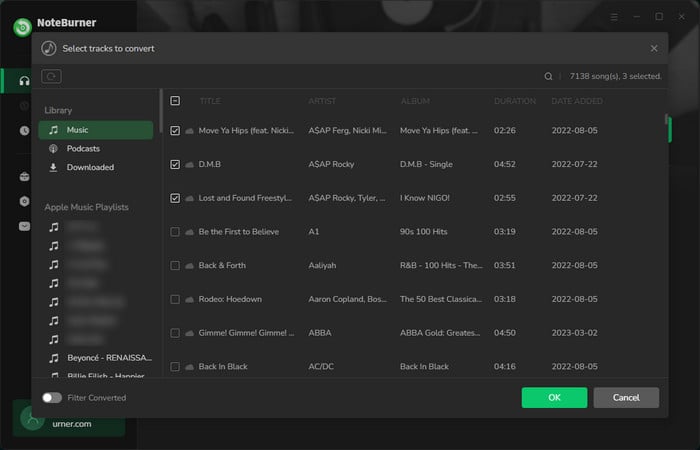
Step 3:Customize Output Settings
Click the gear button on the bottom left and a dialogue will pop up to permit you to choose output path, output format (MP3/M4A/M4B/FLAC/WAV) and conversion speed, etc.
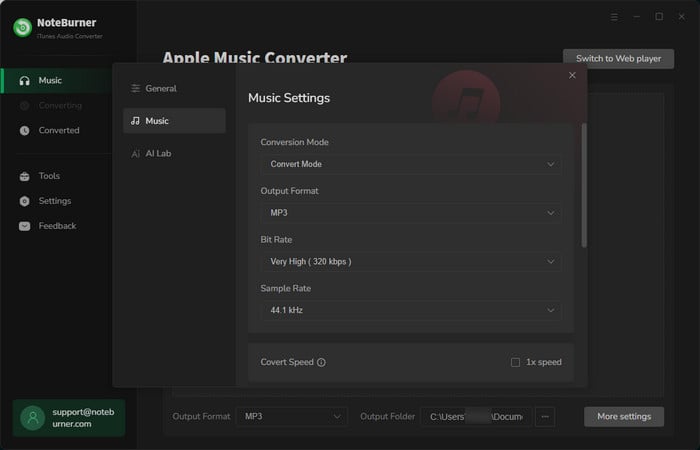
Step 4:Start Converting and Exporting iTunes Music to the Computer
Click button "Convert" and all the iTunes music you choose will export to the folder you designate in Step 3. You can also find the converted iTunes music by clicking the "Converted" button (something like a clock).
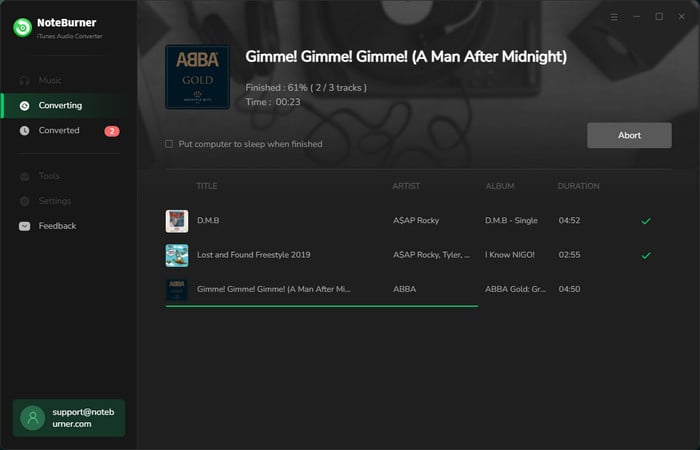
Step 5:Export iTunes Music to Android Phones
Connect your Android phone to your computer by a USB cable. Find the converted iTunes music or the folder to transfer them to your Android device. All done!
Note: The free trial version of NoteBurner iTunes Music Converter converts 1 minute of each audio file only. If you want to unlock the time limitation, you can purchase the full version of NoteBurner iTunes Music Converter.
Related Articles: