

"Bad at Love" is Halsey's single from her second studio album – Hopeless Fountain Kingdom. In the track of "Bad at Love", Halsey makes a list of her different lovers and what went wrong in their relationship. Every time she thought they were "the one" and could "fix her", but finally broke up with them for various reasons. That's why she concludes herself as "bat at love". Here you will learn how to download "Bad at Love" from Apple Music to MP3, and you can save Halsey's any other song or her album "Hopeless Fountain Kingdom" to your Mac/PC in the same way.
Related Article: How to Download Music from Spotify (including Halsey's "Bad at Love") to MP3 for Free

As we all know, all the songs on Apple Music are protected, for which we are limited to enjoy the songs with iTunes or Apple Music App. To download Halsey's "Bad at Love" to our local Mac/PC, we will have to record it first. By comparison, here we are going to take the most popular Apple Music Converter – NoteBurner Apple Music Converter as an example to show you how to convert and download "Bad at Love" to MP3 in a quick and easy way.
NoteBurner iTunes Audio Converter is a professional Apple Music Converter for converting and downloading Apple Music, audiobooks & iTunes M4P Music to MP3, FLAC, AAC, AIFF, WAV, or ALAC format with lossless quality. By applying this music downloader, you can download Halsey's "Bad at Love" to MP3 at ease or stream them to any other devices for offline listening.
Seeking a way to transfer Amazon Music Unlimited and Prime Music songs to any devices or media players? NoteBurner Amazon Music Converter is all you need to download any Amazon songs to MP3/AAC/WAV/FLAC/AIFF/ALAC format losslessly.

NoteBurner Apple Music Converter supports both Windows and macOS. Here we will take the Windows version as an example. For Mac users, please refer to Download Music from Apple Music on Mac for detailed steps.
Launch NoteBurner Apple Music Converter and choose "iTunes App" as the download mode. Click button "+ Add" and a pop-up window will show you all the songs you have downloaded from iTunes. Choose Halsey's "Bad at Love" and then press OK.
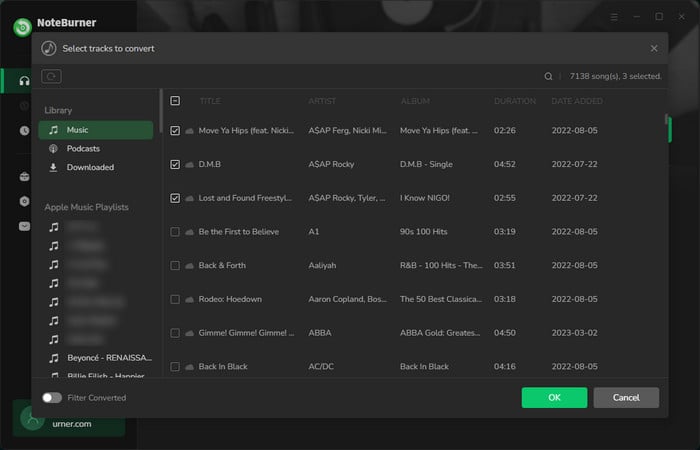
Click the "Settings" button on the bottom left. Here you can customize the Output Path, Output Formats (MP3, AAC, FLAC, WAV, AIFF, ALAC)... Here we choose MP3 as the output format for "Bad at Love" song.
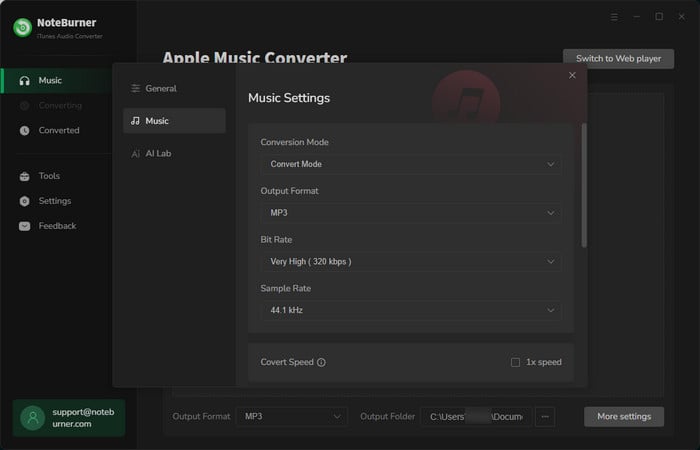
Click button "Convert" and Halsey's single "Bad at Love" will soon be converted to MP3 and downloaded to the output folder you set in previous step.
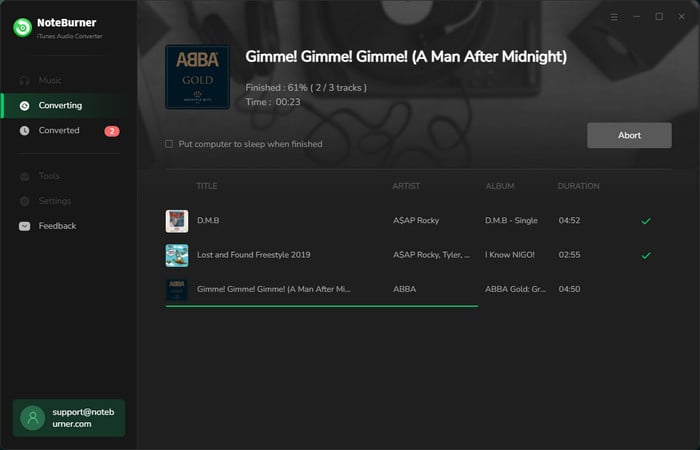
When the conversion is done, the output folder saving Halsey's "Bad at Love" in MP3 format will pop up automatically. Otherwise, you can click History or directly go to the output path to find it.
 What's next? Download NoteBurner Apple Music Converter now!
What's next? Download NoteBurner Apple Music Converter now!
One-stop music converter for Spotify, Apple Music, Amazon Music, Tidal, YouTube Music, etc.

Convert Spotify music songs, playlists, or podcasts to MP3, AAC, WAV, AIFF, FLAC, and ALAC format.

Convert Amazon Music to MP3, AAC, WAV, AIFF, FLAC, and ALAC with up to Ultra HD quality kept.

Convert Tidal Music songs at 10X faster speed with up to HiFi & Master Quality Kept.

Convert YouTube Music to MP3, AAC, WAV, AIFF, FLAC, and ALAC at up to 10X speed.

Convert Deezer HiFi Music to MP3, AAC, WAV, AIFF, FLAC, and ALAC at 10X faster speed.