

When you buy digital music from Amazon, you can listen to it on any computer through Amazon Music app or other media players (like Windows Media Player). Because Amazon sells these songs as MP3 files without digital rights management, you can also download and add them to your iTunes library with ease. Just select "Add File to Library" from the menu of iTunes app, then locate the folder where you store downloaded music, and select each track you want to add and confirm. But unfortunately, this condition does not apply to songs from Amazon Music Unlimited.
Different from the Amazon Music purchases, Amazon Music Unlimited songs are encoded with protection; Accordingly, all these titles can only be accessed and played within the Amazon Music app or web player, and can't be exported for use on other apps and devices.

Under such a circumstance, to access and play your Amazon Music Unlimited tracks in iTunes, you first need to extract common audio files from Amazon Music. Below we will share you with an excellent Amazon Music Downloader to help you download any song from Amazon Music Unlimited as local files and transfer to iTunes library.
See Also: Unlimited Guide to Transfer Apple Music to Amazon Music
The smart music tool mentioned above is called NoteBurner Amazon Music Converter. It is a professional Amazon Music Converter, designed specifically for Amazon users to download or record any songs, albums or playlists from Amazon Music Unlimited to MP3/AAC/WAV/FLAC/AIFF/ALAC format. With the help of such a tool, you can easily get unencrypted Amazon Music and transfer to iTunes library.

The following is the detailed tutorial to guide you to transfer Amazon Music songs to iTunes. Please download Amazon Music Converter first before getting started.
Run Amazon Music Converter on PC and choose the "Amazon Music App" download mode as suggested.
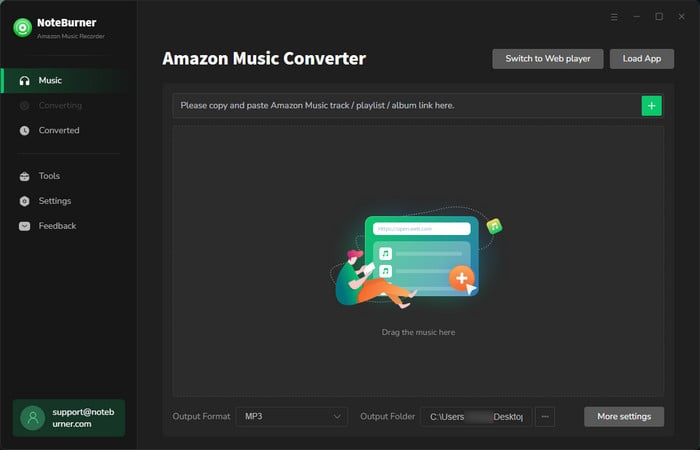
Click on the Settings button to customize the output settings: Output Format (Auto/MP3/AAC/WAV/FLAC/AIFF/ALAC), Bit Rate (320kbps, 256kbps, 192kbps, 128kbps), Sample Rate, and Output Path. Here please select MP3 as output format.
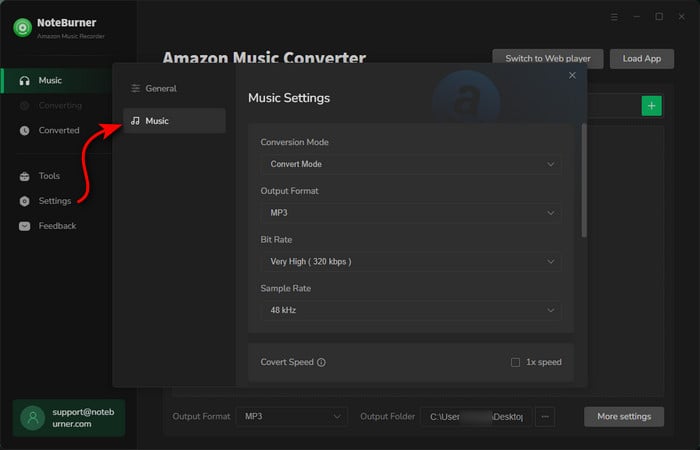
Drag and drop the playlist, artist or album to Amazon Music Converter, then select the songs that you'd like to convert.
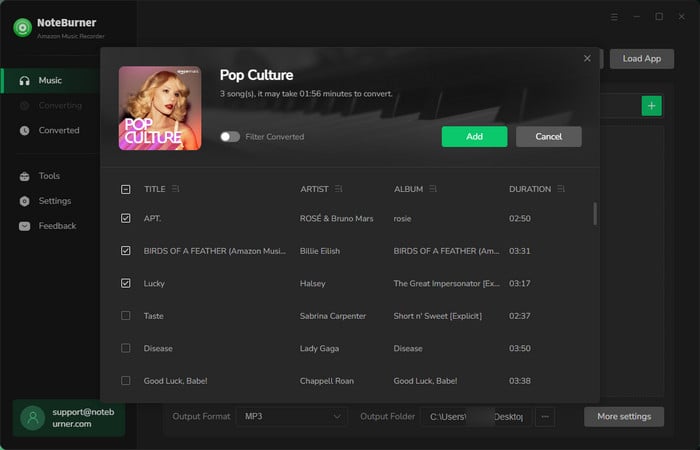
After completing the above steps, the final one is clicking the button "Convert". Just a few second, it will succeed.
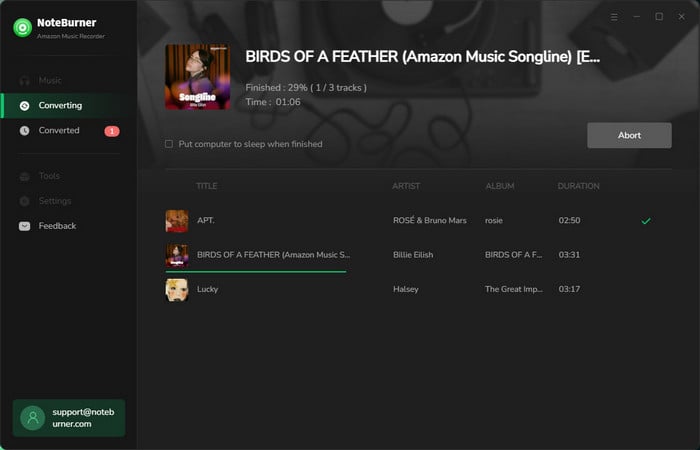
Once the conversion is done, you can find the converted Amazon songs in MP3 format by clicking the "History" button on the left side. Now, you can directly import converted songs from NoteBurner to iTunes, or manually add them to your iTunes app. Here's how:
Method 1: On the "History" window of NoteBurner, select the songs you want to transfer, then click "Export to iTunes".
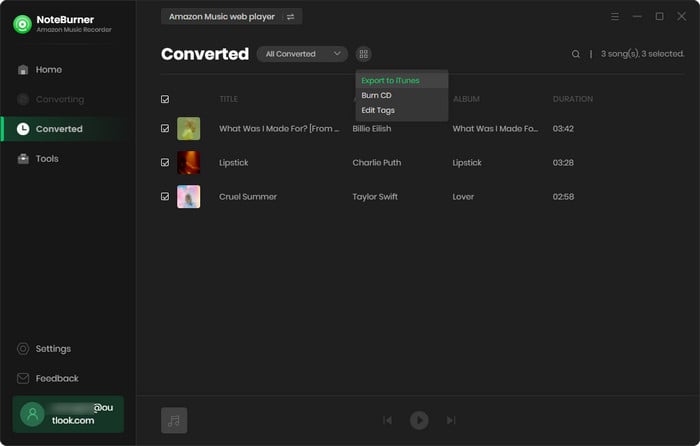
Method 2: please open iTunes, click Files > Add Folder to Library to import the converted Amazon Music from the local folder to iTunes.
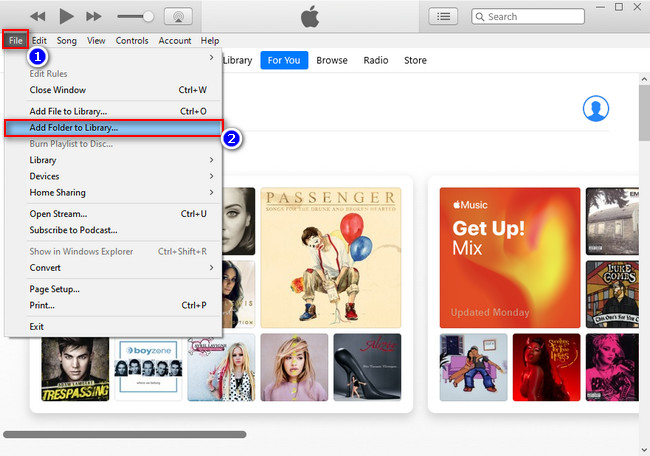
 What's next? Download NoteBurner Amazon Music Converter now!
What's next? Download NoteBurner Amazon Music Converter now!Download Amazon Prime TV shows or movies to MP4 or MKV in HD quality.

One-stop music converter for Spotify, Apple Music, Amazon Music, Tidal, YouTube Music, etc.

Convert Spotify Song, Playlist, or Podcast to MP3, AAC, WAV, AIFF, FLAC, and ALAC.

Convert Apple Music, iTunes M4P Music, or Audiobook to MP3, AAC, WAV, AIFF, FLAC, and ALAC.

Convert Tidal Music songs at 10X faster speed with up to HiFi & Master Quality Kept.

Convert YouTube Music to MP3, AAC, WAV, AIFF, FLAC, and ALAC at up to 10X speed.

Convert Deezer HiFi Music to MP3, AAC, WAV, AIFF, FLAC, and ALAC at 10X faster speed.