

Transferring music to USB flash drive is critical, because we can save music collections, share friends the USB stick as gifts, or stream music on most devices by directly inserting USB, after transmitting. Since it's so convenient with the use of USB drive, as the fans of Amazon Music, of course, we would love to copy Amazon Music to USB drive as well. But how? Without further ado, the following article is a detailed guide on how to transfer Amazon Music to USB Flash Drive.
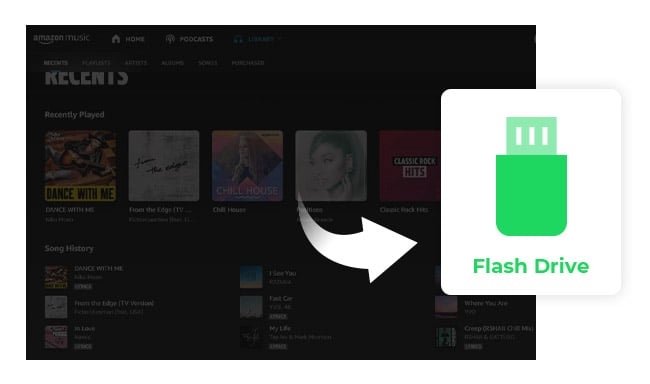
To move Amazon Unlimited songs & Amazon Prime Music to USB flash drive, an efficient program, NoteBurner Amazon Music Converter, is required. Featured with the most advanced music recording core, Amazon Music Converter supports to convert all Amazon songs, albums or playlist to MP3/AAC/WAV/FLAC/AIFF/ALAC format. After conversion, all of your Amazon audio will be saved on computer forever and you can copy them to USB drive for backup.
This program empowers you to export your Amazon Music as plain music files with lossless output audio qualityand ID3 tags kept after conversion. With the aid of such a smart tool, all of your Amazon audio will be kept even after unsubscription and you can move your collections to a USB stick as needs.

The program is available in both Windows and Mac version. Here we will take the Windows version as an example to guide you to convert songs from Amazon Music to MP3/AAC/WAV/FLAC/AIFF/ALAC format, so as to enjoy Amazon Music on any device freely with the use of USB drive. Please download Amazon Music Converter first before getting started.
Run NoteBurner Amazon Music Converter on PC and choose the "Amazon Music App" download mode. Please make sure you've pre-installed the Amazon Music app as well.
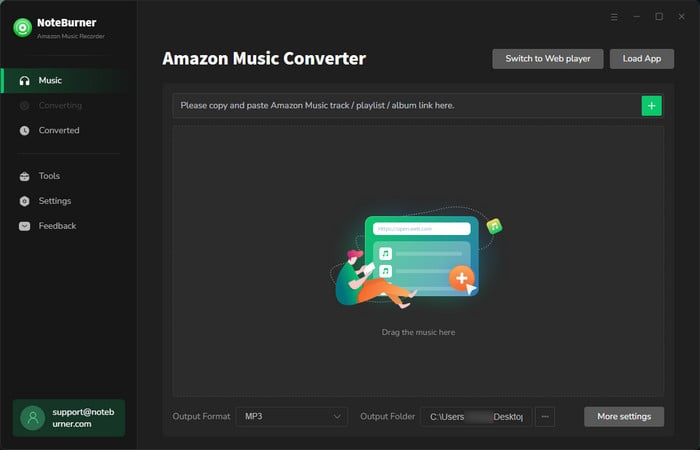
Click on the Settings button to customize the output settings: Output Format (Auto/MP3/AAC/WAV/FLAC/AIFF/ALAC), Bit Rate (320kbps, 256kbps, 192kbps, 128kbps), Sample Rate, and Output Path. Choose the output settings you prefer in this step.
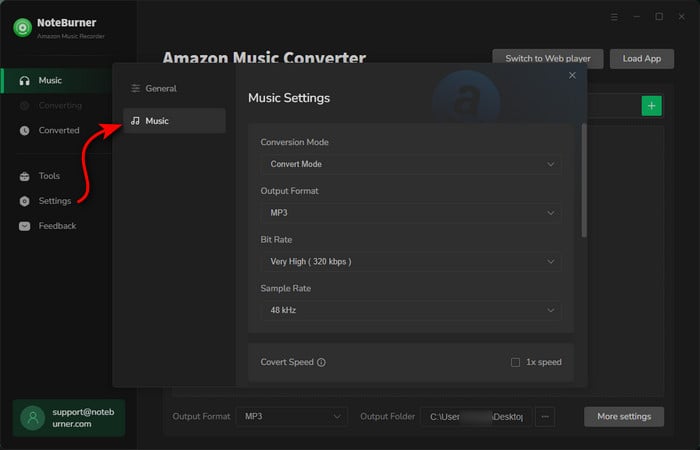
Drag and drop the playlist, artist or album to NoteBurner Amazon Music Converter, then select the songs that you'd like to convert, and click "OK".
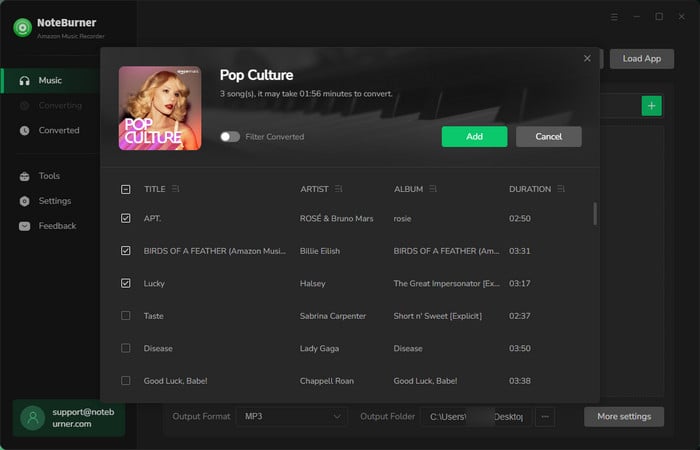
After completing the above steps, the final one is clicking the button Convert. Just a few seconds, your Amazon Music will be converted to MP3/AAC/WAV/FLAC/AIFF/ALAC successfully.
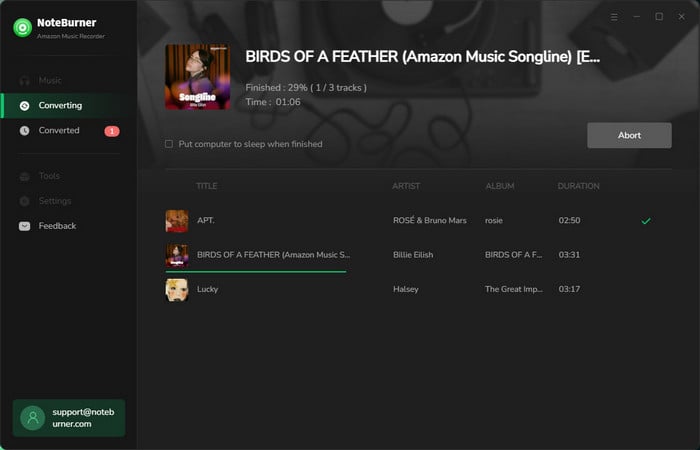
When the conversion is done, you could find the converted Amazon songs by clicking the History button on the left side or just opening the output folder.
Now, you can insert your USB drive to your computer USB port, open the USB drive folder on your computer, and then directly copy and paste the converted Amazon Music to it.
Carried with the most powerful music recording core, a concise interface, and broad compatibility with the Windows & Mac system, NoteBurner Amazon Music Converter must be the best music converter in the industry. With it, you can quickly convert any Amazon audio to other plain music files (MP3/AAC/WAV/FLAC/AIFF/ALAC) to transfer them via USB for backup & sharing.
Note: The free trial version of NoteBurner Amazon Music Converter enables you to convert the first 1 minute of each song. You can unlock the limitation by purchasing the full version.
Tips: Lost important data on your USB drive? This Syncios Data Recovery tool can help you restore everything with ease.
 What's next? Download NoteBurner Amazon Music Converter now!
What's next? Download NoteBurner Amazon Music Converter now!Download Amazon Prime TV shows or movies to MP4 or MKV in HD quality.

One-stop music converter for Spotify, Apple Music, Amazon Music, Tidal, YouTube Music, etc.

Convert Spotify Song, Playlist, or Podcast to MP3, AAC, WAV, AIFF, FLAC, and ALAC.

Convert Apple Music, iTunes M4P Music, or Audiobook to MP3, AAC, WAV, AIFF, FLAC, and ALAC.

Convert Tidal Music songs at 10X faster speed with up to HiFi & Master Quality Kept.

Convert YouTube Music to MP3, AAC, WAV, AIFF, FLAC, and ALAC at up to 10X speed.

Convert Deezer HiFi Music to MP3, AAC, WAV, AIFF, FLAC, and ALAC at 10X faster speed.