

Still hunting for a free tool to download a full Spotify album at once? This page has you covered!
There's always that one Spotify album you want to listen to offline. Sure, Spotify Premium lets you do it officially. If you prefer downloading Spotify albums without paying, some Spotify album downloaders can get the job done. To save you from digging through mixed options, we've tested and offered a hand-picked list of the best 6 Spotify album downloaders—ranging from easy online tools to safe desktop apps.
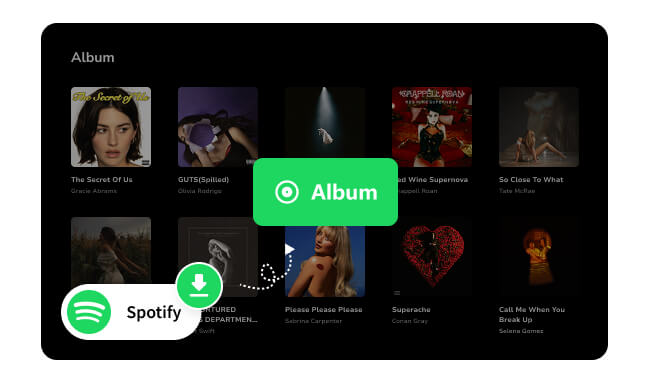
The following table gives you a quick snapshot of the top six Spotify album downloaders, along with their basic info and standout features.
| Tool | Recommend Level | Compatibility | Audio Format | Download Speed | Max Quality | Free to use | Ad-free | Batch Downloads | Keep ID3 Tags | Output Organized |
|---|---|---|---|---|---|---|---|---|---|---|
| NoteBurner Spotify Album Downloader | ★★★★★ | Windows, macOS and Android | MP3/AAC/FLAC/WAV/AIFF/ALAC | 10x | Spotify Lossless | Trial or $14.95/month | √ | √ | √ | Album/Playlist/Artist |
| NoteBurner Music One | ★★★★ | Windows, macOS | MP3/AAC/FLAC/WAV/AIFF/ALAC | 10x | Spotify Lossless | Trial or $29.95/month | √ | √ | √ | Album/Playlist/Artist |
| SpotiSongDownloader | ★★★ | Online Browser | Album in Zip | 1x | 256kbps | √ (Requires Premium for Full Version) |
√ | √ | √ | x |
| spotdl | ★★★ | Online Browser | MP3 | 1x | 256kbps | √ | x | x | √ | x |
| Spotdown | ★★★ | Online Browser | MP3 | 5x | 256kbps | √ | √ | √ | √ (Watermarked) | x |
| spotidown.app | ★★★ | Online Browser | Album in Zip | 1x | 128kbps | √(Requires Premium for Full Version) | x | √ | √ (Watermarked) | x |
Now let’s dive into the full reviews of these Spotify to MP3 Album downloaders.

| Content Type | Playlists | Albums | Podcasts | Audiobooks | Music & Podcast Videos |
| Test Result |  |
 |
 |
 |
 |
Official website: https://www.noteburner.com/sp-music-converter-windows.html
Speaking of a dedicated app for downloading full Spotify albums without Premium, NoteBurner Spotify Album Downloader easily earns a spot on the list.
This Spotify album converter enables you to download entire Spotify albums, playlists, podcasts directly to the computer and even Android phone. It captures audio directly from the Spotify app or web player and converts it to MP3, WAV, FLAC, and more- all keeping lossless sound quality, cover art, and full metadata intact. Furthermore, once the album downloaded, just enjoy albums offline on MP3 players, car stereos, smart watches and any device.
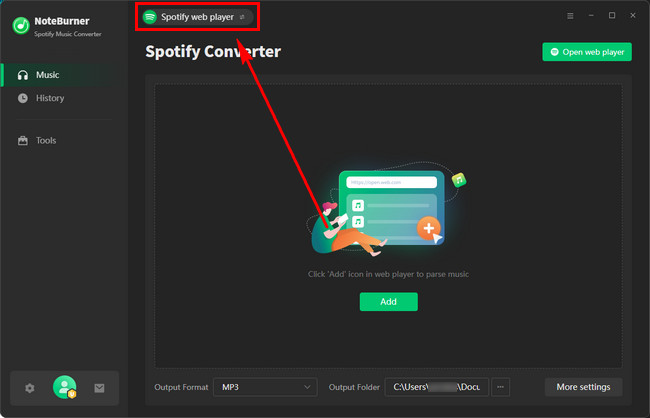
Add Spotify Album

Click the "Add" button in the top-right corner of the interface to add the Spotify album you want to download as MP3 to NoteBurner Spotify Music Converter.
Set the Output Format

Please go to the NoteBurner Settings menu by clicking a gear icon at the lower left corner. Choose MP3 as the output format.
Get Spotify Album Downloads
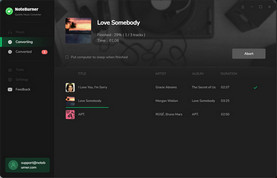
Click the "Convert" button to convert the Spotify album fastly. After conversion, you can click the "History" button to find the MP3 files.
Even if you don't have a Spotify Premium account, you can still use this converter to download Spotify albums in batches with perfectly preserved sound quality. I use this software mostly for personal enjoyment, but I could see professionals finding it just as valuable. It doesn’t try to do too much; it just focuses on what matters: excellent quality and easy downloads.
✓ (Verified Trustpilot Review)Official website: https://www.noteburner.com/noteburner-music-one.html
| Content Type | Playlists | Albums | Podcasts | Audiobooks | Music & Podcast Videos |
| Test Result |  |
 |
 |
 |
Not 100% downloadable |
NoteBurner Music One is another solution for converting Spotify albums to your PC or Mac. It effortlessly saves a bunch of Spotify albums in MP3 and other common audio formats with no loss of quality. The built-in Spotify converter proceeds album downloads at a safe and high-speed way. Plus, it not only works for Spotify, but also download albums with cover art from other unblocked music platforms, like Apple Music, YouTube Music, Amazon Music, etc..
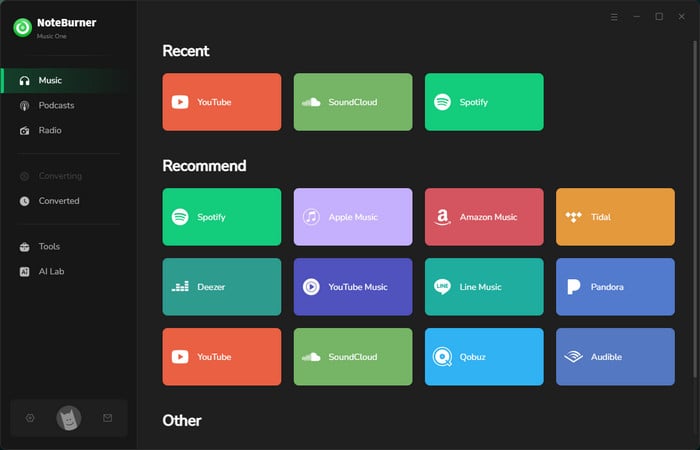
Choose Music Platform

Launch NoteBurner and choose Spotify. Find and open the album, then click "Add" to load songs on NoteBurner.
Adjust Download Settings

Click the "Settings" button to choose the MP3 output format. Here you can also select conversion mode, output quality, output path, etc.
Convert Spotify Album to MP3

Click the "Convert" button to start downloading the entire Spotify album. Once converted, you can go to "History" to browser Spotify MP3 downloads.
It can be used to grab tracks from different platforms, and there are no issues with stability. When choosing to download albums from Spotify, this one-stop converter works like magic in exporting all album songs to your local storage with full tags kept.
✓ (Verified Trustpilot Review)
Read this guide to get the simplest way to save your favorite album from Spotify to PC forever.
Official website: https://spotisongdownloader.com/en1/
| Content Type | Playlists | Albums | Podcasts | Audiobooks | Music & Podcast Videos |
| Test Result |  |
 |
 |
 |
 |
As an online Spotify to MP3 converter, SpotiSongDownloaders works to download Spotify songs as MP3 files and export a full Spotify album as a ZIP file. The built-in search box fetches the album link and generates the option of downloading a ZIP file. It runs right in your browser—Android, iOS, Windows, whatever. But an account is required to save the full version of 320kbps.
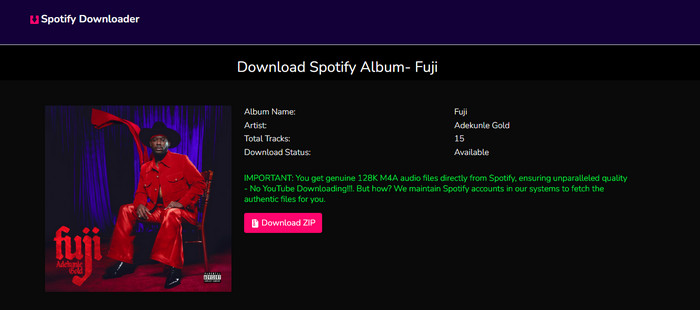
Step 1 Open the Spotify album, then copy the link by clicking on the trio of dots, choosing "share", and subsequently selecting "copy link".
Step 2 Paste the album URL into the input field of this converter and click on "Download".
Step 3 Next, choose to download an entire album by selecting "Download ZIP". Then wait for the downloads.
This tool is easy for even beginners to download Spotify albums to local audio files. With no sketchy pop-ups and subscription traps, it perform the download task directly. But the final output quality is lower than advertised.
Official website: https://spotdl.io/v2
| Content Type | Playlists | Albums | Podcasts | Audiobooks | Music & Podcast Videos |
| Test Result |  |
 |
 |
 |
 |
Spotdl, a free Spotify album ripper to download single tracks, full playlists or complete albums for offline use. It stands out its simple workflow, meaning users can easily get their favorate artist's songs or album downloaded locally. However, it comes with comes with some caveats, such as redirects when downloading music.

Step 1 Find the Spotify playlist or album you want to download, then go for "Copy Song Link".
Step 2 Paste the Spotify link into a specific field and hit Start button.
Step 3 Press that Download All button, then this online Spotify album downloader will do the rest for you.
It is relatively simple to rip your desired your Spotify songs as MP3 files, perfect for who prefer basic conversion. But some tracks might fail to download, and you'll get sent on an another landing page each time.
Official website: https://spotdown.org/album
| Content Type | Playlists | Albums | Podcasts | Audiobooks | Music & Podcast Videos |
| Test Result |  |
 |
 |
 |
 |
SpotDown is a complimentary online Spotify album downloader that enables you to download albums from Spotify in one go. With it, you can enjoy your favourite Spotify albums offline in a few quick steps, like copy-paste.
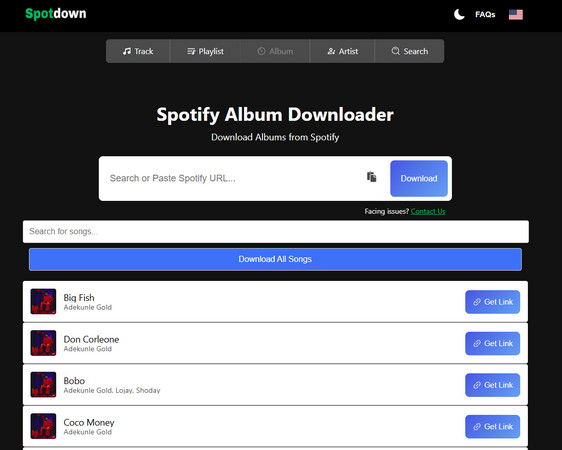
Step 1 Find the Playlist/Album: Head to Spotify, find your liked album, and copy the link.
Step 2 Paste and Start: Go to the SpotDown website, select the Album downloader, then paste that link in the field, and hit "Download.
Step 3 Hit "Download All", and the site will start working. The songs in the album will be downloaded in the local folder one by one.
Compared with other online Spotify album downloaders, SpotDown feels a bit smoother. It keeps the key ID3 tags (though with that pesky watermark). It works fine for most casual users, but not suitable for those who are picky about sound quality or need perfect metadata.
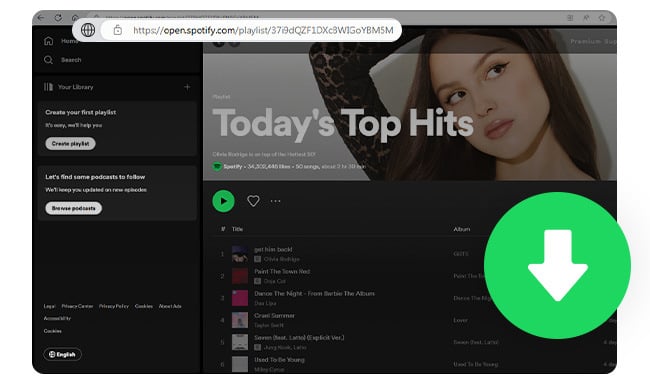
Here are some free online Spotify Music Downloaders that are still usable. And you'll also get a Spotify playlist downloader that supports 320 kbps output. Learn More →
Official website: https://spotidown.app/en1
| Content Type | Playlists | Albums | Podcasts | Audiobooks | Music & Podcast Videos |
| Test Result |  |
 |
 |
 |
 |
spotidown.app lets you get a zip file of the Spotify album or playlist without a bunch of ads. The process of downloading Spotify music to MP3 is straightforward—no additional setup or installation.
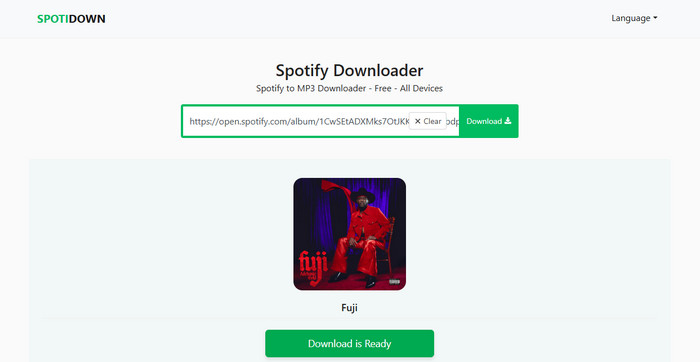
Step 1 Open the Spotify web player or app, select to copy the link of your album or playlist.
Step 2 Input the valid album link into the paste area, then click the download button.
Step 3 When the album is ready, click on the "Download Album Zip" button.
While this Spotify album zip downloader is simple to use, it's not 100% free. If you want to download more than 5 albums a day, you’ll need to upgrade. The download quality of MP3 is capped at 128kbps, which is decent but far from high fidelity.
✅ Pro Tip: If you want to download the Spotify album while keeping up to real 320kbps and even Spotify Lossless, go for the top-tier Spotify album converter.
Not always. Online Spotify Album Downloaders are easy and free, but some of them rely on ad revenue, giving rise to pop-ups and redirects to sketchy sites.
Yes. You can get this done with the download option exclusively for Premium accounts, or use NoteBurner Spotify Album Converter and other online tools.
Yes. After downloading the album locally using a tool like NoteBurner or any other reliable Spotify downloader, you can easily move those MP3 files to your USB drive. Just copy the downloaded files into your USB folder, and you’re good to go.
It may be helpful when clearing the cache for both online & desktop Spotify album downloaders. If it is related to Spotify’s server error, close Spotify and re-copy the album link.
Disclaimer: For personal/educational use only. 🚫 Do not distribute downloaded music/video for commercial use.
We hope that the overall analysis of the top 6 Spotify album downloaders will help you choose the right tool for you without feeling overwhelmed.
If you're looking for a completely free service, Spotdl and Spotdown can help you download Spotify albums without charging a dime. Furthermore, any online Spotify album downloader listed above can provide a simple and smooth album-to-MP3 conversion. But you should be cautious about the suspicious ads and other risks. With a focus on high-quality, safe output with advanced features, NoteBurner Spotify Music Converter is a no-brainer.
Note: The free trial version of NoteBurner Spotify Album Downloader is limited to convert the first 1 minute of each song. You can buy the full version to unlock the limitation.