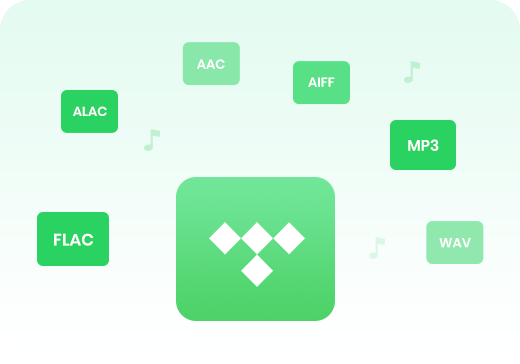How to Get More Tidal Free Trials?
Discover how to get Tidal for free even after the Tidal Free plan ended. Learn the working methods for a free Tidal trial and subscription in 2025.
8 Best Tidal Music Downloaders: Free vs. Paid Picks
In this article, you can find detailed reviews of the top 8 free and paid Tidal music downloaders and learn to use them to download music from Tidal!
2 Quick Ways to Play Tidal on Roon [Subscription-Free]
Can’t play Tidal music on Roon? Here are two quick ways to get your Tidal playlists playing on Roon. Subscription-free method is included! Getting Started!
Download Tidal Music to SD Card and Fix Playback Delays
Learn how to download Tidal music to an SD card and fix playback delays using the Tidal app and NoteBurner Tidal Music Converter for seamless offline listening.
3 Quick Methods to Play Tidal Music on Tesla
Don't know how to play Tidal music on Tesla? In this article, you'll learn three quick methods to play Tidal music on Tesla. Choose the one you prefer!
How to Download Tidal Podcasts for Offline Listening
Here this article is showing you the detailed steps to download podcasts from Tidal onto phone or computer.
How to Rip Music from Tidal - HiFi & Master Quality Kept
Here's how to rip music from Tidal while preserving HiFi and Master quality using NoteBurner Tidal Music Converter.
Best Way to Convert Tidal Music To WAV
Convert your Tidal music to WAV in 5 easy steps using NoteBurner Tidal Music Converter, also for a better listening experience across devices.
15+ Best Streamers for Tidal Audiophiles
Come and you will get over 15 best streamers that are all integrated with Tidal Connect. Choose the one you preferred!
QUICK 6 Ways to Play Tidal Music in Car
In this article, you'll get 6 methods to connect and play Tidal music in your car. Find and choose the one which suites you most.
Add Tidal to Rekordbox for DJing Online & Offline
Come here and you'll get two methods to add Tidal music to Rekordbox and mix Tidal songs online or offline.
How to Download Albums & Playlists from Tidal
Play Tidal Music on Your Apple Watch: Discover how to enjoy your favorite tracks and playlists on the go. Our guide reveals the steps and an alternative for offline listening.
How to Download Albums & Playlists from Tidal
If you're new to the Tidal app and are unsure about how to download albums and playlists, here's a step-by-step tutorial.
Get 2023 TidalWave Music Festival Songs to MP3
TidalWave Music Festival is a highly anticipated event that is sure to attract music lovers from all over the world. Now, it's time to get ready for it!
Where Does Tidal Music Store on Phone/Computer?
Still searching where does Tidal store downloads on your mobile phone or computer? Come to this page and you'll get the answer and solution.
How to Transfer Tidal Playlists to Spotify
When you're egar to swtich Tidal to Spotify platform, you can follow this tutorial to download and transfer Tidal playlists to Spotify's local library.
5 Best Ways to Burn Tidal Music to CD on Windows/Mac
Just come to this page and learn how to download Tidal music offline then burn them to CDs with ease.
5 Best Tools to Transfer Tidal Playlists to Apple Music
Here're multiple popular methods to transfer playlists from Tidal to Apple Music on your computer, phone, or a web page.
How to Download Tidal Music in HiFi/ MQA?
If you're a Tidal subscriber, then you might be interested in downloading your music for offline listening. Read this article to learn about an alternative way to download Tidal music in HiFi or MQA.
How to Keep Tidal Music after Subscription?
Do you want to download and keep Tidal Music forever even after cancelling the subscription? Here this page will list the FAQs you're interested in.
2 Ways to Use Tidal on Virtual DJ [Online / Offline]
Want to connect Tidal to Virtual DJ? You can do it now! Come to this page and you'll learn two ways to use Tidal music on Virtual DJ offline or online.
How to Download Music from Tidal in 2 Simple Ways
Are you looking for downloading music from Tidal? Here are the best two methods you can consider to download Tidal music tracks in HiFi or Master audio quality.
How to Download and Add Tidal Music to iMovie
Here this article will show you the detailed steps on how to add Tidal Music to iMovie, so that you can set Tidal Music as a BGM for your video project.
How to Transfer Tidal Music to MP3 Player
Learn more on how to transfer Tidal Music to MP3 player by using the best Tidal Music Converter from NoteBurner.
How to Add Tidal Music to Serato DJ
Come and follow this article to link Tidal to Serato DJ and use Tidal songs on Serato DJ with or without internet.
How to Download Tidal Music to Mac Computer
With NoteBurner Tidal Music Converter for Mac, you can now easily download songs from Tidal to Mac desktop for streaming with no limits.
How to Download MQA Streams from Tidal
What's Tidal MQA? How to download Tidal MQA songs for offline playback? Why not choose NoteBurner Tidal MQA Music Downloader to fix your puzzle?
How to Download FLAC from Tidal HiFi & Master
Wonder how to download FLAC files from Tidal HiFi or Tidal Master? Here we recommend to use NoteBurner Tidal to FLAC Downloader to work it out.
Best Way to Download Tidal Music to Computer
How to download songs from Tidal to computer? Here this article will show you the best Tidal Music Downloader to download Tidal songs to Windows or Mac computer easily.
How to Transfer Tidal Music to USB Flash Drive
This article will tell you how to download Tidal Music songs to your computer, so that you can copy & paste them to your USB drive.
How to Play Tidal Music Offline on Desktop
It is a pity that users can not play Tidal music offline on desktop right now. However, here we can tell you a method to download Tidal music for offline playing on desktop.
How to Download Tidal Music Without Purchasing Premium
Finding a way to download Tidal songs and playlists without purchasing premium? Then please look at this article. We will share you an easy way to download Tidal music without purchasing premium.
How to Convert Tidal Songs to MP3
Want to convert your Tidal songs and playlists as MP3 format and move them to other devices? In this article, we share you an efficient way to convert Tidal music to MP3 format.