NoteBurner Tidal Music Converter is an exclusive tool to download music from Tidal Free, Tidal Premium (Individual, Family plan, and Student plan) . With the advanced music downloading too, NoteBurner makes it possible to download any Tidal songs to MP3, AAC, WAV, AIFF, FLAC, or ALAC with 100% original sound quality preserved. Take a quick look at how to register the Tidal Music Converter on your Mac.
Download and Install the latest version of NoteBurner Tidal Music Converter for Mac:
Try It Free*For macOS 10.14 or below systems, please download the elder version 1.0.2
*Note: You can only convert the first 1 minute of each audio with the trial version. Purchase the full version to unlock the limits.
1. How to register NoteBurner Tidal Music Converter for Mac?
Click the "Menu" icon on the upper right corner of the screen and click "Sign In" to open the registration window below and complete the registration process. Or you can directly click the "Sign In" icon at the bottom left to open the registration window.
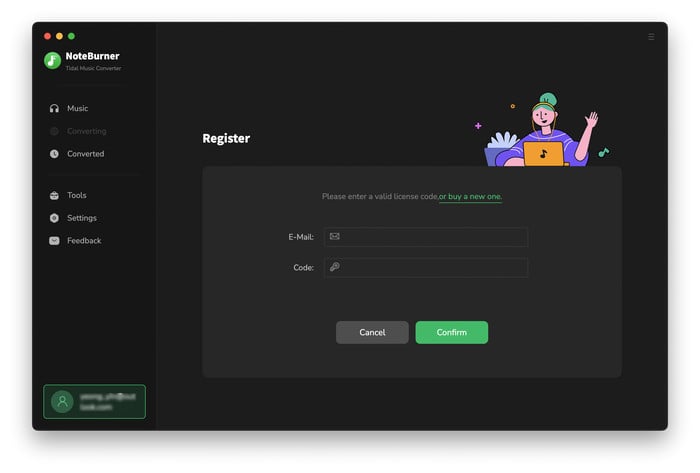
Copy and paste the registration Email and code into the registration window.
The registration information is case-sensitive. Please do not add blank at the beginning or at the end of the registration e-mail and code.
2. How to Download Tidal Music to MP3?
Open NoteBurner on your Mac, then you'll find the main interface as below.
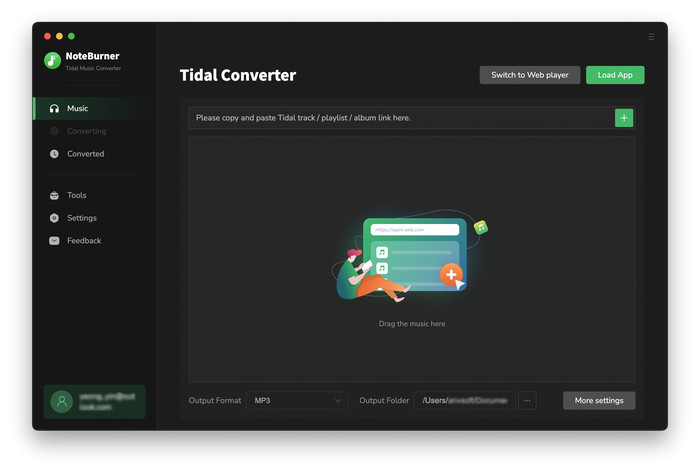
It's suggested to choose the "Record from Web" convert mode, in this case you are able to convert Tidal tracks at up to 10X speed. And when choosing 'Auto' as the output format, the output sound quality will come out to HiFi or Master Quality level as original.
Differences under 2 Download Modes:
- Download via Tidal App: 1X speed; keep HiFi/MQA audio quality.
- Download via Tidal Web Player: up to 10X speed; keep HiFi audio quality.
- Learn More on App Download Mode Vs. Web Download Mode
Click the "Setting" icon to customize the output parameters - Conversion Mode, Output Format (AUTO, MP3, AAC, WAV, FLAC, AIFF, ALAC), Bit Rate, Sample Rate, Output File Name, Output Organized, etc.
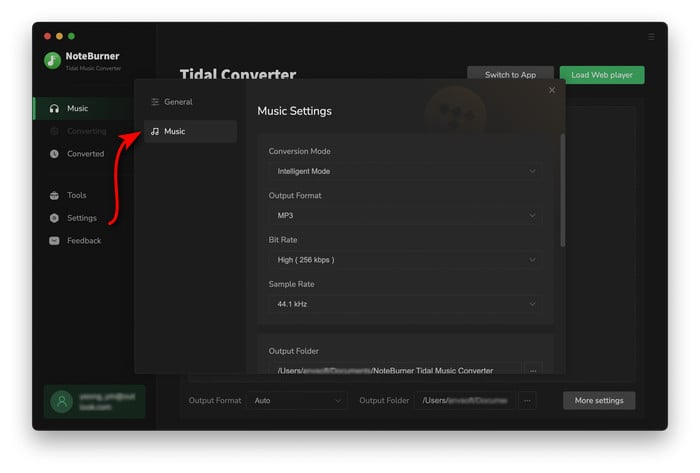
Then you'll also need to log into your Tidal account from the pop up Tidal web player.
Note: NoteBurner needs to work with a Tidal account but it will never take any other information from your account other than the songs.
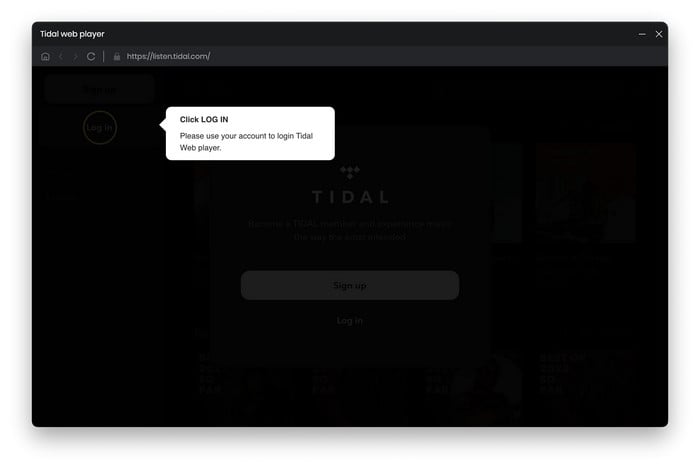
To import Tidal music to NoteBurner, please directly open a playlist from Tidal web player, then click the "Add" icon at the bottom right.
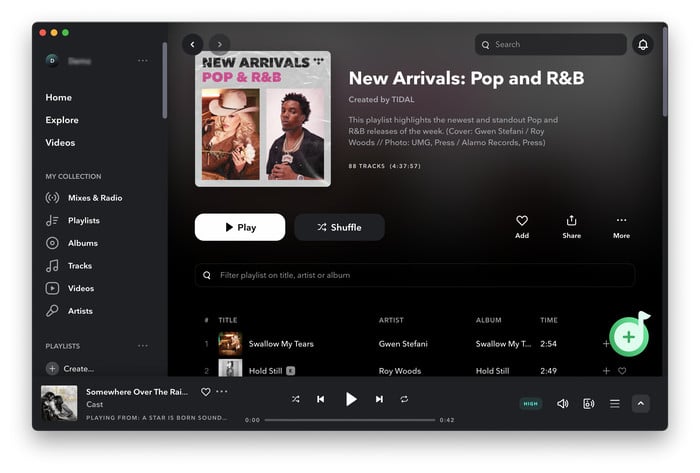
Choose the music tracks from the list on NoteBurner, then click the button "Add".
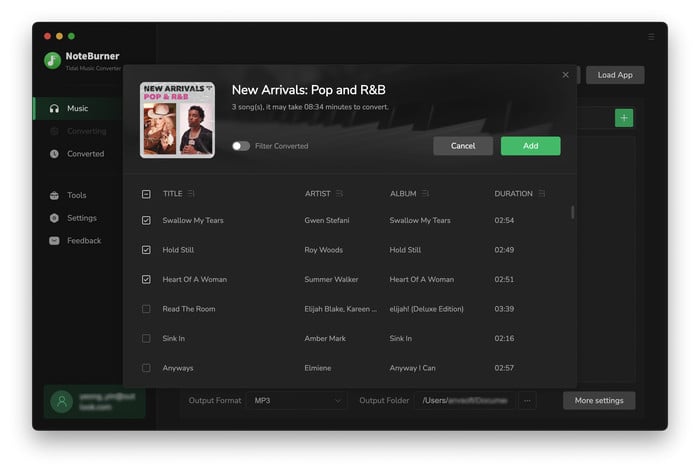
The next step, please click the "Convert" button to start converting Tidal Music songs to MP3 or other open-source formats.
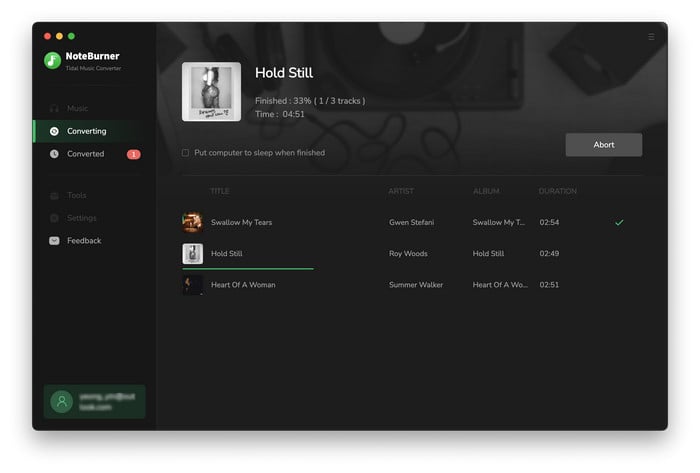
After the conversion completed, you can click on the Converted to find the well-converted Tidal music songs.
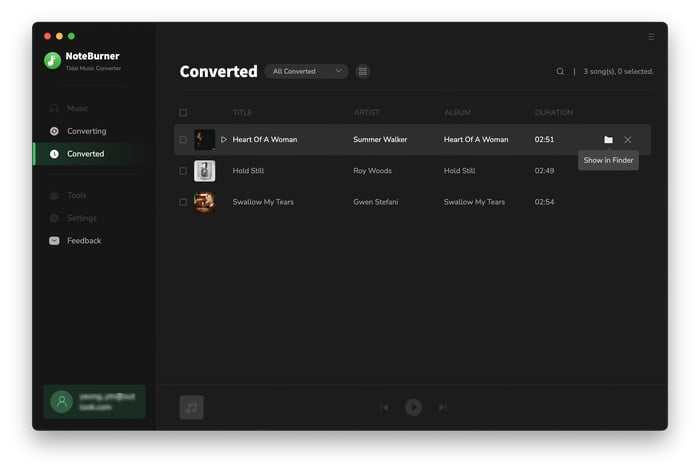
3. Edit the Tags of the Music as Needs
The program retains the original quality of Tidal Music and keeps all ID3 tags after conversion. And you can also edit all the important and useful meta information by clicking "Tools" >> "Edit Tag".
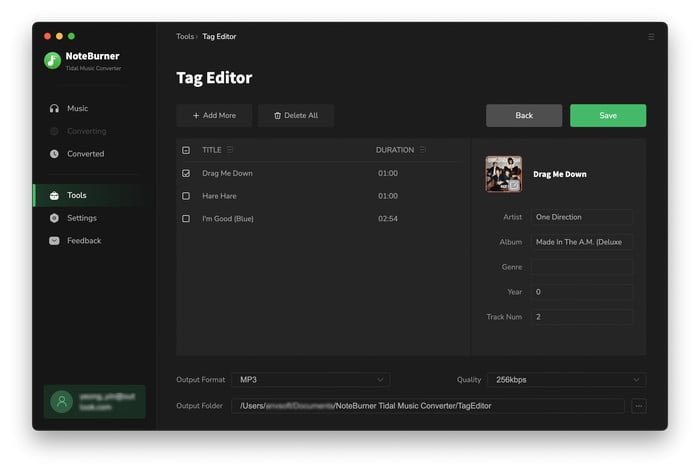
4. Convert Local Audio to MP3/M4A/FLAC/WAV/OGG/AIFF
Apart from Tidal Music, NoteBurner Tidal Music Converter also supports to convert the local music files to MP3/M4A/FLAC/WAV/OGG/AIFF format. Simply open the NoteBurner, click "Tools" >> "Format Converter", and then add the music from your computer to convert.
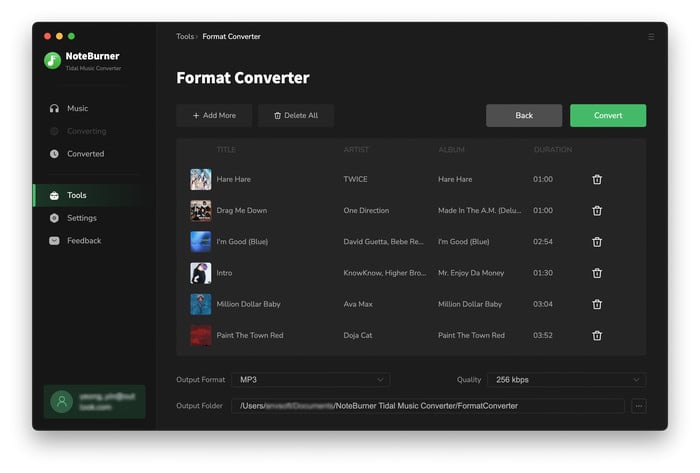
5. Convert AA/AAX Audiobooks
In the toolbox, there's a paid "AA/AAX Converter". You can use this tool to convert your local audiobooks to M4A, M4B, MP3 format as needs.
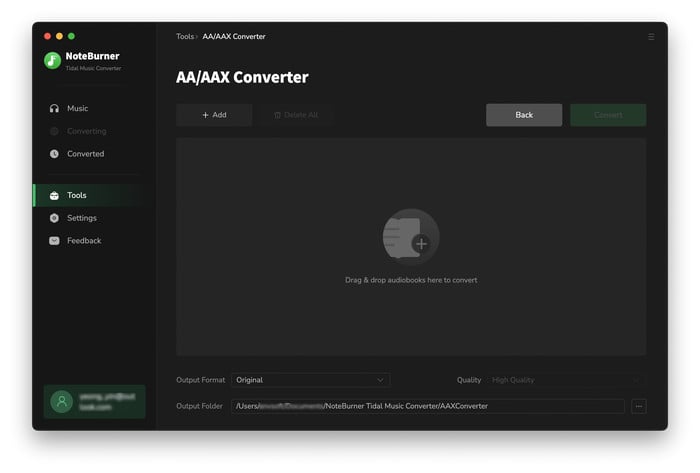
Tidal Music Converter

Convert Tidal Music songs at 10X faster speed with up to HiFi & Master Quality Kept.
- Convert Tidal Songs to MP3
- Download Tidal Music Without Premium
- Play Tidal Music Offline on Desktop
- Transfer Tidal Music to USB Drive
- Download Tidal Music to Computer
- Download FLAC from Tidal HiFi & Master
- DJ with Tidal Music
- Download MQA Streams from Tidal
- Download Tidal Music to Mac
- Add Tidal Music to Serato DJ
- Transfer Tidal Music to MP3 Player
- Download and Add Tidal Music to iMovie
- Download Music from Tidal
- Keep Tidal Music after Subscription
- Use Tidal on Virtual DJ
- Download Tidal Music in HiFi/ MQA
- Upload Local Music to Tidal
- Transfer Tidal Playlists to Apple Music
- Burn Tidal Music to CD on Windows/Mac
- Cancel Tidal Music Subscription
- Best Tidal Music to FLAC Converter
Recommend

Best Spotify audio converter, capable of downloading any Spotify music to MP3, AAC, FLAC, WAV, AIFF, ALAC with lossless audio quality retained.





