

 > Resources > Topics and Tips >
> Resources > Topics and Tips >
Are you looking for a way of downloading Amazon Video on a PC without using the Prime Video app? The Amazon Prime Video app alternative outperforms it in many ways, which will be introduced in the following paragraphs.
To download any video from Amazon Prime, you should install its app first, which is one of its rules. However, it is not a worry-free choice if you want to save these videos forever because the downloaded videos will be kept in the app rather than being saved locally. The videos that have been downloaded by the app won't be accessible when the membership has ended. Additionally, it is impossible to watch videos that Amazon has canceled on its app. Moreover, downloads will expire 48 hours after viewing, and you have to download them again before the expiration date of your membership.
To avoid these troubles, it is better to download Amazon series and movies on PC with NoteBurner, an easy-to-use tool for downloading any Amazon content.

The reason why you can save Amazon Prime videos with NoteBurner Amazon Video Downloader permanently is that videos will be downloaded as MP4/MKV files, so you can save them on your PC, or transfer them to other devices for offline watching. As these two videos format are the most compatible ones, playback on multiple devices is available. You can also enjoy high-quality videos (up to 1080P) by using NoteBurner. Besides, 5.1 Dolby surround sound audio tracks and subtitles in multiple languages can be selected. Unlike other recording tools, you don't have to wait until the recording is finished because chosen videos will be downloaded at a pretty fast speed. Additionally, the ad-free and clear interface make the tool a handy downloader for downloading Amazon Prime videos.
To know the way of downloading Amazon Prime TV episodes and movies without using the Amazon Prime Video app, you can't miss this tutorial.
It is recommended to install and run NoteBurner on your PC first, then try to download some videos with the tutorial.
The first step is to open the software, type any word in the search bar, and a popup allowing you to log into your Amazon account will appear.
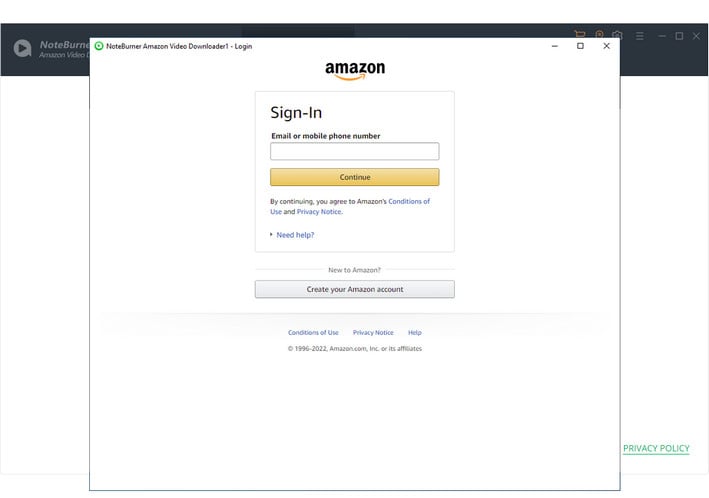
You can make a default setting in this step. Click the "Setting" icon in the top right corner. You can also choose the output quality (High, Medium, Low), video format (MP4/MKV), audio language, and subtitle language.
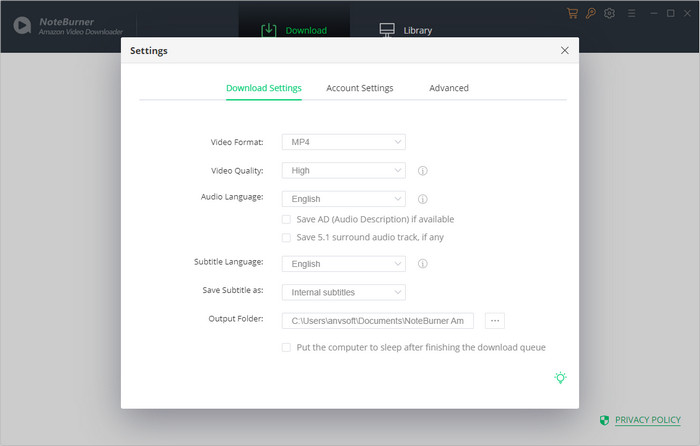
To find the video you want to download, you can enter the keywords of the video, or copy and paste its URL from Prime Video's website. The latter is a more precise way to find the video.
Tips: You can check if the video can be played on the official site. If a video cannot be played, it will not be accessible for download.
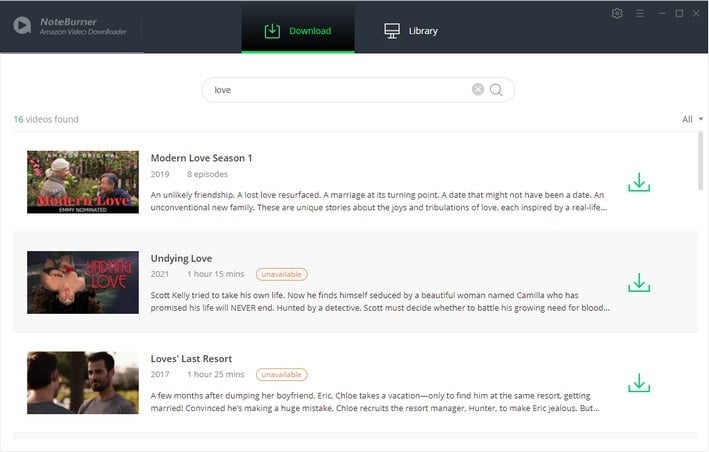
This step is to change the settings for specific videos if needed.
You can click the ![]() icon for downloading a TV show. Then click the “Advanced Download”, a window will pop up to let you select the video quality, audio track, and subtitles.
icon for downloading a TV show. Then click the “Advanced Download”, a window will pop up to let you select the video quality, audio track, and subtitles.
If a movie is what you want to download, click the ![]() icon, and the Advanced Download window will pop up to let you customize the settings.
icon, and the Advanced Download window will pop up to let you customize the settings.
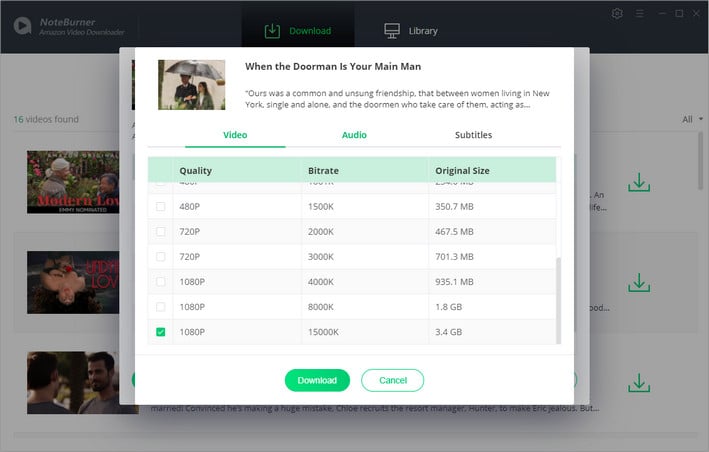
Here comes the final step. Just click the “Download” button and the videos will be downloaded at a lightning speed. You can also add more videos to the download list during the download process, and NoteBurner will download them in batches. You can check the videos by clicking the Library icon once they have been downloaded. You can locate the download files by clicking the file icon.
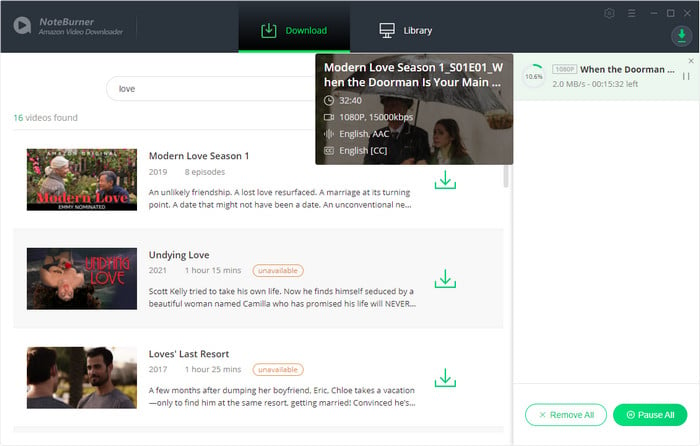
It's time to enjoy watching Amazon videos on your PC! You don't need to connect to the internet to play the video, and all the downloads are kept on your own drive forever if you don't delete them.
Because of its cutting-edge search engine, fast download speeds, and HD output quality, NoteBurner, the best downloader for Amazon Prime Video on PC, will provide you with a fantastic user experience. The videos downloaded by this program can be played on any supported screen, in addition to the PC, as we already explained. You are free to move them to various hardware you own for offline playback. As long as you don't delete them, these videos can be kept forever.
It is better to use NoteBurner to download all of your favorite videos at once rather than risk having them removed by Amazon Prime when your subscription expires. Besides, all NoteBurner users can benefit from free updates and free customer service. For downloading all Amazon series and movies on PC, this program is your best choice.
Note: To get full videos, please purchase a license. The free trial version is able to download the first 5 minutes of each video. Before paying for the product, it is suggested to download the trial version and try it first.