

 > Resources > Topics and Tips >
> Resources > Topics and Tips >
2 million to 100 million songs will be available in shuffle mode for Amazon Prime subscribers, all without ads and at no additional cost to their subscription. Prime Video and Prime Music benefits are included with an Amazon Prime membership, so this expansion is about expanding the whole Prime membership services, especially for those who prefer streaming instead of keeping and playing downloads offline because Amazon Music's recent overhaul has canceled the original download feature of Amazon Prime, and users must pay extra cost for Amazon Unlimited service to get the download feature.
Streaming media like Amazon benefits our life, and it's hard for modern people to live without it. The subscribers of Amazon Prime can stream music, movies, TV series, and other audible and visual services from its platform. Meanwhile, the downloading need could not be ignored. Everyone may suffer from stops, lags, or poor buffering of the content when under insufficient bandwidth. However, things would be challenging if users need to keep Amazon downloads and enjoy them anytime they want because they are provided with downloaded Prime videos for 30 days, and once their subscription is over, they are not allowed to watch these videos. And for Amazon Music Prime service, the downloading feature is a thing of the past.
Here comes the question: Is there any way to keep Amazon Prime downloads forever? The answer is yes. This article will introduce you two handy tools to save your desired Amazon content forever.

As mentioned before, Amazon Prime doesn't allow you to download songs because of the latest change. So, is there any way to download Amazon Music to your local without subscribing to Amazon Unlimited? The only thing you need is a downloader for keeping Prime songs as MP3, AAC, FLAC, WAV, AIFF, and ALAC files, which will ensure you can play your downloads on most used players.
NoteBurner Amazon Music Converter is a clean and secure music downloader that makes it simple to add Amazon Music and convert it to MP3, AAC, FLAC, WAV, AIFF, and ALAC file types at 10X faster speed. It can keep the sound quality up to Ultra HD, which means you can enjoy the same quality as Amazon Music Unlimited does. NoteBurner is capable of downloading all Amazon playlists to your computer locally, and it perfectly supports your Windows PC and Mac computer.

Drag and drop a track, playlist, album, or podcast from the Amazon Music app to NoteBurner after installing and opening NoteBurner Amazon Music Downloader. After adding, click "OK."
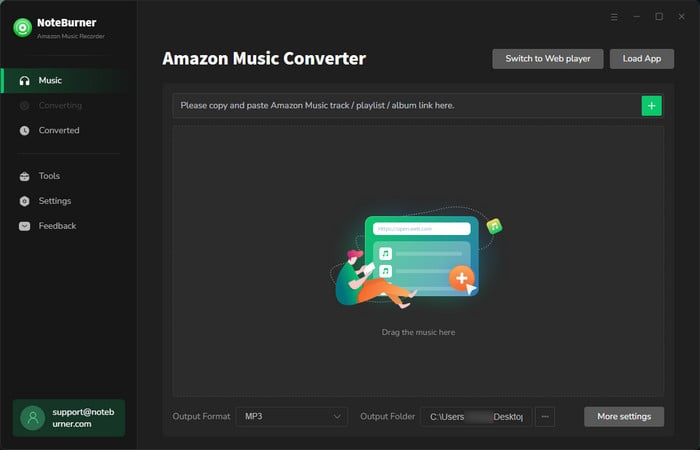
Go to the Setting window, Conversion Mode, Output Format (MP3, AAC, FLAC, AIFF, WAV, or ALAC), Output Quality, Output Folder, Sample Rate, Conversion Speed, and other parameters can be selected.
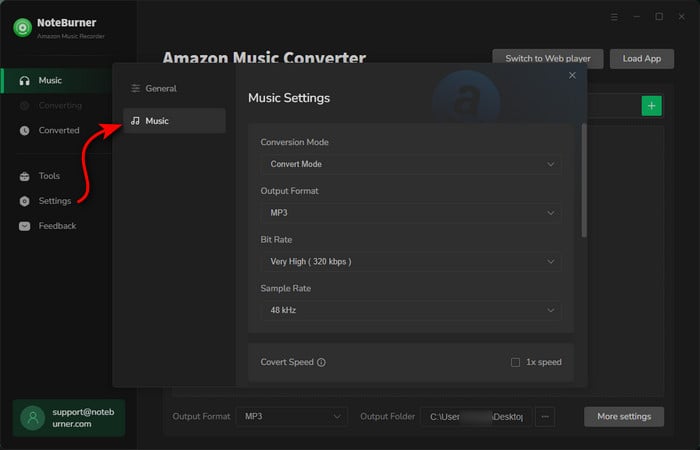
You can choose the music you want to convert by dragging and dropping the playlist, artist, or album to Amazon Music Converter.
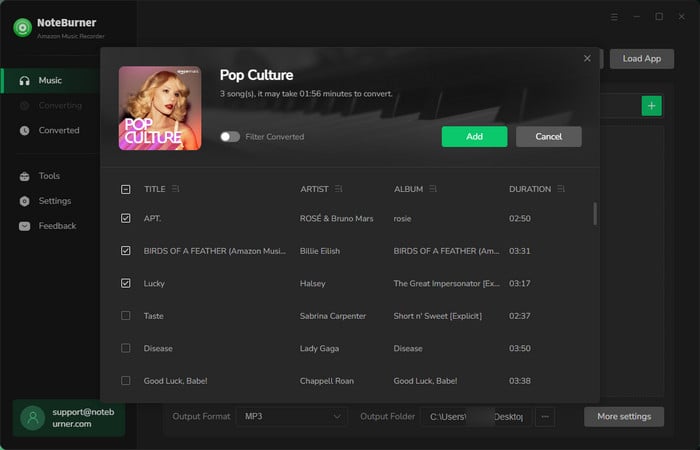
Click the "Convert" button in the lower right corner to download Amazon Music to local computer disk. This step will be completed soon.
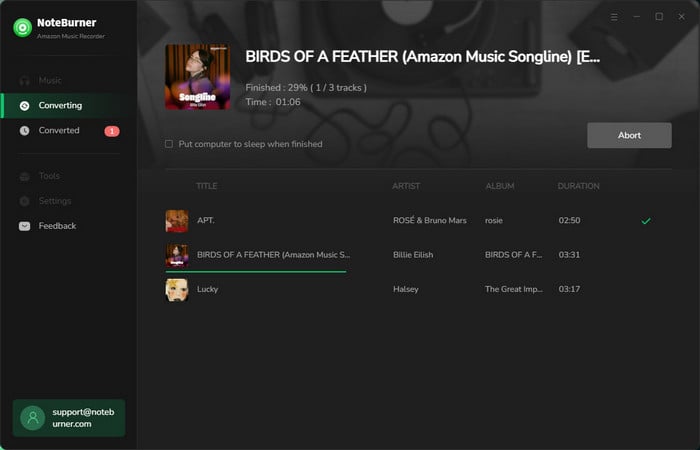
Your Amazon Music have now been downloaded successfully as local audio files. You can find them from "History > Folder"
The Amazon videos can only be downloaded using the Prime Video app, and since all Amazon videos are encrypted, offline playback can only be done by using the app. Besides, offline viewing is only supported on Fire tablets or the Prime Video app for iOS, Android, macOS, or Windows 10 to download Prime videos. If your favorite content is on Amazon Prime Video, and you want to relive it from time to time. An amazon video downloader is what you need to get rid of these download limitations.
NoteBurner Amazon Video Downloader can help you download Amazon videos in MP4 or MKV format, thus allowing you to watch them on any compatible device offline. Additionally, this app is able to store subtitles and audio tracks in multiple languages. With the advanced processing engine, the program can also have faster download times and smoother software operation.
The first step is to run NoteBurner on your computer. You can enter a word in the search bar to bring up the Amazon login page; be sure to sign in using your account.
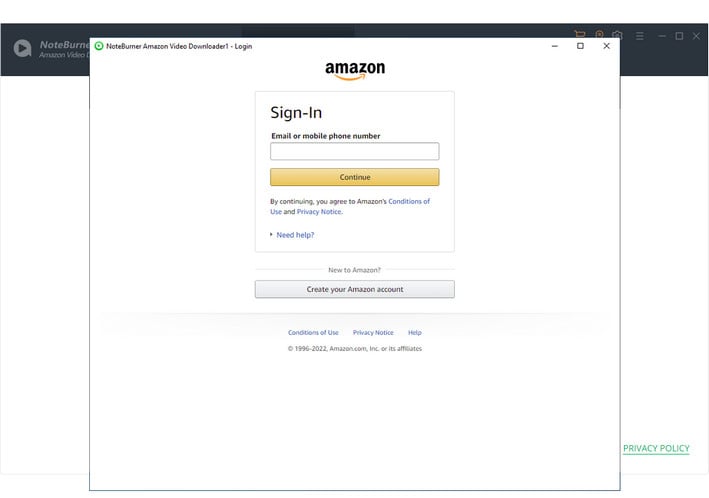
You can change the output settings in the Settings window, which you can get by clicking the "Gear" icon in the top-right corner. The output path, output format, video quality, audio language, and subtitle language can all be selected here.
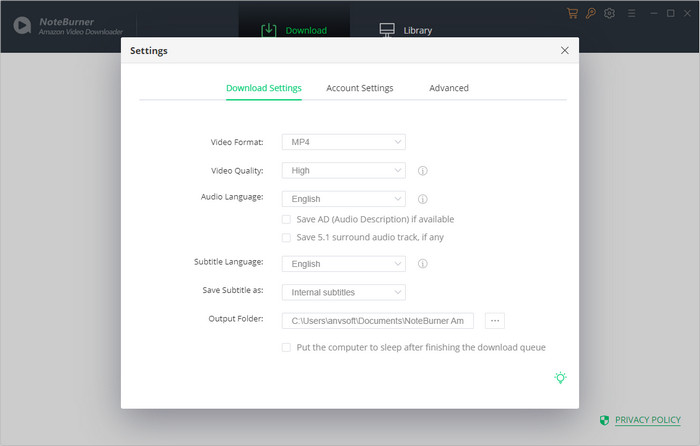
Copy the video link from Chrome and paste it into the search box of NoteBurner. You can also search for videos by using their title or certain keywords directly.
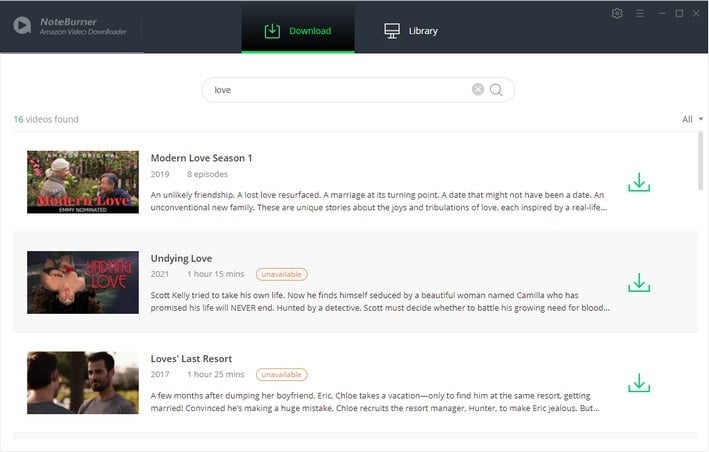
You can choose your preferred audio tracks and subtitles for the particular video in this step for specific videos. To download a TV show, click the "Download" icon. A box will then appear asking you to choose the show's name, season, and audio and subtitle options by choosing ""Advanced Download" in the lower-left corner.
If you are trying to download a movie, click the Advanced Download icon and choose the Download options.
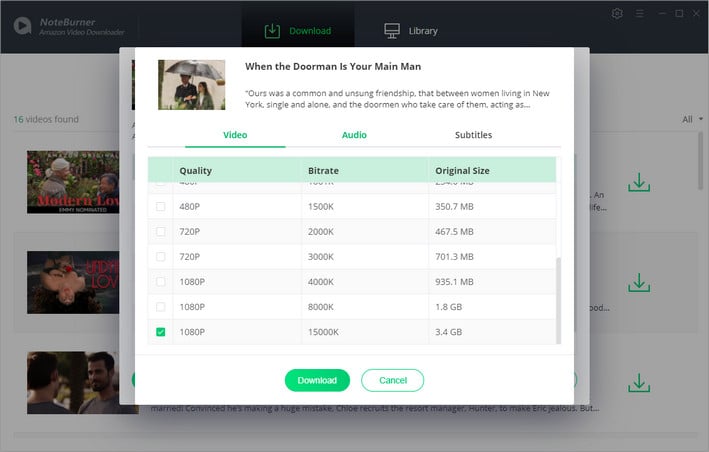
Click the "Download" button to start the video download now. Your video will download speedily. You can check your downloads by clicking "Library" after you've finished downloading.
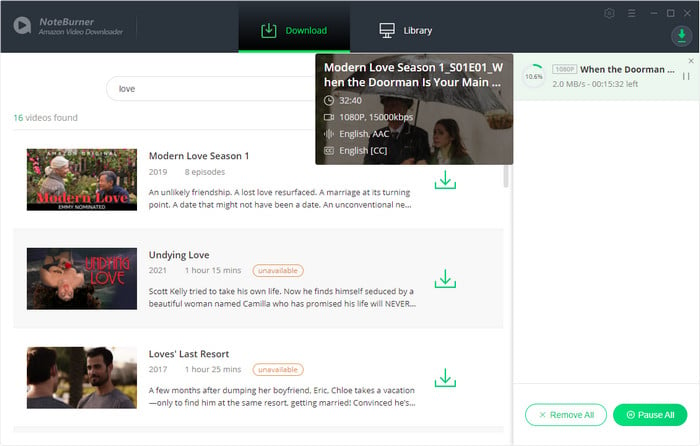
Amazon Prime brings us convenience in terms of entertainment streaming, however, like other streaming platforms, Amazon has various download restrictions. If you are a subscriber of Amazon Prime, you can't miss the method of keeping Amazon Prime downloads forever.
Note: Only the first 5 minutes of each video can be downloaded with trial version, please purchase a license to enjoy the full video. It is suggested that to download the trial version and have a test before purchasing it.