

 > Resources > Topics and Tips >
> Resources > Topics and Tips >
Amazon Prime Video let you download titles of multiple genres including comedy, documentaries, thriller, amazon originals, and even live game. You can always find your favorite ones on this platform. The good news is that Amazon has a download feature, however, the bad news maybe not all devices support downloading because the Amazon Prime Video app is available on iOS, Android, macOS, Windows 10 devices, or a Fire tablet.
The following will introduce you to the best way of downloading titles from Amazon Prime Video for offline playback, which is suitable for you if you don't have the Amazon supported devices. And is also a must-read guide for you if you want to download Prime videos but don't want to subscribe to the service month after month (downloaded videos will expire). Additionally, answers about FAQs will be involved in this article at the end of this article.

1. To download Prime Video titles for offline viewing, you need a Fire tablet or the Prime Video app for iOS, Android, macOS, or Windows 10.
2. For movies, go to the detail page and click the download option. For TV series, you can either download a whole season or individual episode. There is a choice to download a whole season of TV series. To download a specific episode, you can select the download icon on the list of episodes.
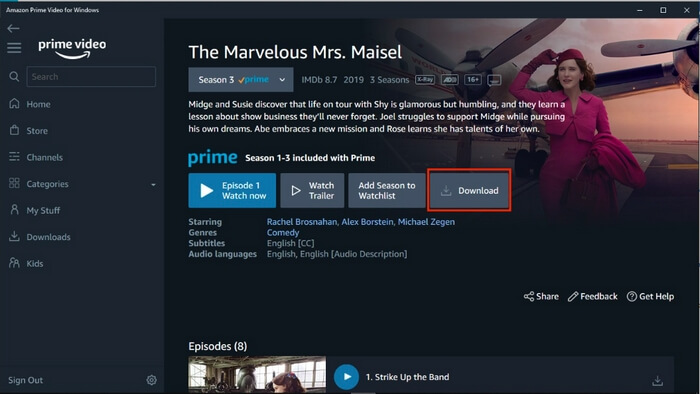
NoteBurner Amazon Video Downloader is an excellent downloader that can assist you in downloading Amazon Prime videos in MP4 or MKV files. You can select the output quality as 1080P, thus making sure you have a wonderful watching experience. With clear and ad-free interface, the helper also provides you multiple features. You can select different subtitle and audio languages if needed. Additionally, this software allows you to download Prime videos in batches in a fast speed, which can save you a ton of time. A free trial and free updates are available for both Windows and Mac systems.
Here is a guide for you to download Prime video NoteBurner Amazon Video Downloader.
Please download and launch NoteBurner Amazon Video Downloader before signing into your Amazon account. You can type any word on the search bar of NoteBurner to activate the sign-in window.
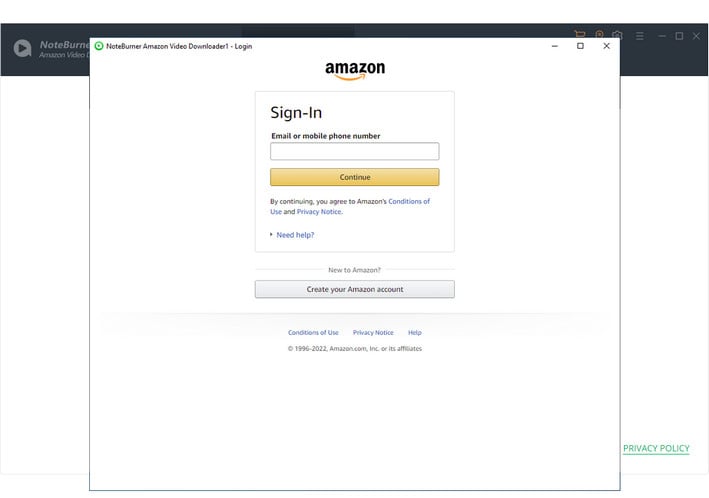
By clicking the "Gear" icon in the top-right corner to open the settings window, you can customize the output parameters. Here, you can choose the output path, output format, video quality, audio language, and subtitle language.
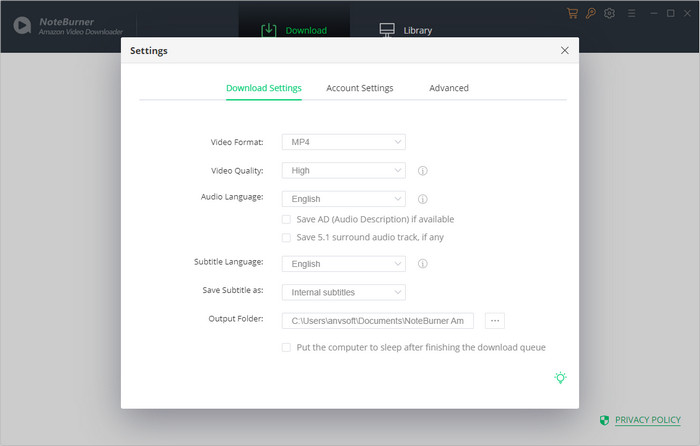
You can either type the name of the video you want to download into the search bar or copy and paste the URL from Prime Video. NoteBurner will find the video based on the relevance of keywords.
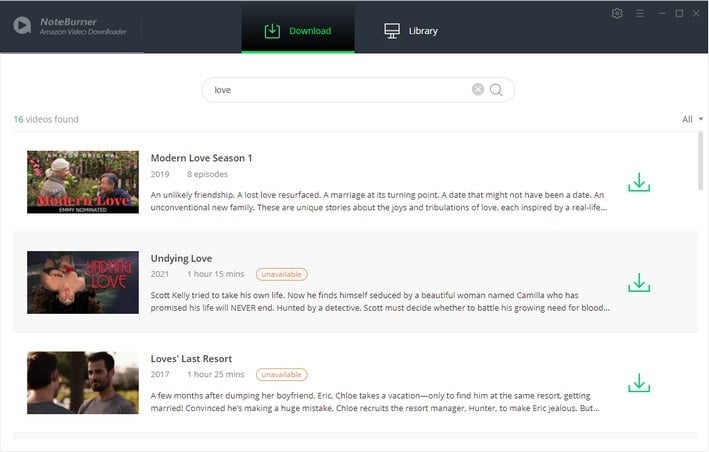
For certain videos, you can choose advanced settings, and change the output audio track and subtitle language.
This step is about making some particular settings for certain videos. You can choose your audio tracks and subtitles in different languages.
To download a TV show, you can select seasons and episodes by clicking the ![]() icon. You can further choose the show's audio and subtitle languages by hitting "Advanced Download" icon.
icon. You can further choose the show's audio and subtitle languages by hitting "Advanced Download" icon.
For downloading a movie, you can choose different download options by clicking the ![]() icon.
icon.
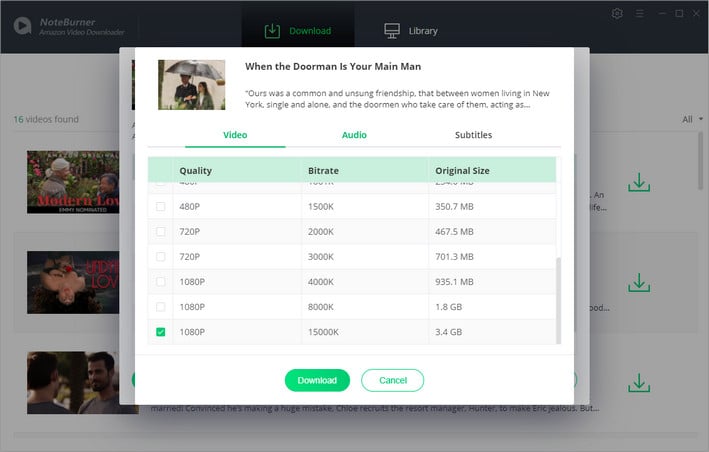
Hit the "Download" button and the video will start to download. The video will be downloaded at a fast speed. Once the download is completed, you can check your downloads by clicking "Library".
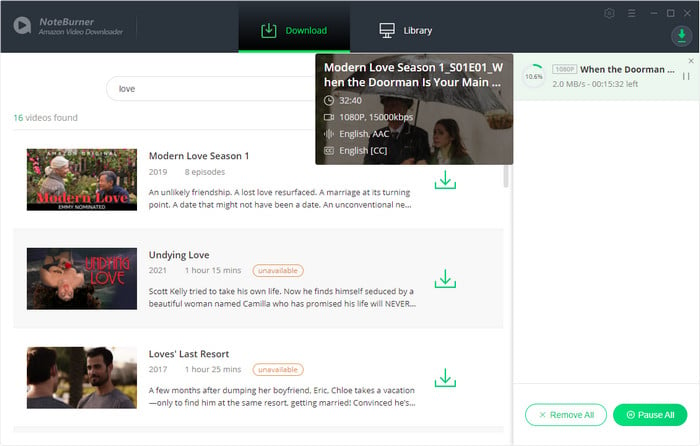
1. Do Amazon Prime Downloads Expire on Prime Video app?
Yes, downloads will expire on Prime Video app. The viewing period will differ depending on different kinds of video. If you download Amazon Prime videos with the official app, the following are the restrictions for different circumstances.
The purchased videos will be maintained in your purchased items and will remain available for download at any time without a time limit.
The downloads for the rented content are only valid for 48 hours after you've started watching them. Amazon will hold onto them for 30 days if you haven't yet started to stream.
If you have a Amazon Prime membership, you can keep the downloads for the duration of your membership. However, all of your downloads will be deleted and removed after your subscription ends.
2. How Long Do Amazon Prime Downloads Last on NoteBurner?
Videos downloaded with NoteBurner will be stored in the computer in the form of MP4/MKV. These files will be saved on your local forever if you don't delete them. The downloaded videos won't disappear even if you end your Amazon Prime subscription.
If you are seeking a tool that can help you keep Prime video for offline playback after your subscription ends, NoteBurner is your best choice. With this well-received downloader, you can enjoy high-resolution videos, multi-lingual audio tracks and subtitles, and an ad-free interface. What's more, the program is equipped with the most advanced download core, which is more time-saving. The program also provides wonderful customer service and free updates.
Note: Only the first 5 minutes of each video can be downloaded with trial version, please purchase a license to enjoy the full video. It is suggested that to download the trial version and have a test before purchasing it.