

 > Resources > Topics and Tips >
> Resources > Topics and Tips >
If you are a subscriber of Amazon Prime Video but you don't want to renew your subscription due to many restrictions, or you're a new subscriber and haven't decided whether to renew your Amazon Prime subscription every month or not, then it's the best choice to download all your favorite titles while your subscription is valid and watch them offline after your subscription ends.
However, it is a pity that you are not allowed to watch Amazon Prime videos when your subscription is over. Furthermore, the downloaded videos will expire after 30 days even during the subscription according to Amazon Prime, so you can't save them forever in Amazon's app.
Don't worry, the following is the way of getting rid of the restrictions, and keeping your downloaded videos after you cancel the subscription.

You can use NoteBurner Amazon Video Downloader, the professional third-party program, to download Amazon Prime series and movies. With this straightforward app, you can download high-quality videos (up to 1080P), and downloaded videos will be stored as MP4/MKV files on your device. You can binge-watch your favorite Prime videos wherever you are without using up any internet traffic after downloading them from Amazon Prime Video. It's also available to keep multilingual audio tracks and subtitles tracks. Besides, NoteBurner supports downloading videos in batches at a fast speed. As a user-friendly app, NoteBurner does not have any ads or hidden costs, thus you will enjoy the best user experience when using NoteBurner.
You will learn how to use NoteBurner Amazon Video Downloader to download Amazon Prime videos in the following section. It is advised that you install NoteBurner first on your end. Both Windows and Mac devices are accessible to download this program.
The first step is to launch NoteBurner and log in to your Amazon Prime account. You can type any letter or word on the search to activate the sign-in window.
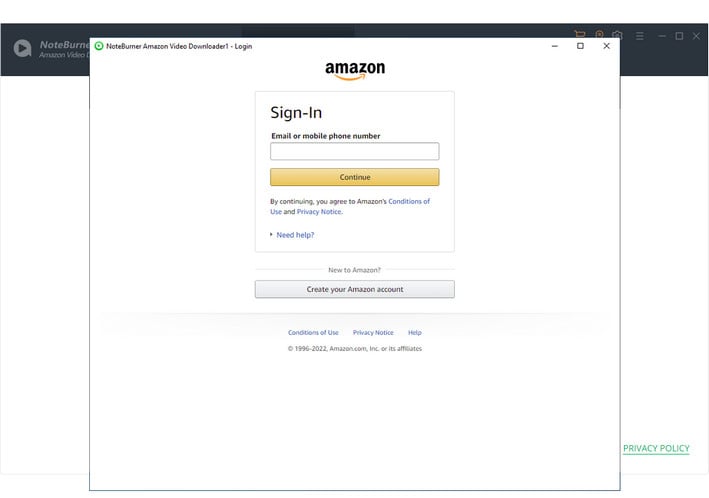
This step is to make default settings. Click the gear icon in the top right corner, and you can choose video format (MP4 or MKV), output quality (from High to Low), output path, audio language and subtitle language.
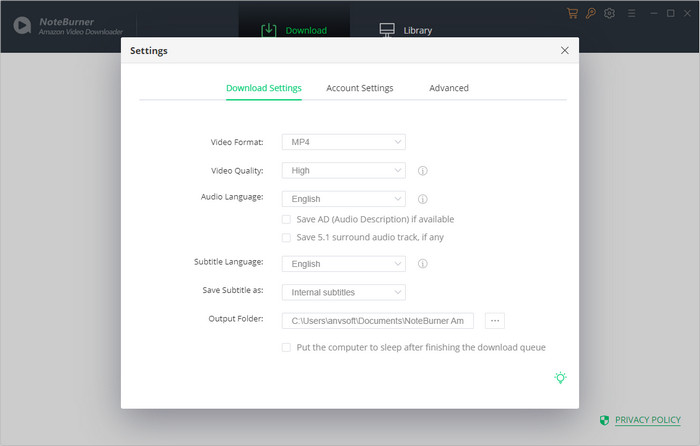
You can find the video to download now. By typing keywords into the search box or by copying and pasting the video's link from the browser, you can find out the video you want to download. Both two methods are available, and NoteBurner will list all related results automatically.
Tips: In order to prevent download failure, please try to play the video on the official website in advance. If the playback fails, the video cannot be downloaded. (It occurs when you have to buy certain videos before watching them.)
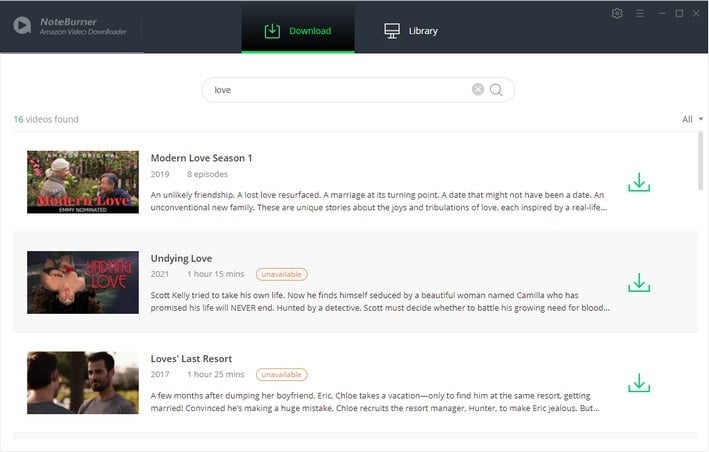
If you want to change the settings for specific videos, you can make advanced settings before downloading them.
To download a TV show, click the ![]() icon first, and you can choose seasons and episodes in a pop-up window. Then, click the Advanced Download button in the lower left corner, in which you can select the video quality, audio track, and subtitle language.
icon first, and you can choose seasons and episodes in a pop-up window. Then, click the Advanced Download button in the lower left corner, in which you can select the video quality, audio track, and subtitle language.
To download a movie, you can click the ![]() icon to open the advanced download window, and then select the parameters you want.
icon to open the advanced download window, and then select the parameters you want.
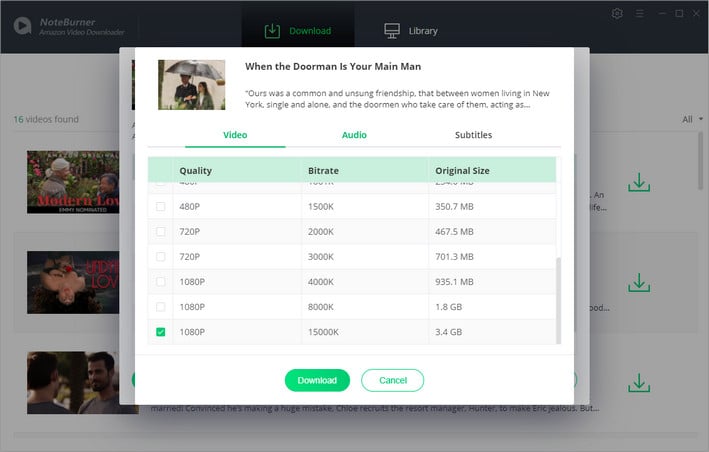
Here comes the final step. Click the Download icon directly, and NoteBurner will download videos according to the parameters you set before at a lightning speed. After the download process is completed, you can find your downloads in "Library". Then click the folder icon to open the MP4/MKV files on your local.
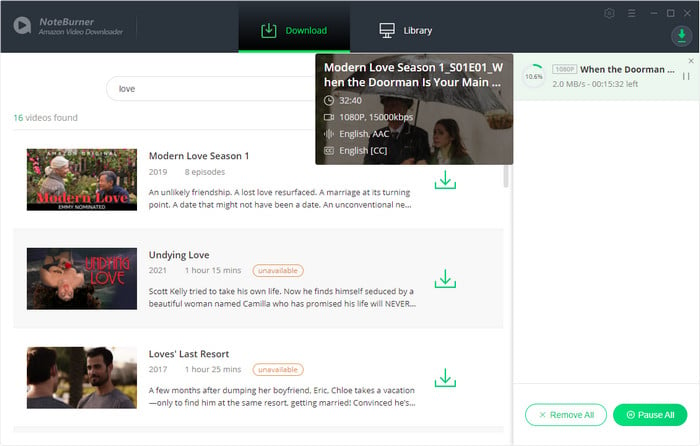
Now you can enjoy high-quality Amazon Prime videos without using the network!
Downloading with NoteBurner is the easiest way to watch your favorite Amazon Prime movies or TV series without subscribing to Amazon Prime. By downloading them, you can watch them offline everywhere and any time you want. Downloaded videos will be stored on your local in MP4 or MKV format permanently, thus you don't need to worry about the expiration date of your downloads. With this smart and money-saving tool, you don't need to subscribe to Amazon Prime Video month after month. Besides, it is available to download all your favorite titles at once because there are no download limits, which is also time-saving.
Everything you want for the best video downloader for Prime Video is in NoteBurner, which is dedicated to providing the best user experience for you. Click the link below and have a try!
Note: The trial version only supports downloading the first 5 minutes of each title. Please purchase a license to get the full version. Before making a payment, it is recommended to download the trial version and test it out.