

 > Resources > Topics and Tips >
> Resources > Topics and Tips >
Ever come across a TikTok video so good you wanted to keep it forever, but that annoying watermark ruins it? You’re not alone. Millions of users look for clean, watermark-free versions of their favorite TikToks every day — for editing, sharing, or just watching offline.
In this guide, we’ve tested and rounded up the Top 5 TikTok video downloaders without watermark. Whether you want something free and fast, or a premium tool with HD quality and batch downloads, you’ll find the right one here. Let’s start with a quick comparison of all the tools!
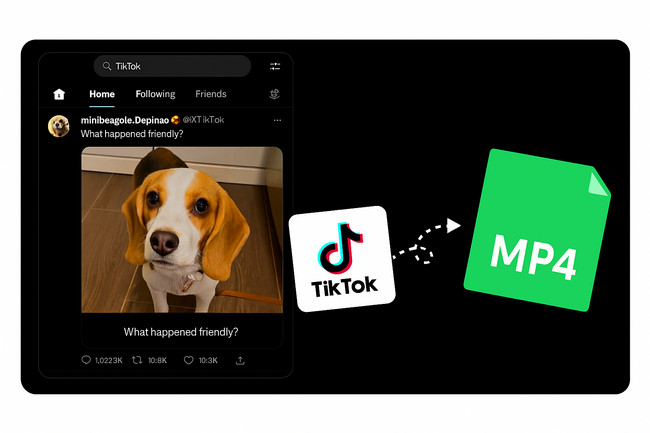
Downloading TikTok videos without a watermark is something many users seek — especially when they want to keep their favorite clips clean for editing, studying, or inspiration. The good news is, there are safe and legal ways to do this, as long as you respect TikTok’s rules and the creators’ rights.
👍 Looking for a safe, legit way to save TikTok videos without the watermark? NoteBurner’s got your back ✅
Recommend level: ⭐⭐⭐⭐⭐
Trustpilot ratings: 4.5/5 based on 350+ ratings.
NoteBurner TikTok Video Downloader, also known as NoteBurner YouTube Video Downloader Free, allows you to easily save TikTok videos to MP4 without watermarks, with a maximum resolution of 1080p HD. You can download multiple videos in batch at once and take advantage of 5× faster download speed to finish quickly without waiting too long. In addition to TikTok, it also supports downloading YouTube videos and Shorts for free, even up to 8K resolution, all ad-free, and watermark-free.

Step 1 Select TikTok Website
On the main interface, click the  icon on the upper right. Then tap on "More Sites" and click on the TikTok platform. The built-in browser will open and take you directly to its official website.
icon on the upper right. Then tap on "More Sites" and click on the TikTok platform. The built-in browser will open and take you directly to its official website.
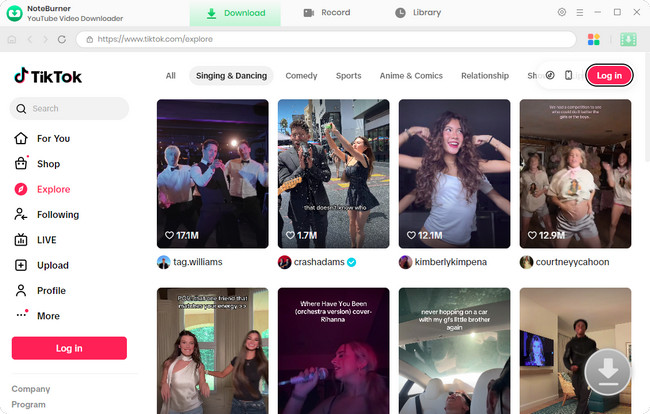
Step 2 Customize Download Settings
Click the "Settings" button in the upper right corner to customize the "video quality", "video format" (MP4, MKV), "output path", and so on.
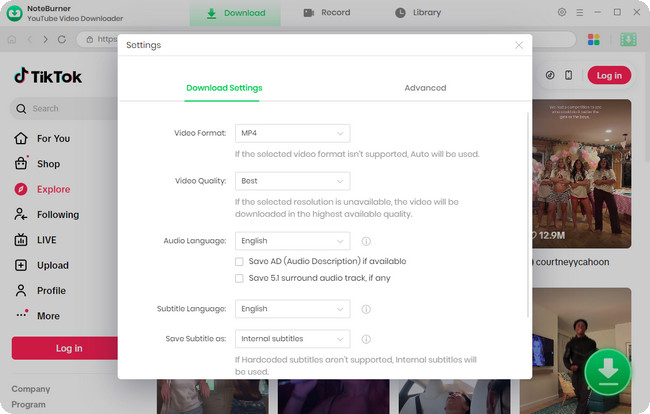
Step 3 Add Preferred TikTok Videos
Browse TikTok in the built-in browser and open the video or episode you want. Click the "Download" icon, or simply paste the video link into the search box and press Enter to parse it.
Step 4 Select Video Quality and Subtitles
NoteBurner will show available resolutions, audio tracks, and subtitle options. If you prefer to download only the audio, just select "Download as Audio".
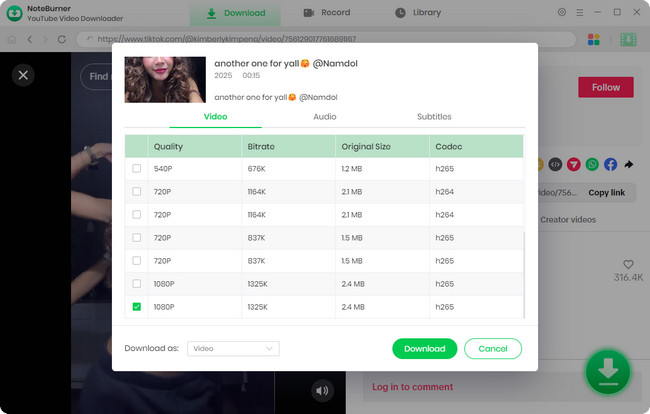
Step 5 Download and Watch TikTok Video Offline
Simply click the "Download" icon to start downloading. After the download is complete, go to the "Library" section, and you can view your download history. Now you can enjoy your TikTok video offline, or edit and share it with your friends!
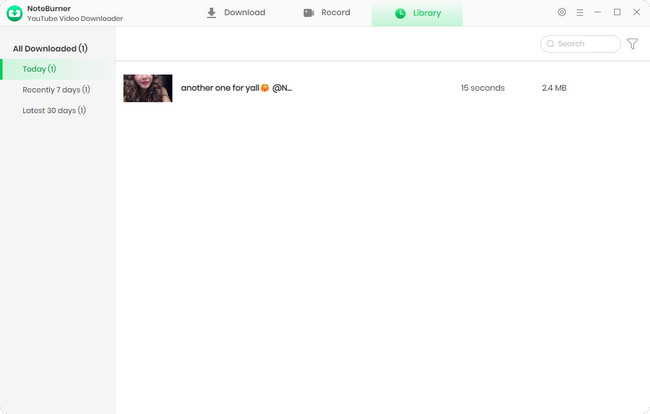

Want to watch TikTok without the app? This guide shows 3 reliable ways to stream videos, download them without watermarks, and watch offline, no login...
Recommend level: ⭐⭐⭐⭐
CapCut Online TikTok Video Recorder is a browser-based tool from ByteDance that lets you record TikTok videos online without watermarks in clear resolution and smooth frame rates. You can choose to capture your full screen, a specific window, or just part of the screen, and it supports both system audio and your microphone — plus a webcam if you want it. It’s a simple way to get clean, ready-to-use TikTok footage straight from your browser.
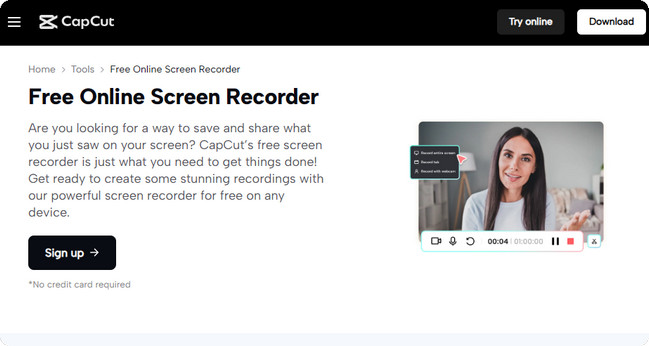
⚡ Recording too slow? Switch to NoteBurner TikTok Video Downloader and get HD, watermark-free videos in seconds — plus super fast batch downloads!
Recommend level: ⭐⭐⭐⭐
WatermarkRemover.io is an online AI tool that makes it easy to get TikTok videos without watermarks. You can also upload images, PDFs, or videos to remove watermarks quickly. To download a TikTok video, just paste the link, and the tool will parse it so you can save it directly, no software installation required.
It’s completely free, and most of the time it works smoothly. Occasionally, a video might not parse on the first try; you will need to retry a few times to solve the issue.
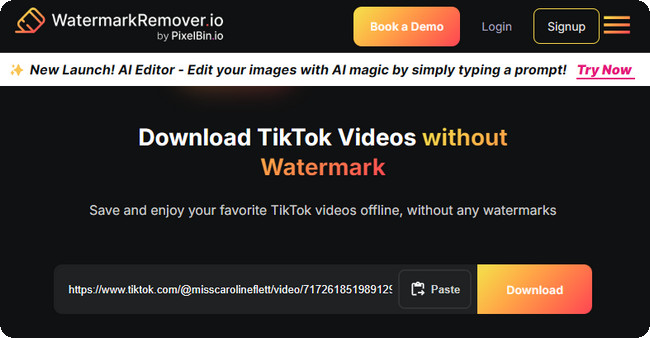
Recommend level: ⭐⭐⭐⭐
SaveTik is a popular online TikTok downloader that lets you save TikTok videos without watermarks in just one click. It also supports downloading the video’s audio separately in MP3 format. The process is simple — copy the TikTok video link, paste it into the search box, and you’ll instantly get download options for MP4 or MP3.
It’s free and browser-based, so you don’t need to install any software or register an account. However, like many online tools, it sometimes loads annoying ads and may not work perfectly with private or region-restricted videos.
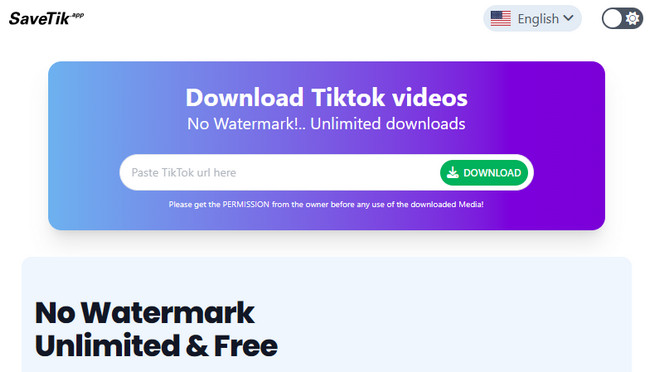
🛡️ Need a safe, ad-free tool to download TikTok videos without the watermark? Check out NoteBurner TikTok Video Downloader:
Recommend level: ⭐⭐⭐⭐⭐
OBS Studio is a free and open-source screen recorder that lets you capture TikTok videos without watermarks, tutorials, or live streams in up to 4K. It supports multiple audio and video sources, giving you full creative control — though beginners may need a bit of time to get used to the interface.
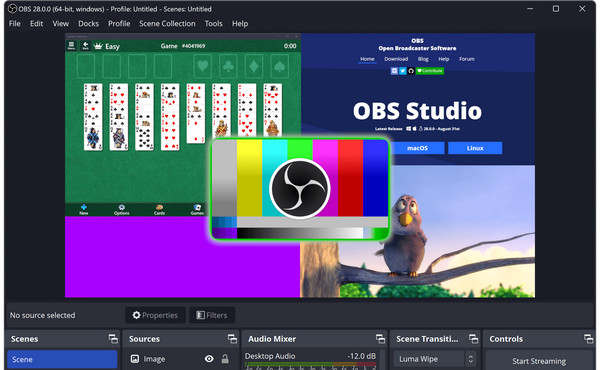

Discover 10+ free sites to watch Korean dramas in 2026. Find the best site to watch Korean drama online free, with options for downloading Korean TV dramas.
To help you quickly find the best option, we’ve compiled a comparison table of three popular solutions: NoteBurner TikTok Video Downloader, online TikTok downloaders without watermark, and TikTok screen recording tools, so you can easily see their features and differences at a glance.
| Attribute | NB TikTok Video Downloader | Online TikTok Downloaders | TikTok Screen Recorders |
|---|---|---|---|
| Price | Free trial / Paid upgrade | Free online | Free |
| Output Formats | MP4, MKV, also MP3 | MP4, MP3 | MP4, GIF, etc. |
| Speed | 🚀 Very Fast (5X speed) | Fast | Real‑time Record |
| Batch Download | ✅ Yes | No | No, real‑time only |
| Video Quality | Up to 1080p / 8K YouTube download | Up to 1080p | Depends on screen resolution | Safe / Ads | ✅ Safe, no ads | Not sure, some include ads | Safe |
| Supported Systems | Windows, Mac | Web browser | Windows, Mac, Linux |
| Ease of Use | ✅ Easy for beginners and pros | ✅ Simple online interface | Moderate |
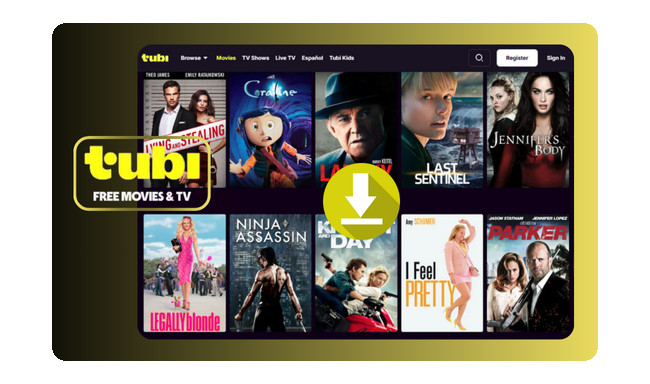
Looking for the best Tubi downloader in 2026? Save any movie or episode from Tubi TV for offline watching with fast speed, great quality, and no ads.
A: If you’re looking to download TikTok videos without watermarks without spending a dime, tools like SnapTik or SSSTikTok are solid options. They work right in your browser and are pretty straightforward. Just keep in mind that some free sites may show ads or occasionally fail to parse a video, so a little patience might be needed.
A: Absolutely! Many downloaders, like NoteBurner TikTok Video Downloader, let you save videos in crisp HD up to 1080p.
A: Most online tools handle one video at a time. If you’ve got a bunch to save, a desktop downloader like NoteBurner makes it easy to batch download. It’s a real time-saver, especially if you follow multiple creators.
A: Don’t worry, it happens! Free online downloaders can occasionally struggle due to server limits or privacy settings on the video. Usually, refreshing the page, trying the link again, or switching to another downloader does the trick.
A: Yep! Most online TikTok downloaders work right in your mobile browser. If you prefer apps, there are dedicated Android/iOS TikTok downloader apps, or you can even record videos directly using your device’s screen recording feature.
A: Tools like NoteBurner TikTok Video Downloader or WatermarkRemover.io let you download TikTok videos without a watermark. Free online downloaders sometimes leave a watermark, so make sure the tool explicitly mentions watermark removal.
Choosing the right tool to save TikTok videos watermark-free depends on what you need most. If you’re after speed, batch downloads, and full control over video quality, NoteBurner TikTok Video Downloader is our top pick. For quick online downloads or simple watermark removal, WatermarkRemover.io and SaveTik are great options. And if you prefer recording videos in real time, CapCut Online or OBS provide flexible solutions.
Whether you’re keeping short clips for personal use, compiling highlights, or archiving content for reference, these tools make it simple to enjoy your favorite TikTok content offline!