

 > Resources > Topics and Tips >
> Resources > Topics and Tips >
Unfortunately, Tubi doesn't allow you to download movies or shows directly from its website or app.
Tubi TV is a free streaming platform owned by FOX, offering thousands of movies and TV shows across genres like Action, Comedy, Drama, and Documentary — all available to watch online without subscription. However, many users have pointed out one downside: Tubi doesn’t include a built-in download feature. This can be disappointing for those who want to enjoy their favorite titles offline.
To solve this, we tested and compared several popular Tubi TV downloaders on the market. In this guide, you'll discover the best Tubi downloader that offers the most complete features and smoothest experience for saving Tubi videos offline.
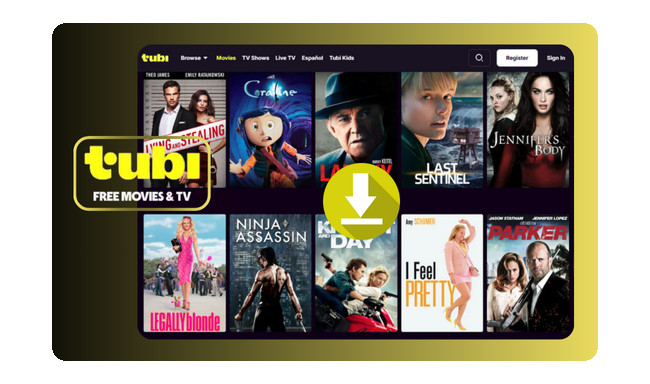
>>> 🔥Read Also: Updated for 2025: Best Free Soap2Day Alternatives Online
Tubi TV is a free, ad-supported streaming service owned by FOX Corporation. It offers a vast selection of movies and TV shows across various genres and regions — from Hollywood blockbusters to Asian dramas and British crime series.
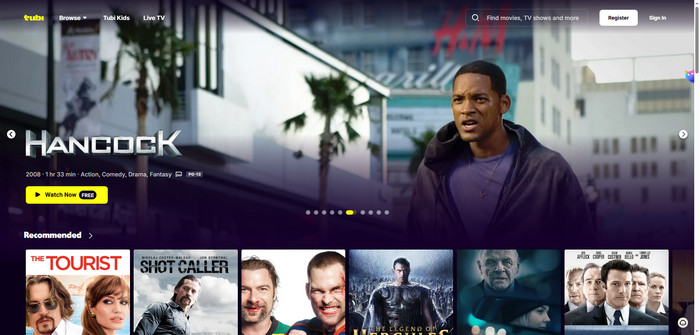
While Tubi offers a smooth and enjoyable streaming experience, it also has a few downsides: occasional ads during playback and no built-in download feature for offline viewing. For users who want to save their favorite Tubi movies or shows to watch anytime, a reliable Tubi downloader will be a huge help.
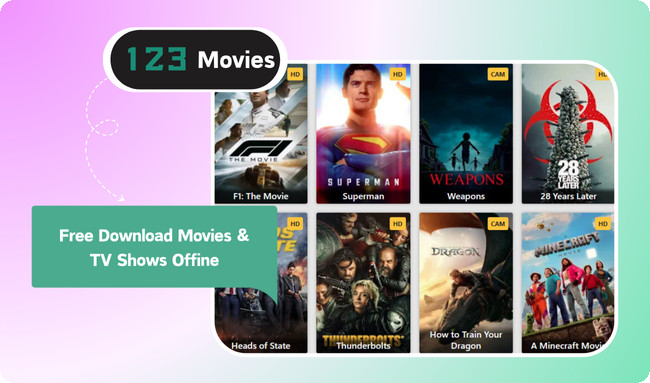
Looking for 123Movies downloaders to save movies & TV shows offline? Explore free tools and follow our step-by-step guide to download and watch offline.
URL: https://www.noteburner-video.com/youtube-video-downloader-for-windows.html
Recommend level: ⭐⭐⭐⭐⭐
Trustpilot ratings: 4.5/5 based on 350+ ratings
NoteBurner YouTube Video Downloader is the best Tubi downloader for PC/Mac, allowing you to save full Tubi movies and TV shows to MP4/MKV in up to 1080p high quality for offline viewing. It keeps the original audio tracks and subtitles, downloads without ads or buffering, and supports batch downloading for an efficient workflow.
In addition to Tubi TV, the program also works as a powerful multi-site video downloader. It can download YouTube videos in stunning 4K/8K quality without requiring a YouTube Premium subscription, and even donwload videos from Netflix, Amazon Prime, Disney+, Hulu, etc,.

With a clean interface and straightforward controls, NoteBurner makes it simple to save your favorite movies and TV shows from Tubi for offline viewing. You don't need any technical skills — just search, click, and download in a few steps. Before getting started, make sure you have NoteBurner installed on your computer.
Step 1 Select Website
On the main interface, click the  icon on the upper right. Then tap on "More Sites" and scroll down to find Tubi TV. The built-in browser will open and take you directly to Tubi's official website.
icon on the upper right. Then tap on "More Sites" and scroll down to find Tubi TV. The built-in browser will open and take you directly to Tubi's official website.
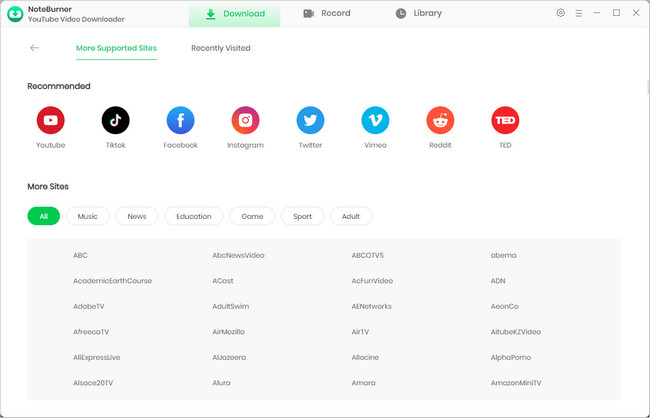
Step 2 Adjust the Output Settings
Click the gear icon at the top-right corner. Choose your preferred output format, video quality (up to 1080p), subtitles, and output folder before downloading.
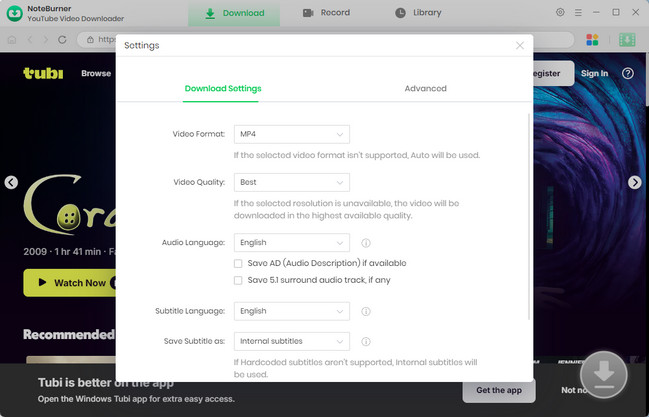
Step 3 Find the Tubi Video You Want to Download
Browse Tubi inside the embedded browser and open the movie or TV episode you want to save. Then, click the download icon to parse the video link.
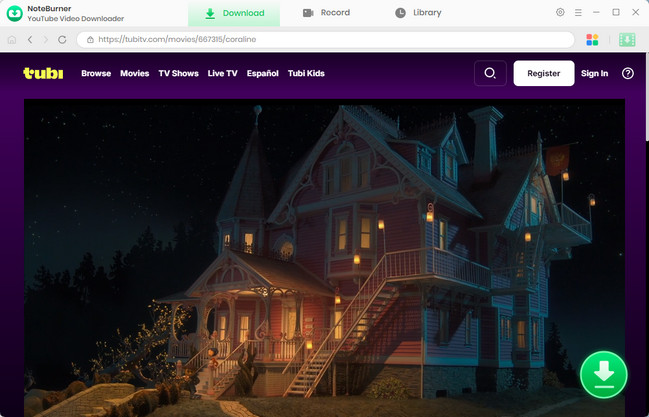
Step 4 Select Video Quality and Download Options
NoteBurner will show available resolutions, audio tracks, and subtitle options. Choose the download settings that work best for you.
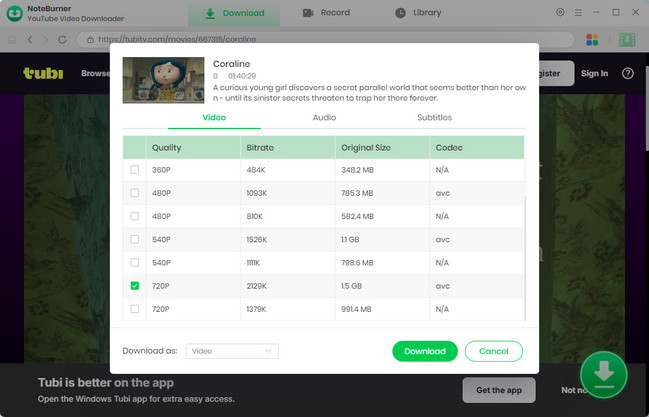
Step 5 Start Downloading Tubi Movies and Shows
Click the "Download" button to begin saving the video to your PC or Mac. If you want to download more titles, simply repeat the steps to add them to the task queue — NoteBurner will download them in order with fast speed.
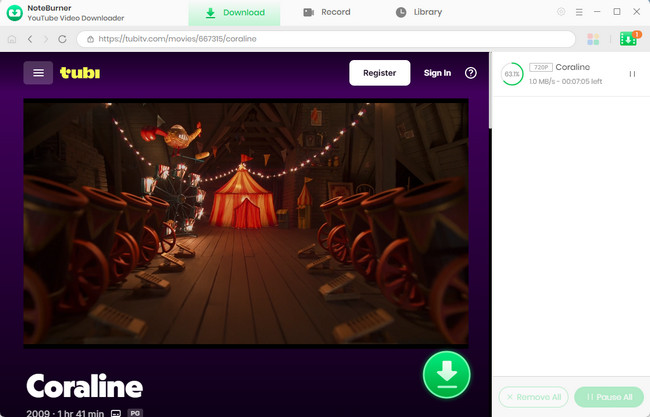
Step 6 Watch Your Tubi Videos Offline
After the download is complete, go to the "Library" tab to view your history. Open the output folder to find your MP4/MKV files and enjoy Tubi movies and shows offline anytime.
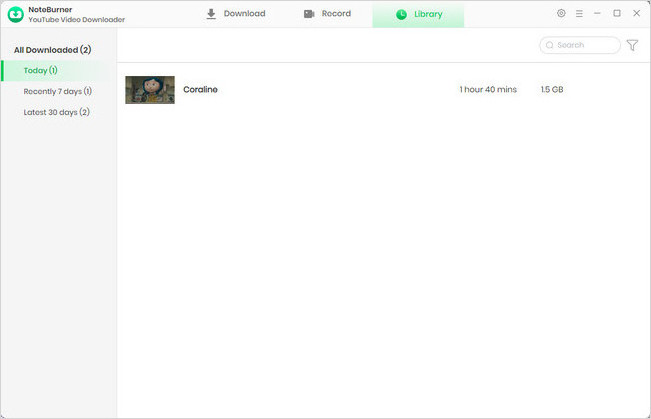
NoteBurner is a popular and reliable video downloader used by users worldwide for years. It offers a clean interface, frequent software updates, and a secure installation without bundled ads, plugins, or malware.
We ran a quick test to see how well the downloader performs in real use. Here are our results for your reference:
| Test Item | Result |
|---|---|
| Parsing Speed | Within seconds |
| Download Speed | 2-hour movie downloads in about 15–20 minutes |
| Video Quality | Up to HD (depending on source) |
| Subtitles | Supported |
| Playback | Smooth, no audio delay |
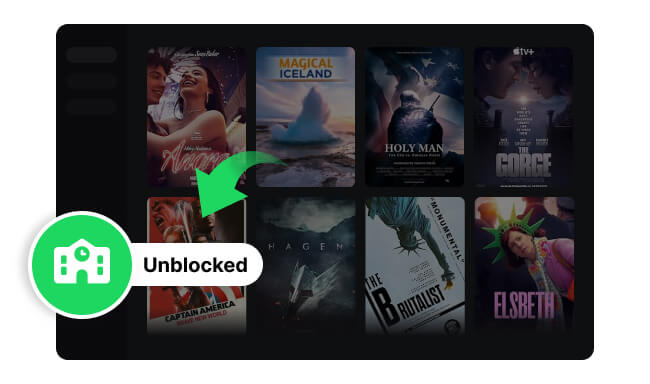
Can't access movie sites due to school's internet blocking? Luckily, there's a solution — this article handpicks 10+ free Unblocked Movie Sites for schools!
A: Tubi does not offer an official offline download feature for movies or TV shows. To watch Tubi offline, many users turn to third-party Tubi downloaders or screen recorders.
A: Tubi streams licensed content, so downloading videos for redistribution or commercial use may violate copyright terms. However, personal offline viewing with your own tool may fall into a gray area depending on local laws.
A: The best Tubi downloaders should support HD quality, fast downloading, stable parsing, and subtitle saving. Just give NoteBurner YouTube Video Downloader Free a try:
A: Online tools (such as KeepVid, SaveTube, and similar Tubi online downloaders) are convenient, but they often have slow parsing, pop-up ads, video quality limits, and privacy risks.
A: Tubi’s mobile app does not support offline downloads, but you can use a Tubi downloader on PC and then transfer videos to Android/iPhone for offline playback.
Tubi makes it easy to stream a huge library of free movies and shows, but its lack of an offline mode can be inconvenient when you’re away from Wi-Fi. With the right tool, you can save Tubi movies offline and enjoy your favorites anytime on any device. In this guide, we introduced how Tubi works, what it offers, and the easiest way to download videos for smooth offline playback. If you want a faster, safer, and more stable method, NoteBurner is the most reliable solution. Try it now and start watching offline!