

 > Resources > Topics and Tips >
> Resources > Topics and Tips >
Have you got a feeling that more and more devices are equipped with large storage, yet the space is being taken faster and faster? Maybe it is because more applications are designed to be space-taken. It must be disturbing when you want to download videos as they also take up a lot of space.
To solve the problem, you may think of using a USB drive and transferring the videos to the USB drive. However, it seems to be impossible if you want to download videos from Amazon as Amazon has set many download limits. The first is that users can only download and stream videos in Amazon's own application. Also, the downloaded video can only be saved for no more than 30 days and they will expire in 48 hours once you start to watch them. Worse, you can only download at most 25 videos at one time.
Actually, these limits are not uncrackable. With a professional video download tool, you can remove these limits easily. So, here we will teach you an easy method to download and move Amazon videos to a USB drive.
>>> 🔥Read Also: Best 10+ Instagram Video Downloader - Free, Quick & High Quality

NoteBurner Amazon Video Downloader is a professional video download tool specially designed to help users download videos from Amazon Prime Video. To make it user-friendly and easy to use, the program is designed with a concise interface. It helps to download movies and TV shows in different qualities (from 240P to 1080P), and all multilingual subtitles and audio tracks are well-kept. You can choose to download the videos in MP4 or MKV format. Also, you can download batches of videos at one time and the videos will be downloaded fast. With NoteBurner you can download as many Amazon videos as you want and then transfer the videos to not only USB drives but also other devices.
The following tutorial will thoroughly teach you to download Amazon videos and move them to a USB drive with NoteBurner Amazon Video Downloader. It is suggested that you can install NoteBurner on your computer first.
First, please launch NoteBurner Amazon Video Downloader on your computer. Type any random words you want into the search bar then press Enter, a pop-up window will show up prompting you to log in to your Amazon account. Please log in to your account to proceed.
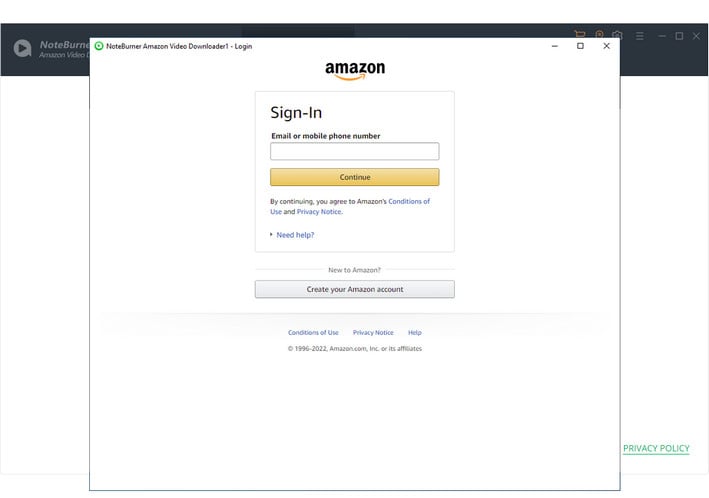
Next, you can set the output settings according to your preference. You need to click the Gear button on the upper right corner to open the Settings window. You can choose the Video Format, Video Quality (from Low to High), Subtitle Format, etc. You can choose the Video Quality according to your device storage.
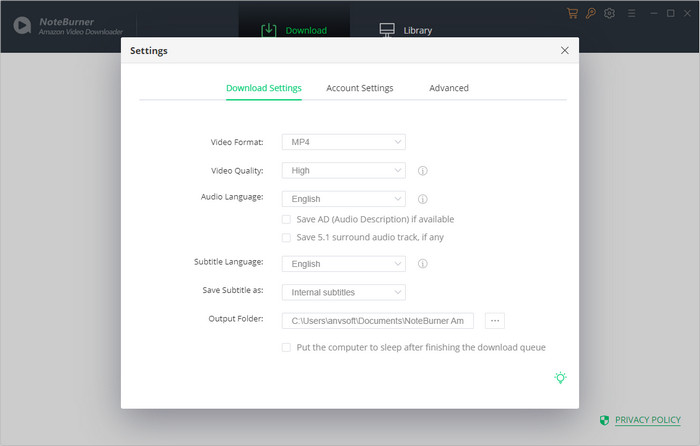
You can now search for the video that you want to download. You can search for the video you want to download by entering the keywords or copying and pasting the link of the video into the search box. The program will automatically present all the search results and offer download options for you.
It is suggested that you can check whether the video can be played on the official website. If the video cannot be played, the result you searched for will be unavailable.
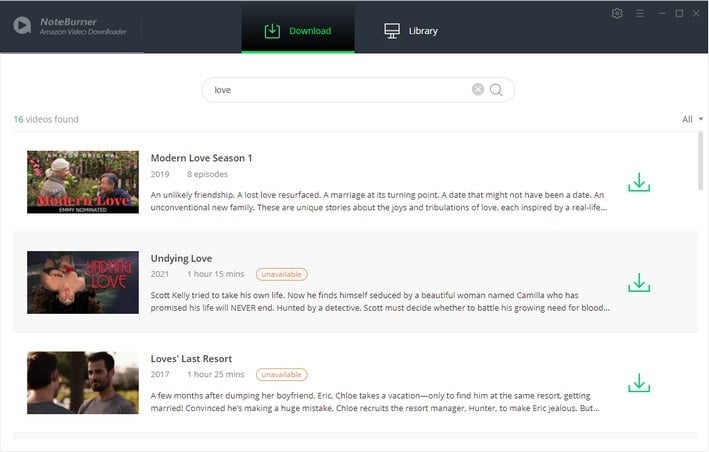
Then you can choose the advanced settings in the corresponding window before downloading the videos.
If you are trying to download a TV show, you can first click the ![]() icon to open a pop-up window, where you can choose the titles and seasons, and then you can open the Advanced Download window by clicking the corresponding icon, where you can choose the video quality, subtitle language, and audio track.
icon to open a pop-up window, where you can choose the titles and seasons, and then you can open the Advanced Download window by clicking the corresponding icon, where you can choose the video quality, subtitle language, and audio track.
If you are trying to download a movie, you can open the Advanced Download window by clicking the ![]() icon. icon and choose the Download options.
icon. icon and choose the Download options.
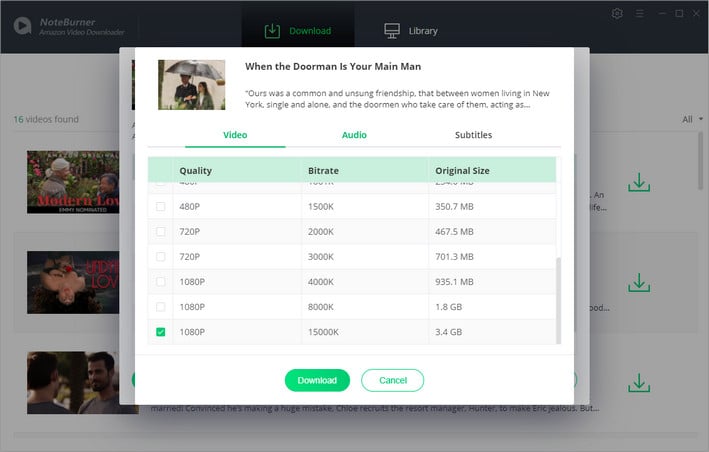
Now, you can click the Download icon to start downloading the video. NoteBurner Amazon Video Downloader will automatically download the video to the folder that you have selected before in Step 2. When it is done, you can check the downloaded video by clicking the Library and locate the video by clicking the file icon.
Then, you can plug the USB drive into your computer and transfer the downloaded videos to the USB drive.
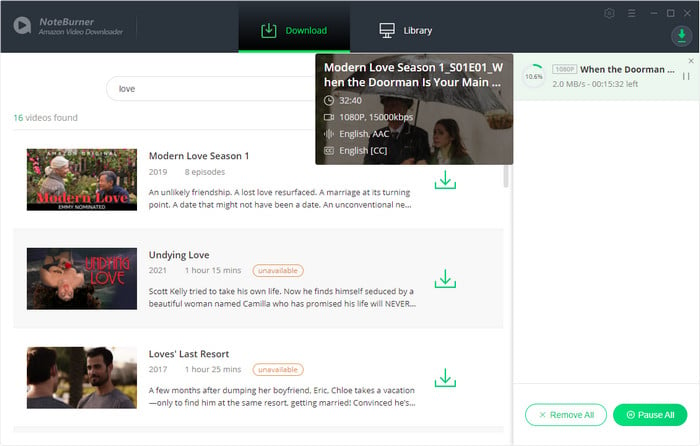
After moving downloaded Amazon videos to your USB drive, you can then transfer the videos to any device such as TVs, tablets, Web players, etc. Also you can save your device storage and keep the videos you like forever. Install NoteBurner Amazon Video Downloader and spare your device storage and enjoy Amazon videos offline now.
Note: Only the first 5 minutes of each video can be downloaded with trial version, please purchase a license to enjoy the full video. It is suggested that to download the trial version and have a test before purchasing it.