

Imagine Dragons is a well-known American rock band from Las Vegas, Nevada, consisting of lead vocalist Dan Reynolds, lead guitarist Wayne Sermon, bassist and keyboardist Ben McKee, and drummer Daniel Platzman. For years, the band has become more and more popular among rock fans with their singles such as "It's Time", "Believer", "Whatever It Takes", etc. In 2017, the band released their third studio album – Evolve, making great success with chart-topping singles – "Believer" and "Thunder".
"Believer" is the lead single of the band's new album, which reached number four on the Billboard Hot 100 and went in the top ten in Austria, Canada, Czech Republic, France, Hungary, Italy, Poland, Portugal, Slovakia, Switzerland, as well as the United States. This tutorial is going to guide you to download Imagine Dragons's Believer song from Spotify Free to MP3. Besides, you can download any of the other Imagine Dragons's songs for free in the same way as long as they are on Spotify.
Related Article: How to Download Imagine Dragons Album "Evolve" from Apple Music to MP3
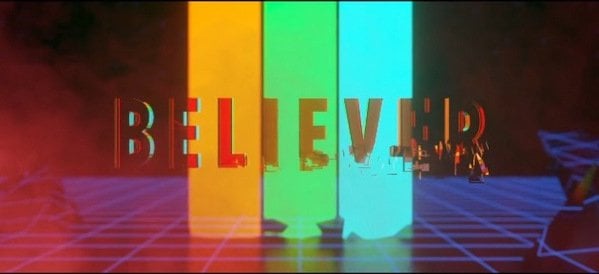
Spotify is a popular streaming music service, for which all the songs on Spotify are encryption protected. Though they enable Spotify Free users to listen to songs on demand (including "Believer"), discover new music, play and share music without any charge, you can't actually download music tracks to computer locally. Therefore, to download Imagine Dragon's "Believer" from Spotify for free, we should need some third-part tools as below.
NoteBurner Spotify Music Converter is a professional Spotify music downloader that can easily convert and download Spotify songs to MP3/AAC/WAV/FLAC/AIFF/ALAC at 10X high speed, while keeping 100% original audio quality & ID3 tags. By using this smart Spotify downloader, all Spotify albums from Imagine Dragons can be easily downloaded offline. See highlights below:

In the following, we will adopt this well-known NoteBurner Spotify to MP3 Downloader for Windows as an example to show you how to download Imagine Dragons "Believer" to MP3 format step by step. For Mac users, please refer to How to Download Music from Spotify to MP3 on Mac for detailed steps.
Step 1 Download, install and launch NoteBurner Spotify Music Converter, then select "Spotify App" download mode.
Step 2 Add Imagine Dragons "Believer" to Spotify Music Converter
Click button "+", there will be a pop-up window telling you what to do next. Copy and paste or drag and drop the song link of "Believer" from Spotify to NoteBurner.

Step 3 Choose MP3 as the Output Format for Imagine Dragons "Believer" Track
Click the gear button on the bottom left. Here you can choose output format (MP3/AAC/WAV/FLAC/AIFF/ALAC), output quality (320kbps, 256kbps, 192kbps, 128kbps) as well as the output path. Here we choose MP3 as the output format for Believer.

Step 4 Free Download "Believer" to MP3
Click the button "Convert". When the conversion is done, Imagine Dragons "Believer" will have already been converted & downloaded in MP3 format and saved in the output path you set in the previous step.

By clicking the converted button (like a clock) on the left side or directly going to the output folder you customized in Step 3, you will find the converted "Believer" song downloaded in MP3 format.
Note: The free trial version of NoteBurner Spotify Music Converter allows you to convert the first 1 minute of each song. You can buy the full version to unlock the limitation.