

When it comes to the pop music arena, Justin Bieber's largely unavoidable. At the young age of 23, he has already had a huge musical career. Since bursting onto the scene in 2008, Justin Bieber has taken the world by storm and divided opinion; selling millions albums of worldwide, making a few concert documentaries, winning numerous awards, and amassing millions of Twitter followers.
He is a pop musician and recording artist, singer-songwriter, and part-time actor. Throughout his many phases, the one thing that's remained constant is the music. Here we've sorted out a list of the 10 best Justin Bieber songs on Spotify and will show you how to download Justin Bieber songs to MP3 format. Enjoy.
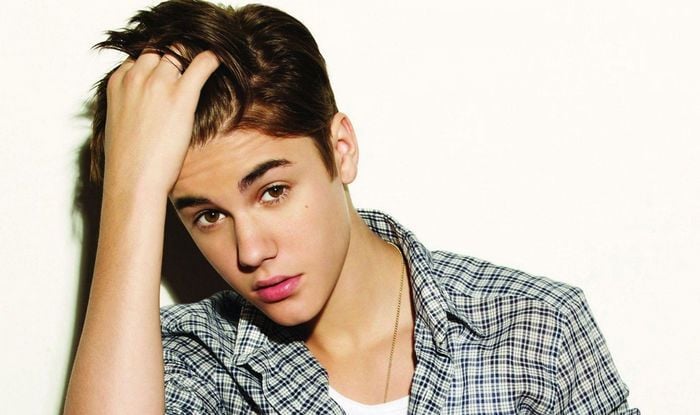




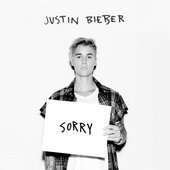
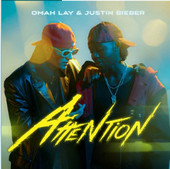

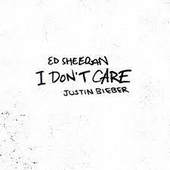
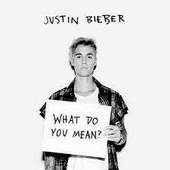

It is generally known that Spotify is proprietary and encodes its music with copyright protection. So if you want to download and save these wonderful Justin Bieber songs from Spotify to MP3 and keep on your computer forever, you need to use third-party tool to record Spotify songs first.
NoteBurner Spotify Music Converter is a professional Spotify music converter to help you record Spotify music and converts them to MP3, AAC, WAV, AIFF, FLAC, or ALAC format with lossless quality kept. In this case, you can easily download and convert all of Justin Bieber's songs from Spotify to MP3 format, and stream on any devices as you want.
Detailed Guide: How to Keep Spotify Music Playable after Canceling Subscription
Seeking a way to transfer Amazon Music Unlimited and Prime Music songs to any devices or media players? NoteBurner Amazon Music Converter is all you need to download any Amazon songs to MP3/AAC/WAV/FLAC/AIFF/ALAC format losslessly.

NoteBurner Spotify Music Converter supports both Windows and macOS. Here we are going to guide you through the whole process with the Windows version to download Justin Bieber MP3 songs to computer. For Mac users, please refer to How to Download Music from Spotify to Mac for detailed steps.
Step 1 Import Justin Bieber Tracks or Playlist
It's suggested to choose the "Spotify App" conversion mode. To import your Justin Bieber music to NoteBurner, please directly drag and drop the Justin Bieber playlist from Spotify to the rectangular box of the main interface or you can copy and paste the link and click the button "+".

Step 2 Choose MP3 as the Output Format
Click the  button on the bottom left to choose output format. In Convert settings, you can choose output format (MP3, AAC, FLAC, AIFF, WAV, or ALAC), conversion mode (Intelligent Mode, Spotify Record, WebPlayer Download, or YouTube Download), output quality (320kbps, 256kbps, 192kbps, 128kbps) and more.
button on the bottom left to choose output format. In Convert settings, you can choose output format (MP3, AAC, FLAC, AIFF, WAV, or ALAC), conversion mode (Intelligent Mode, Spotify Record, WebPlayer Download, or YouTube Download), output quality (320kbps, 256kbps, 192kbps, 128kbps) and more.

Step 3 Start Downloading Justin Bieber MP3 Songs
Click the "Convert" button to start downloading Justin Bieber songs from Spotify to your Windows computer. When the conversion is done, you can find the songs by going to the output folder you customized in Step 3 or you can just click the "History" button and then click the "Folder" icon to directly go to the output folder saving the songs.

Note: The free trial version of NoteBurner Spotify Music Converter allows you to convert the first 1 minute of each song. You can buy the full version to unlock the limitation.