

AudiCable Audio Recorder offers a comprehensive solution for converting music from multilple music platforms. This review will show you an in-dept analysis of AudiCable software, spanning from features, usage, price, and its alternative and more.
Online music streaming services have been thriving in the digital age. Noteworthy, they are not all-purpose for some music fans, as they limit listening with lots of restrictions & dependencies like poor internet, specific device access, limited time availability, etc. To avoid such unavailablilty, versatile streaming music downloaders come into play. As one of the best all-in-one music converter, AudiCable Music One covers a wide range of conversion needs and excels in high conversion efficiency. So what can it do for you and why choose it, the next full review will help you understand this.

To fulfill the need of music lovers from various music platforms, AudiCable Inc. has pubished a cutting-edge streaming music downloader - AudiCable Audio Recorder. It is also known as AudiCable Music One, allowing users to record audio from a wide range of music sources, including Spotify, Apple Music, Amazon Music, YouTube Music, Tidal and the like. It is cost-effective for users, avoiding switching between different programs or online tools.
Additionally, this all-in-one music converter is capable of outputting different types of audio files, with intact audio quality and song metadata information kept. With this one-stop tool, you're free to convert and organize audio files without having to search for additional audio tools.
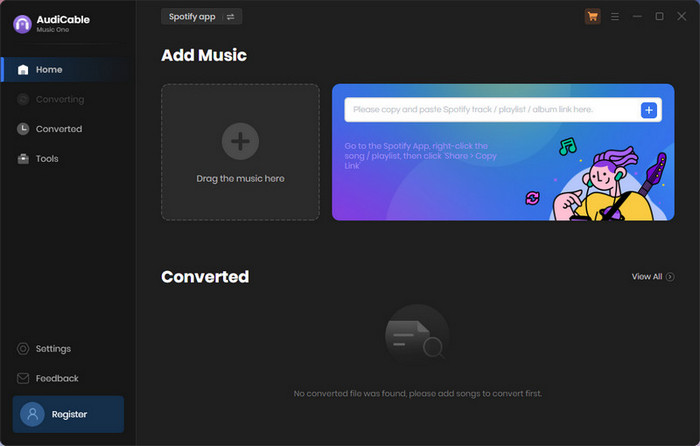
AudiCable Audio Recorder provides users with miscellaneous functions. Here are primary highlights.