

 >
Resources >
Press Releases >
>
Resources >
Press Releases >
-- NoteBurner has released a re-designed UI interface of Spotify Music Converter for Mac to help users download Spotify songs much easier.
October 23, 2020 – NoteBurner Inc., a company devoted to providing the most powerful multimedia converters, officially released a major update to its flagship audio recorder, NoteBurner Spotify Music Converter (Mac Version), introducing a brand-new UI interface, several new wonderful features, and full compatibility with macOS 11 system.
NoteBurner is always committed to providing users with the most user-friendly Spotify Music Downloader. Compared with the previous version, the brand-new user interface of this release is more concise, intuitive, and user-friendly, bringing more stable performance. Here's a brief introduction to the brand-new UI interface and added features.
Firstly, in order to improve the usability and optimize users' experience, NoteBurner applied a re-designed program interface with a simpler layout, more coordinating color, and neater buttons. Users can now follow the visual indication to download preferred Spotify Music quickly.
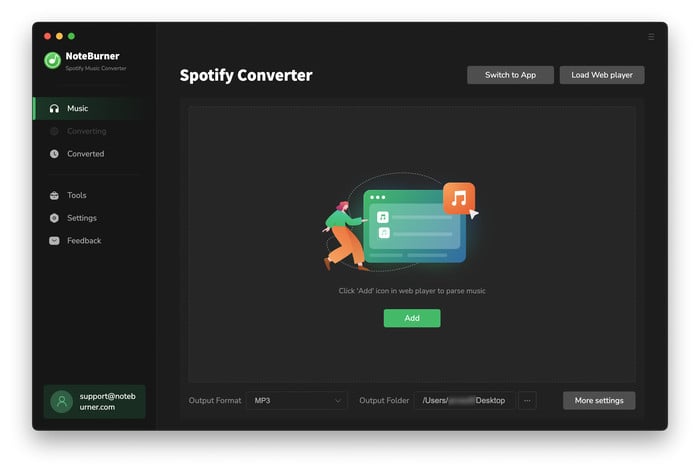
Secondly, the update also adds some new features including Format Converter and Edit Tag in the section of "Tool". The following will introduce these two functional characteristics one by one:
Format Converter: With the new release of V2.0.0, users can now convert the normal music files to MP3/M4A/FLAC/WAV/OGG/AIFF format, by simply going to "Tool > Format Converter". With this new version, you can now convert both Spotify Music and local music to any audio format selected.
Edit Tag: NoteBurner Spotify Music Converter always supports accurately preserving the ID3 tags (Title, Artist, Album, Artwork, Genre, Year, and more) on each corresponding music file after conversion. Now with the V2.0.0, users are empowered to directly edit the meta info tags for the downloaded Spotify songs or normal audios within NoteBurner.
Finally, this update supports to play the well-converted Spotify songs with no need to export them to other music players, as well. So now, you can directly double-click the downloaded Spotify Music on NoteBurner for playback. In addition, armed with the more powerful audio downloading core, the V2.0.0 is fully compatible with macOS 11 system, which helps users download Spotify Music more smoothly.
NoteBurner Spotify Music Converter is an easy yet professional audio downloader, specially designed to download any songs from both Spotify Free and Spotify Premium to MP3/AAC/FLAC/WAV/AIFF/ALAC. See highlights below:

NoteBurner Inc. is an excellent multimedia software developer dedicated to providing the best audio & video converter, as well as professional customer service. It's flagship programs include Apple Music Converter (Win & Mac), Spotify Music Converter (Win & Mac), M4V Converter Plus (Win & Mac), Free YouTube Video Downloader (Win), and Netflix Video Downloader (Win & Mac) to customers throughout the world. As a reliable multimedia recorder provider, NoteBurner will keep in line with the principle of pursuit of excellence and customer first as usual.
Contact: [email protected]
Official Website: https://www.noteburner.com/