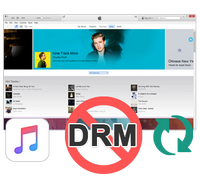Apple Music is a music and video streaming service developed by Apple Inc. The service was announced on June 8, 2015, and launched on June 30, in over 100 countries worldwide.
Apple Music is divided into five main sections to give users instant access to millions of songs. "For You" shows you personalized playlists and albums based on the genre and artist preferences you pick out when you first open the app, as well as your play history. "New" shows a list of new songs and albums, current popular content, videos, and thematic playlists. The "Radio" tab offers a window into Apple Music's Beats 1 24/7 always-on radio station, as well as various algorithmically-generated stations. "Connect" is a social network that lets artists connect directly to fans. "My Music" shows the songs you have in your library, as well as any playlists you've built. >> Everything You Need to Know about Apple Music.
As a member of Apple Music, you can stream Apple Music on your iPhone, iPad, iPod touch, Mac, Windows PC, Android smartphone, and new Apple TV.
There are three ways to enjoy music provided by Apple Music: Student, Individual, and Family. Individual membership of Apple Music starts at $10.99 per month, which gives you access to the full Apple Music library, recommendations and radio stations. With a Family Membership, families of up to six people can stream any of Apple Music songs at $16.99 per month. If you're a student at a degree-granting university or college, you can subscribe at the discounted rate of $5.99 per month.
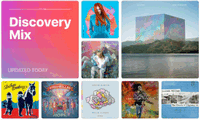

The new member will be able to make a free trial for one month. The membership is automatically updated at the end of the trial period and will be charged monthly until you turn off automatic updates in your account settings. If you do not want to continue, you need to disable the auto-renew manually right now.
It is a super easy job to cancel your Apple Music membership. On iOS devices, simply open the Settings app, tap iTunes & App Store, then tap your Apple ID at the top of the screen and choose View Apple ID. You can now choose Subscriptions and update your membership. On Mac and PC, you can access your account information in iTunes by locating to Account > View My Account. Then click the Manage link next to Subscriptions in the Settings section. Here you can update or cancel your membership.
After canceling Apple Music membership, any streaming music you've added to your library from the Apple Music catalog will no longer be playable, and you'll no longer be able to search through the streaming catalog or play custom playlists. (You have thirty days to reinstate your membership if you want to restore these tracks.) The ability to add Apple Music content to your library, listen to radio stations, download music for offline listening, and receive music suggestions from experts will also be unavailable after cancellation.
Finally, unless you switch to the stand-alone iTunes Match service, you won't be able to stream your previously purchased and ripped music on your other devices. (Any songs you own that you've downloaded to other devices will remain as-is, however — they won't disappear.)


Basically, any streaming music you've added or downloaded to your library from the Apple Music catalog is not available to enjoy after cancelling subscription. But if you save the songs downloaded from Apple Music in the regular MP3, AAC, FLAC, AIFF, WAV, or ALAC format during the period of the subscription, you can enjoy Apple Music songs whenever and wherever you want.
Tools Required:NoteBurner iTunes Audio Converter
How to Keep Apple Music Songs Playable after Cancelling Subscription >>
How to Convert Apple Music Songs to AAC (.m4a) >>
How to Burn Apple Music Songs to CD >>
How to Keep Apple Music Songs Forever >>
NoteBurner iTunes Audio Converter(for Mac | for Windows)
In response to the needs of users who love music, NoteBurner Inc. developed iTunes Audio Converter, a multi-function audio conversion program. iTunes Audio Converter adopts advanced technology, will be able to record Apple Music with 100% original output quality.
With iTunes Audio Converter you can easily convert iTunes audio files and Apple Music to MP3, AAC, FLAC, WAV, AIFF, ALAC at 10X faster speed for playing offline on any of your devices, such as your iPhone, iPad Pro, iPod, MP3 player, Roku, Windows Phone, etc.