

In the age of digitization, various music streaming services are popping up and constitute fierce competition between each other, among which, Spotify, with 713 million active users, 281 million of whom are paying subscribers, is the most popular streaming music service around the world right now.
Spotify offers almost everything that all of its competitors have. It provides Spotify users with a library of millions of songs and a massive number of playlists, podcasts, radio stations, and so on. On top of that, from its machine-learning and data sifting technology, Spotify analyzes your listening habits and builds out customized recommendations, such as playlists and music suggestions based on the genres and artists you're listening to regularly.

To a great number of people, Spotify is a one-stop shop for all music streaming wants and needs. However, if you need to download songs from Spotify to your local computer, you may find that it is almost an impossible task. It's the DRM adopted by Spotify and other streaming music service that prevents us from saving Spotify music as local files.
As a result, we can find all kinds of Spotify music downloaders designed for downloading songs from Spotify to a DRM-free format in the market. In this article, we are going to review the most popular one –NoteBurner Spotify Music Converter. Besides, you'll learn how to download music from Spotify (Free) with the program step by step.
A user-friendly interface can always help us get familiar with a program efficiently. When launching NoteBurner Spotify Music Converter, we'll see a concise interface in light color as below:
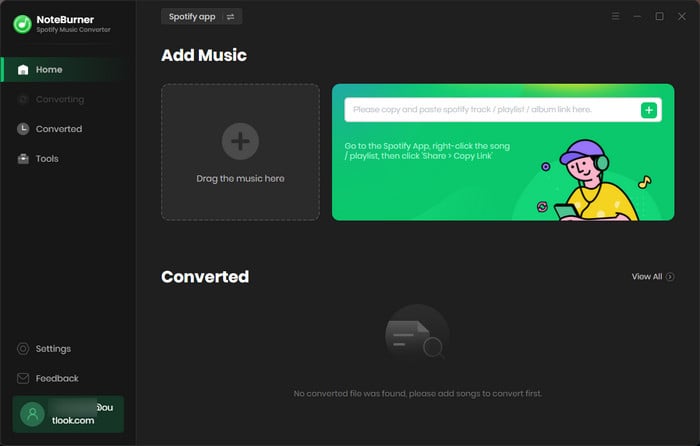
NoteBurner Spotify Music Converter is a professional Spotify music tool specially developed to download songs from Spotify to MP3, AAC, WAV, AIFF, FLAC, or ALAC. Besides, it's a perfect program to burn Spotify songs to CD, with no need to install extra hardware, and share Spotify songs with friends. Here are the key features of the program:
Seeking a way to transfer Amazon Music Unlimited and Prime Music songs to any devices or media players? NoteBurner Amazon Music Converter is all you need to download any Amazon songs to MP3/AAC/WAV/FLAC/AIFF/ALAC format losslessly.

NoteBurner Spotify Music Converter supports both Windows and macOS. Here we will take Windows version as an example. For Mac users, please refer to How to Download Music from Spotify to Mac for detailed steps.
Step 1 Import Tracks or Playlist
Choose to download songs from the "Spotify App". To import your music to NoteBurner, please directly drag and drop the playlist from Spotify to the rectangular box of the main interface or you can copy and paste the link and click the button "+".

Step 2 Choose MP3 as the Output Format
Click the  button on the bottom left to choose output format. In Convert settings, you can choose output format (MP3, AAC, FLAC, AIFF, WAV, or ALAC), conversion mode (Intelligent Mode, Spotify Record, WebPlayer Download, or YouTube Download), output quality (320kbps, 256kbps, 192kbps, 128kbps) and more.
button on the bottom left to choose output format. In Convert settings, you can choose output format (MP3, AAC, FLAC, AIFF, WAV, or ALAC), conversion mode (Intelligent Mode, Spotify Record, WebPlayer Download, or YouTube Download), output quality (320kbps, 256kbps, 192kbps, 128kbps) and more.

Step 3Download Music from Spotify to Computer
Click the "Convert" button to start downloading songs from Spotify to your Windows computer. When the conversion is done, you can find the songs by going to the output folder you customized in Step 3 or you can just click the "History" button and then click the "Folder" icon to directly go to the output folder saving the songs.

One of the factors to evaluate if a program is a good one is whether the program is provided with good after-sales service. NoteBurner Spotify Music Converter promises life-long free updates and technical support. Should you encounter any problem when using the program, please contact NoteBurner support team at support [at] noteburner.com (replace [at] with @ before sending e-mail) for help.
NoteBurner Spotify Music Converter is an ideal Spotify downloader if we are looking for a program to download songs from Spotify. The only reason that users may hesitate is that it's a shareware instead of a free program. We advise you download the trial version first and then decide whether you want to apply the full version.