

 > Resources > Topics and Tips >
> Resources > Topics and Tips >
In the contemporary digital age, video entertainment has become an integral part of our lives. Among the plethora of online video platforms, Amazon Video stands out, offering a diverse range of audio-visual delights. However, the convenience of watching videos anytime, anywhere is not always guaranteed, especially in the absence of a stable internet connection.
To address this challenge, a multitude of Amazon Video download tools have emerged. Today, our focus is on one such noteworthy tool—the TuneBoto Amazon Video Downloader. We will delve into its features, performance, and work principles to uncover whether it stands as a reliable companion for your viewing needs.

As a professional tool designed specifically for enthusiasts of Amazon streaming services, TuneBoto Amazon Video Downloader utilizes advanced technology to convert Amazon videos into MP4 and MKV formats, ensuring that your downloaded files can be permanently stored on your local device or any preferred accessible output path you choose. More importantly, all Amazon videos downloaded with TuneBoto will have no restrictions, meaning the videos will never expire. You can transfer the videos to any player using a USB drive for viewing.
After gaining a foundational understanding of TuneBoto, you might be curious about how it stands out in the market of Amazon video download tools. Below, we will explore its six key features and analyze its outstanding capabilities.
With an enhanced download engine, TuneBoto offers users a fast and efficient downloading process, boasting speeds up to 5X times faster than before. You only need to wait a few minutes to successfully save an entire TV series.
Furthermore, TuneBoto offers two video download codec options for your selection: H.264 and H.265. Compared to H.264, H.265 occupies less storage space, ensuring faster download speeds and smoother playback. If your device permits, we recommend using the H.265 video codec for downloading videos.
To meet users' demand for high-quality videos, TuneBoto supports the downloading of Amazon content in up to 1080P resolution for a truly immersive viewing experience. TuneBoto also boasts a batch download function, allowing you to add multiple videos to the download queue at once, saving time and offering convenience.
At the same time, it comes with intelligent sorting capabilities by saving the metadata of downloaded videos, enabling you to easily organize and browse their downloaded video content.
TuneBoto features a built-in Amazon browser, providing you with a user-friendly and efficient downloading experience. This distinctive feature enables you to directly access the Amazon video platform within the downloader, eliminating the need to switch between different applications and ensuring a smoother overall downloading process. You can simply operate within the built-in browser to add desired videos directly to the download queue, facilitating a one-click download experience.
TuneBoto stands out with its customization options, empowering you to tailor your downloading experience according to individual preferences. This versatile feature allows you to make adjustments in different aspects, such as video quality and bitrate, which ensures that you can create a personalized library of content tailored to their individual preferences and device limitations.
TuneBoto excels in preserving the multilingual subtitles and audio tracks of the source videos. This distinctive feature ensures that you can enjoy content with subtitles and various audio tracks in different languages, providing a more immersive and personalized watching experience.
Whether it's a video from Prime Video or an Amazon video you've purchased or rented, you have the flexibility to download any playable content using TuneBoto. In other words, as long as you can play the video through TuneBoto's built-in browser, you can download it.
Due to its built-in Amazon browser, the process of using TuneBoto is actually almost identical to the steps of using the original Amazon platform. Please continue reading to understand in detail how it operates.
Step 1 Select Your Region
Select the region according to your country and log in to your Amazon account. This step is similar to logging in on the Amazon video platform.
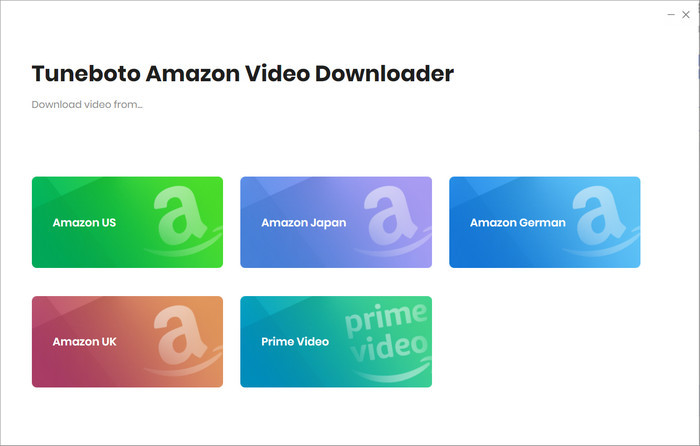
Step 2 Browse Videos
Within the integrated Amazon browser, you can explore content on the Amazon video platform, just like on the original platform. Search for movies, TV shows, or other video content of interest then select it.
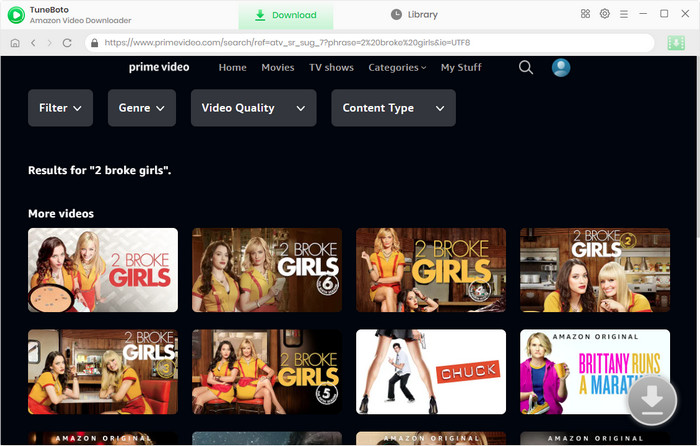
Step 3 Click on Settings
Click on the settings button to access the download settings. In the settings, you can also select the output path where you want to store the downloaded files.
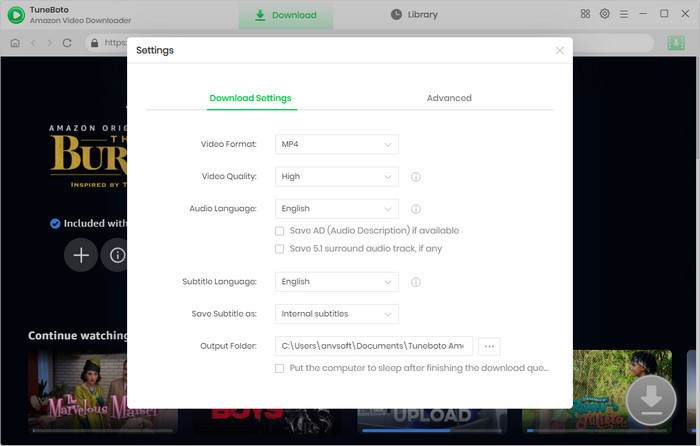
Step 4 Customize Download Options
After completing the settings, you can click the green download icon to further customize additional download options such as audio tracks, subtitle languages, etc., to ensure the download aligns with your preferences.
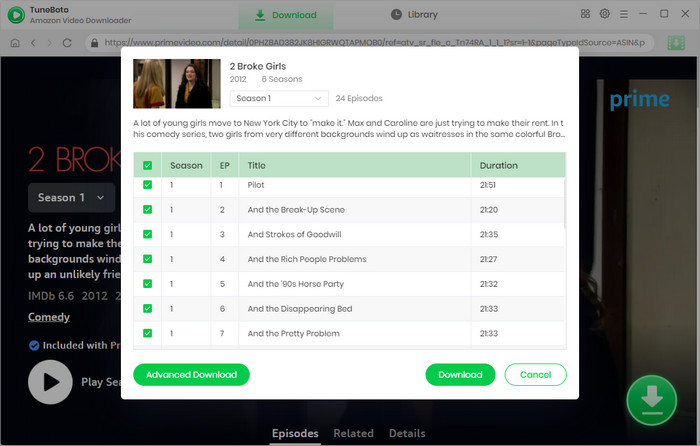
Step 5 Add to Download Queue
Tap on the Download icon to add the selected video to the download queue and initiate the downloading process.
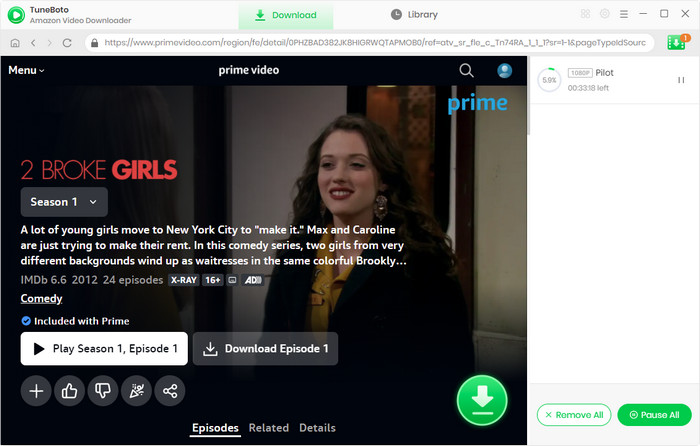
TuneBoto is not offered as a free service but provides users with a free trial. It is worth mentioning that the trial version and the paid version only differ in the downloadable video duration. You can explore the whole functionality during the trial period, but the free version restricts downloads to the first five minutes of each video.
After you have finished your trial and decided to subscribe, there are two subscription plans for you: Annual and Lifetime. The Annual subscription is priced at $49.95, while the Lifetime subscription is available for $99.90. The Annual plan provides a cost-effective option for users who prefer a shorter commitment, while with the Lifetime plan, users only need to make a one-time payment to enjoy unlimited downloads permanently, and TuneBoto also offers Lifetime Free Updates.
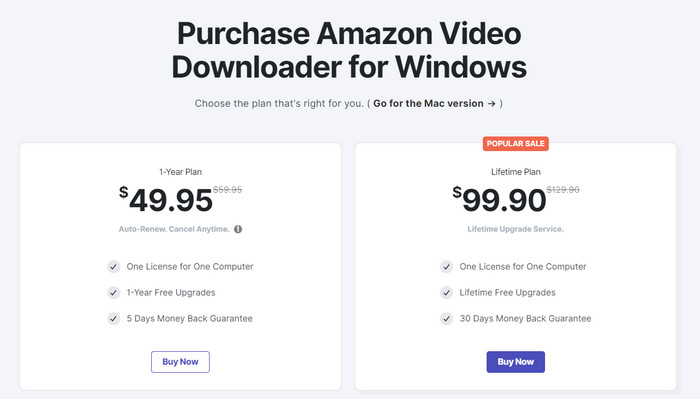
TuneBoto has introduced a special promotion, offering you the opportunity to share your experiences online and get a free one-month license. This promotion aims to reward users for their participation and support. There are four ways to participate in this promotion:
If you are interested in this event and would like to know more details, feel free to click here and learn more about it.
From supporting high-definition video downloads to customizable options and the innovative inclusion of the built-in Amazon browser, TuneBoto meets the diverse and personalized download needs of users. Seize this chance to explore Amazon with TuneBoto and enjoy a more seamless and enriched video viewing experience!