

 > Resources > Topics and Tips >
> Resources > Topics and Tips >
Google Chrome can be recognized as one of the best browsers, as it runs fast, stable, and safe, making it extremely popular among people all over the world. According to StatCounter, as of the end of April 2022, Google Chrome had a 64.36% share of global browsers. People search for everything they need on Google Chrome and download whatever they want from it.
Lots of people watch Netflix videos on Google Chrome as it’s convenient and frees people from downloading the application, thus saving device storage. However, it is barely possible to download Netflix videos from Google Chrome. Netflix stipulates that users can only download limited videos to its internal application and the downloaded videos can remain for no longer than 30 days. Worse, users have to finish the downloaded videos within 48 hours if they have started to watch them.
You must be upset about the restrictions and may wonder if there’s a solution to get rid of them. Fortunately, there is a solution. To remove those restrictions, all you need is a professional video downloader. NoteBurner Netflix Video Downloader is exactly the downloader to solve your problem, which can help you download Netflix videos from Google Chrome.

NoteBurner Netflix Video Downloader is an easy-to-use application that allows you to download any movies and TV shows from Netflix to watch offline. After being downloaded in MP4 or MKV format, the videos are not restricted and can be transferred to your iPhone or any other device. Additionally, the program supports downloading videos in HD quality (up to 1080P) and keeps multi-language subtitles and audio tracks. Batch download mode as well as free after-sale service are provided. What’s more, free updates will be released to fix any problem you meet. And NoteBurner Netflix Video Downloader comes with an easy-to-navigate interface that helps you quickly find the content you’re looking for.

For your information, the following will list step-by-step instructions about how to download Netflix movies and TV shows with NoteBurner Netflix Video Downloader. It is suggested that you can install the program on your computer before reading the tutorial. The program is available on Windows and Mac systems.
Launch NoteBurner Netflix Video Downloader on your computer first. And you need to select Sign In to activate a pop-up window, which will require you to log in to your Netflix account.
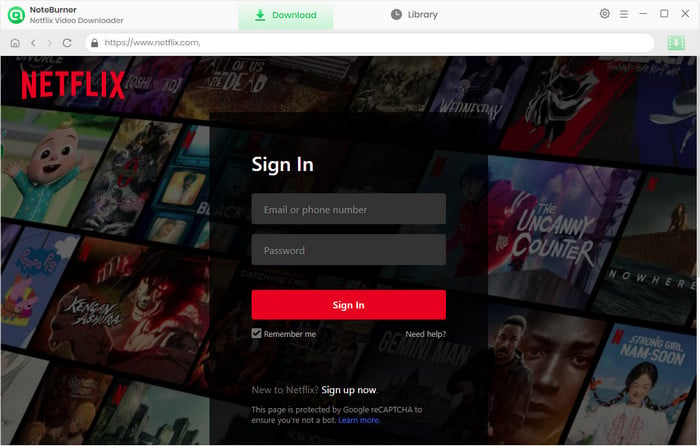
Netflix Video Downloader supports downloading HD Netflix videos. And it also provides the setting options for you, and you can select the video quality ranging from Low (240P) to High (720P/1080P) in the setting window. Simply click on the Setting button to customize the output settings as your need.
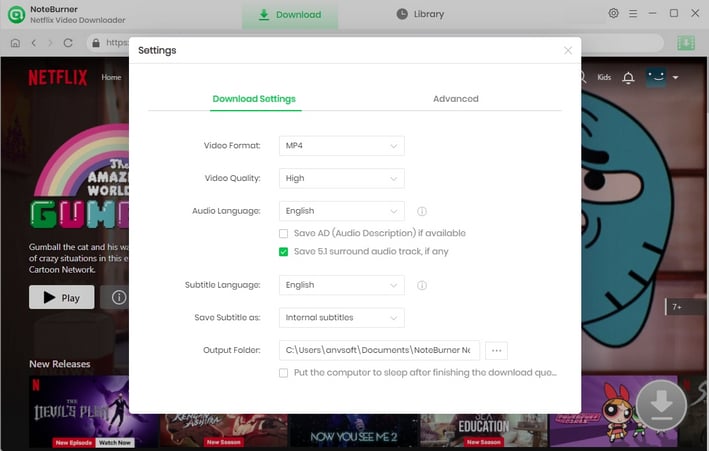
Log in to your Netflix account on the official website of Netflix on Google Chrome. Select a video you want to download on the website. Then you can add the video to NoteBurner.
You only need to click the magnifying glass button in the top right corner to search for videos, just like you would on the Netflix website, because NoteBurner Netflix Video Downloader smoothly links to it. You can enter the names of movies & TV shows to the program. NoteBurner will automatically search for and list the results for you.
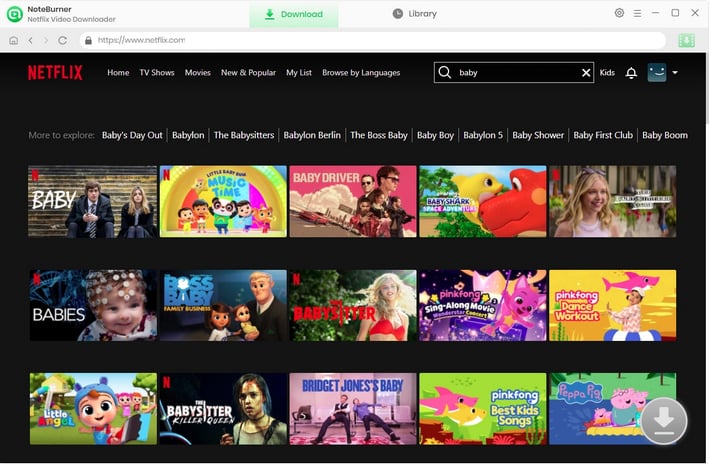
Select the video's thumbnail, and you'll access the video's details page or the playback page. Meanwhile, the gray download button in the lower right corner will change to green. Netflix Video Downloader empowers you to select your preferred audio track and subtitles before downloading.
If you are trying to download a TV show, simply click the ![]() icon, followed that a window will pop up allowing you to select titles as well as seasons, and to choose audio track and subtitles by clicking "Advanced Download" in the bottom left corner. If you try to download a movie, please click the
icon, followed that a window will pop up allowing you to select titles as well as seasons, and to choose audio track and subtitles by clicking "Advanced Download" in the bottom left corner. If you try to download a movie, please click the ![]() icon to open the window.
icon to open the window.
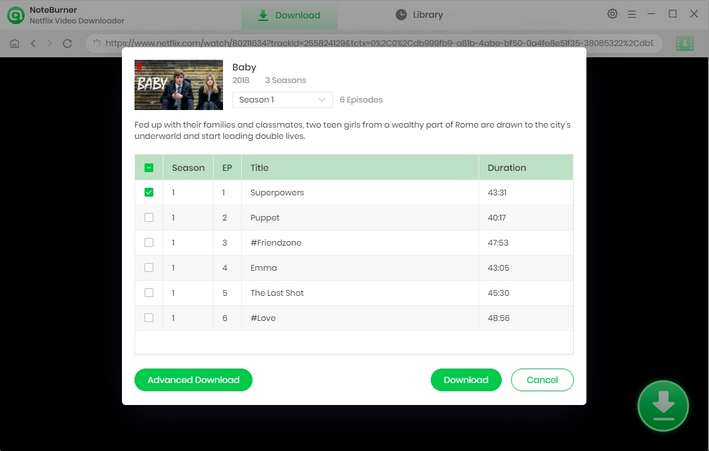
After completing the above steps, now simply click the download icon to start downloading the Netflix videos to the output folder you've chosen in the previous step.
Once the conversion is done, you could find the downloaded Netflix videos by clicking the "Library" button or just opening the output folder.
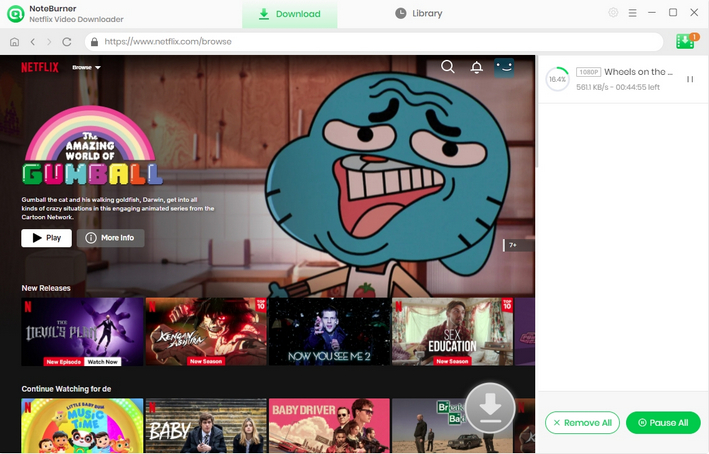
It must be convenient to download Netflix videos from Google Chrome with NoteBurner. It is time for you to get rid of the clumsy and bulky application and enjoy your downloaded Netflix videos without limitations now. Install NoteBurner Netflix Video Downloader and try it yourself!
Note: Only the first 5 minutes of each video can be downloaded with trial version, please purchase a license to enjoy the full video. It is suggested that to download the trial version and have a test before purchasing it.
Want to improve the clarity of your video? AVCLabs Video Enhancer AI comes in handy. It's a powerful AI video enhancer that can upscale the resolution of videos by applying the power of AI technology. This AI-based video enhancer uses the deep-learning-based super-resolution technology to upscale videos from 480p to 1080p, 720p to UHD, and from 1080p to 4K.