

 > Resources > Topics and Tips >
> Resources > Topics and Tips >
“The video has been removed by the user.”
“The video is unavailable.”
“This video has been removed for violating YouTube’s Terms of Service.”
“The video is no longer available due to a copyright claim by XXX.”
You may come across the situations above from time to time. It must be annoying to see these notices when you want to watch something that you are interested in or aftertaste the videos saved in your playlist on YouTube. Once the videos are deleted or unavailable, it would be hard to find them again.
It would be great if you can download YouTube videos for backup. However, YouTube doesn’t allow users to download videos. So is it a way that can help you download YouTube videos and back them up? All you need is a video downloader to achieve that. Here we have a completely free YouTube video downloader called NoteBurner YouTube Video Downloader for you, which can help you download YouTube videos as MP4 or MKV files so that you can save them forever for backup.

NoteBurner YouTube Video Downloader is a free video downloader dedicated to helping users download videos from YouTube. The program is user-friendly and with no bundled programs. Users can download YouTube videos in HD quality (up to 8K) and keep the original subtitles and audio tracks of the video. Note that the output quality of the video is dependent on the original quality of the video, which means that if the original quality is in standard definition, the quality of the downloaded video won’t exceed the original quality. A free after-sale service is also offered and users can ask the support team for help when they encounter any problems.

NoteBurner YouTube Video Downloader is currently available on both Windows and Mac systems. Please install the latest version on your computer before you read the following tutorial.
Please launch NoteBruner YouTube Video Downloader on your computer and you can see a concise interface.
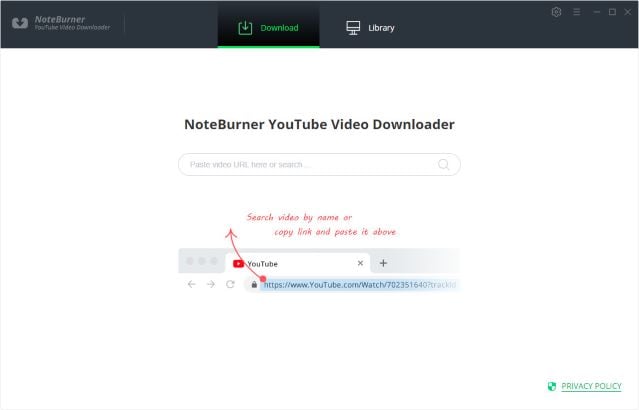
Next, you can click the  button in the upper right corner to customize the output settings as you prefer. You can choose the video quality (High, Medium, and Low), subtitle language, simultaneous download, output path, etc. You can select the simultaneous download option to choose the number of videos you want to download at the same time.
button in the upper right corner to customize the output settings as you prefer. You can choose the video quality (High, Medium, and Low), subtitle language, simultaneous download, output path, etc. You can select the simultaneous download option to choose the number of videos you want to download at the same time.
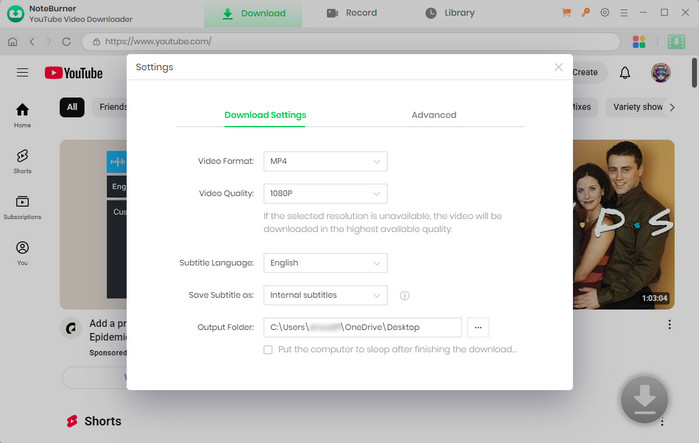
Now, you can add the YouTube video to NoteBurner. All you nedd to do is to copy and paste the link of the video into the search box and NoteBurner will target the result for you.
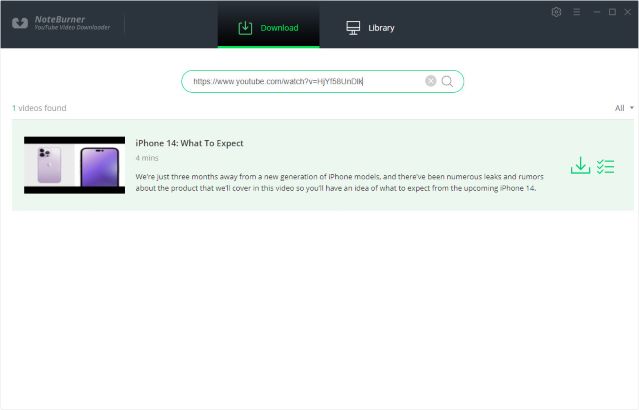
Before downloading the video, you can first choose the advanced settings. You can choose the video/audio format and quality in the Advanced Download window, to open which you have to click the ![]() icon on the corner.
icon on the corner.
To download a video, you need to choose Download as Video in the bottom left corner. Then, you can select the audio and subtitle options in their corresponding columns. NoteBunrer also allows you to download subtitles as separate files. To do that, simply choose Download as Subtitles. To download an audio file, you need to choose the Download as Audio option. You will be not allowed to select options in the Video and Subtitle columns.
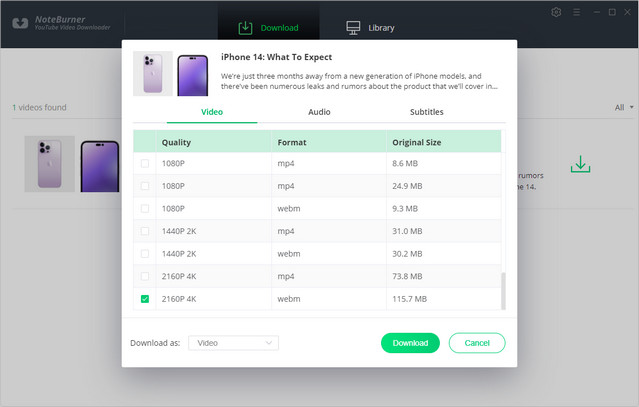
Now you can download the video. You can click the download icon and the video will be automatically downloaded and saved into the folder that you have selected previously in Step 2. By clicking the Library icon you can check the downloaded video, and by clicking the File icon you can locate the video. The downloaded videos are local files now and will no longer be unavailable.
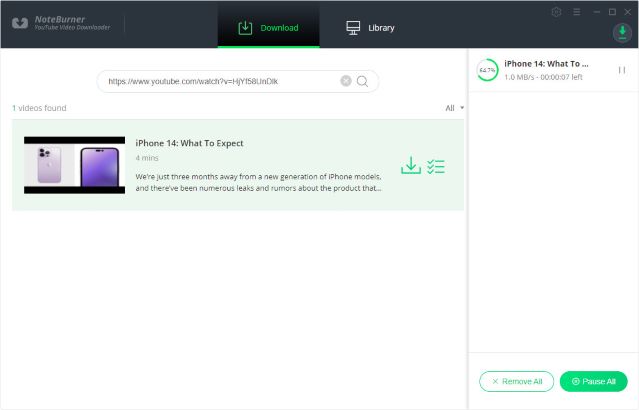
Now the downloaded YouTube videos can be saved forever as backup. You can then watch YouTube videos without restrictions on any device. Install NoteBurner YouTube Video Downloader and back up the YouTube videos you are interested in now!
If you also want to extract audio from YouTube video, you can turn to How to Extract Audio from YouTube Video. If you are looking for interesting YouTube videos, you can turn to the Top 10 Most Viewed YouTube Videos and select videos that you are interested in.
If you are also looking for a tool to convert YouTube Music, NoteBurner YouTube Music Converter must be a good choice. The program is easy-to-use with an intuitive user interface. It helps to convert YouTube Music to MP3, AAC, FLAC, WAV, AIFF, and ALAC format and it converts music at up to 10X faster speed. The converted music can reach 4K quality at most. Also, the ID3 tags and 100% original audio quality are still well-kept. The music can be saved forever even if after a free trial or subscription.