

As a music streaming site, Spotify has a diverse library of tracks, including a significant collection of classical music. With its user-friendly interface and exceptional 320kbps high quality, Spotify is widely regarded as the go-to site for streaming classical music easily.
While Spotify users do have the ability to download classical music playlists for offline listening, it's essential to note that users have to pay for the Premium subscription to gain this benefit. If you wanna download classical music from Spotify Free, fortunately, the following content will offer you with a quick solution.
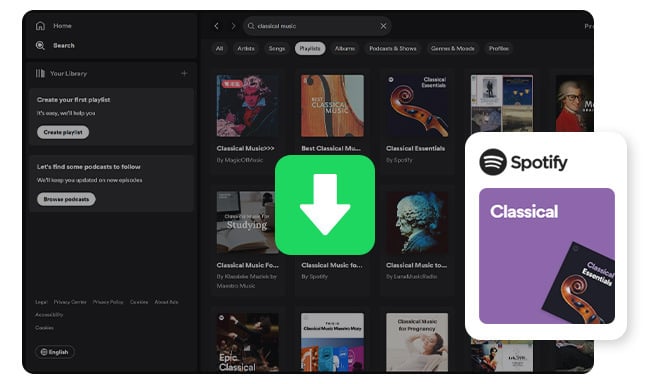
As an avid enthusiast of classical music, finding the right playlist on Spotify can be quite a challenge. It should set the right tone for studying, working, or simply listening for pleasure. The best classical music playlist on Spotify should also be regularly updated with new releases and undiscovered gems. Without further ado, let us explore the best one which will enhance your listening experience.
One of the most significant limitations of Spotify is that you need a Premium account to download your favorite classical music. However, with a little know-how, downloading classical songs from Spotify Free is now possible. There are various tools available that allow you to download Spotify playlists to MP3 files, which will be a great way to save your favorite Spotify songs with more freedom.
The best one is NoteBurner Spotify Classical Music Downloader, more popularly known as NoteBurner Spotify Music Converter. It is the premier tool for audiophiles who want to listen to their favorite Spotify classical tracks anywhere anytime.
This NoteBurner software allows to easily download Spotify classical tracks, albums, and playlists to MP3, AAC, FLAC, WAV, AIFF, or ALAC with up to 320kbps high-quality output retained. Additionally, it comes with a user-friendly interface, quick download speeds (up to 10X), and built-in toolbox. If you are looking for a reliable Spotify music converter, NoteBurner is the way to go!

Next, just download NoteBurner Spotify Music Downloader on your Windows or Mac computer, then start to download your collected classical playlists from Spotify. It's worth to note that by using this NoteBurner software, you can get Spotify songs offline even without a Premium plan. Here's the how-to:
Download and launch NoteBurner on your desktop, the first step is to choose the download mode - download songs from Spotify App or Spotify web player. It's suggested to choose the "Spotify App" if you're using a Windows system. By this, you will keep the best 320kbps quality output.
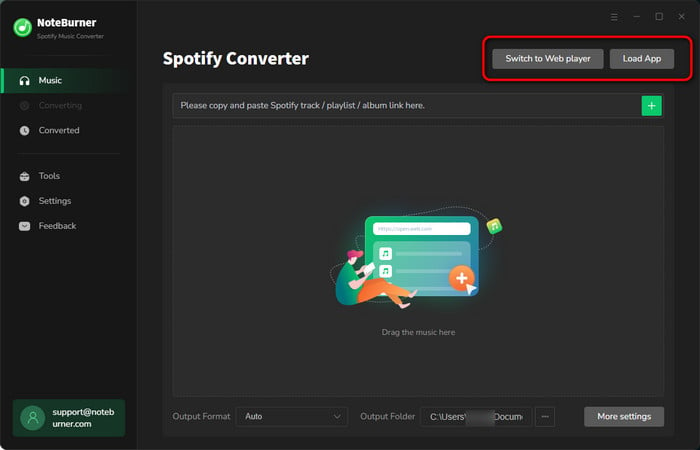
Find out your favorite classical playlist on the Spotify app, then just easily drag and drop it to NoteBurner. Choose the classical songs you want to download, and click "Add".

Click the "Settings" button at the bottom left, there will be a window letting you choose conversion mode, output format, output quality, output file name, and so on. Let's select the "MP3" output format to convert Spotify tracks to MP3 format.
Tips: If you wanna classify your classical songs by playlist, remember to choose the "Playlist" option at the setting of "Output Organized".

Click "Convert" and NoteBurner will quickly begin to extract MP3s from Spotify Free. If you've chosen the "10X" conversion speed in Step 3, this process will be done soon.

When it's completed, the output folder will be launched by default. Or you can also go to the "Converted" tab to find out the well-downloaded Spotify classical music files, they're all stored on your computer drive.
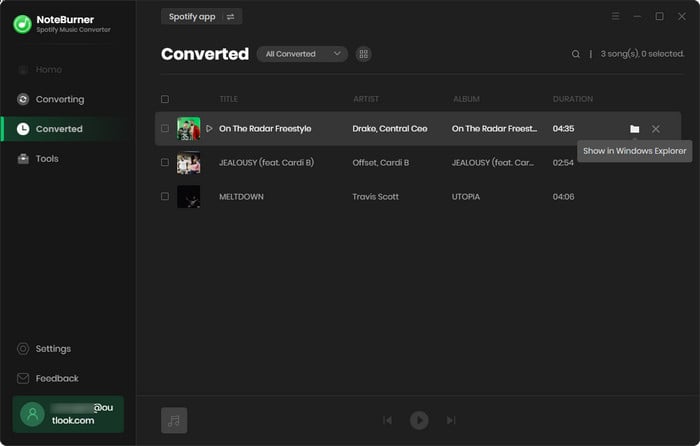
As a platform that offers over 100 million tracks, Spotify has an incredibly diverse collection that caters to all types of music lovers. For those who enjoy classical music, you'll be pleased to know that Spotify does indeed have a vast library of classical music content.
Meanwhile, with NoteBurner Spotify Music Converter, both Spotify Free and Spotify Premium users are all able to add any Spotify classical playlists to it and get songs downloaded offline. This excellent solution has opened up a new level of convenience and accessibility for all classical music listeners. Whether you're looking to unwind after a long day of work or studying, or simply enjoy the artistry of the world's most renowned composers, NoteBurner is sure to elevate your musical experience.
Note: The free trial version of NoteBurner Spotify Music Converter enables you to convert the first 1 minute of each song. You can buy the full version to unlock the limitation.

Read this guide to learn how to download music from Spotify for offline streaming with a Spotify Free account. Learn More →
 What's next? Download NoteBurner Spotify Music Converter now!
What's next? Download NoteBurner Spotify Music Converter now!

One-stop music converter for Spotify, Apple Music, Amazon Music, Tidal, YouTube Music, etc.

Convert Apple Music, iTunes M4P Music, or Audiobook to MP3, AAC, WAV, AIFF, FLAC, and ALAC.

Convert Amazon Music to MP3, AAC, WAV, AIFF, FLAC, and ALAC with up to Ultra HD quality kept.

Convert Tidal Music songs at 10X faster speed with up to HiFi & Master Quality Kept.

Convert YouTube Music to MP3, AAC, WAV, AIFF, FLAC, and ALAC at up to 10X speed.