NoteBurner YouTube Video Downloader is a professional downloader that will empower you to download any video & audio from YouTube for totally free. What's more, this smart tool will enable users to add videos not only by copying & pasting the link from YouTube but also through entering video's name. Anyhow, this friendly-use YouTube Video Downloader must be the best free program you can't miss.
Download and Install the latest version of YouTube Video Downloader for Mac to have a try:
Free Download
How to Use NoteBurner YouTube Video Downloader for Mac?
Run NoteBurner YouTube Video Downloader
Launch the program, you can see a simple and concise interface.
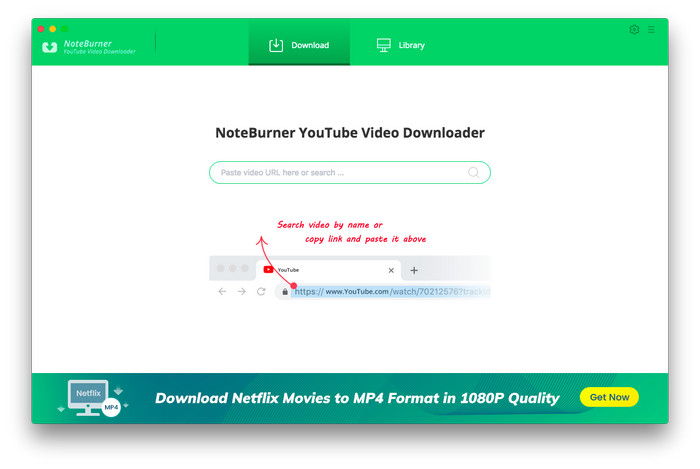
Customize Download Settings
Click the  button on the upper right corner to customize the video quality (High, Medium, Low), subtitle language, simultaneous download, and output path. In the simultaneous download option, you can choose how many videos you want to download at the same time.
button on the upper right corner to customize the video quality (High, Medium, Low), subtitle language, simultaneous download, and output path. In the simultaneous download option, you can choose how many videos you want to download at the same time.
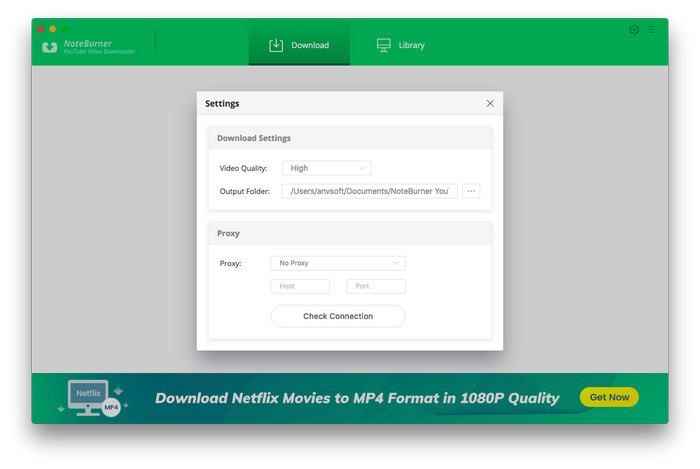
Search Preference Videos on NoteBurner YouTube Video Downloader
You can just directly copy and paste the link or enter the keywords of videos to NoteBurner YouTube Video Downloader, and then press "Enter" button on your keyboard.
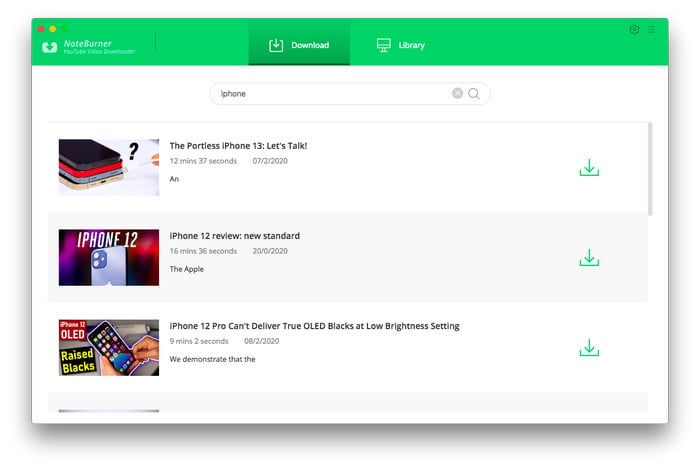
Select Output Format & Quality
NoteBurner YouTube Video Downloader empowers you to download videos or audios from YouTube. Directly hit the ![]() icon, followed that a window will pop up allowing you to select the corresponding video or audio in different output format & quality.
icon, followed that a window will pop up allowing you to select the corresponding video or audio in different output format & quality.
To download a video, you need to choose the options in the Video, Audio, and Subtitles columns. To download an audio, you only need to choose the options in the Audio and Subtitles columns.
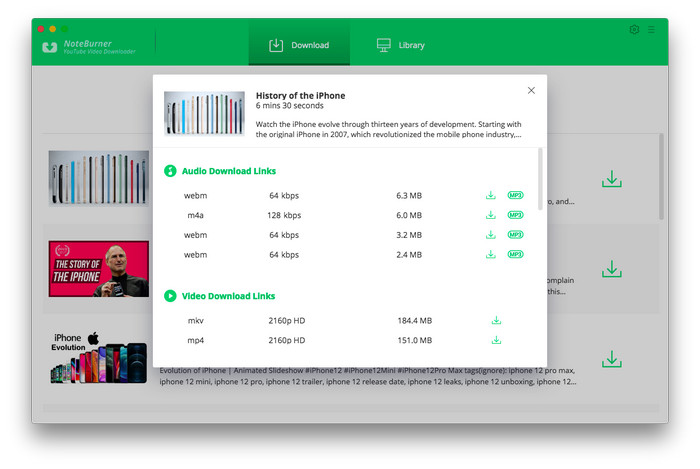
Start to Download YouTube Videos or Audios
Click the ![]() icon to start downloading the YouTube videos or audios to the output folder you've chosen in the previous step.
icon to start downloading the YouTube videos or audios to the output folder you've chosen in the previous step.
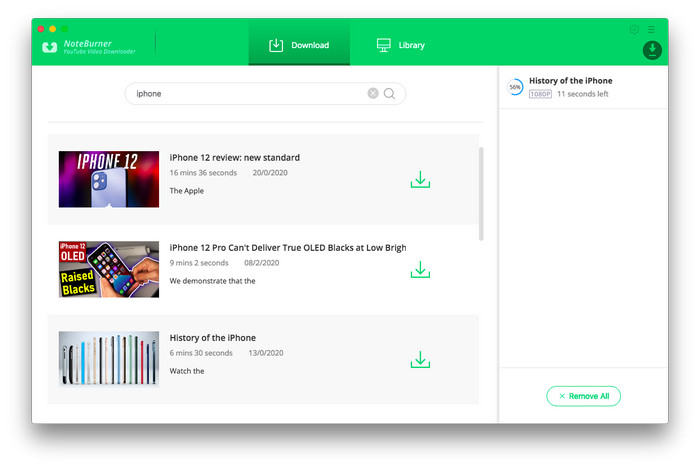
After downloading, you can click on Library to find the well-downloaded YouTube videos or audios on local drive.
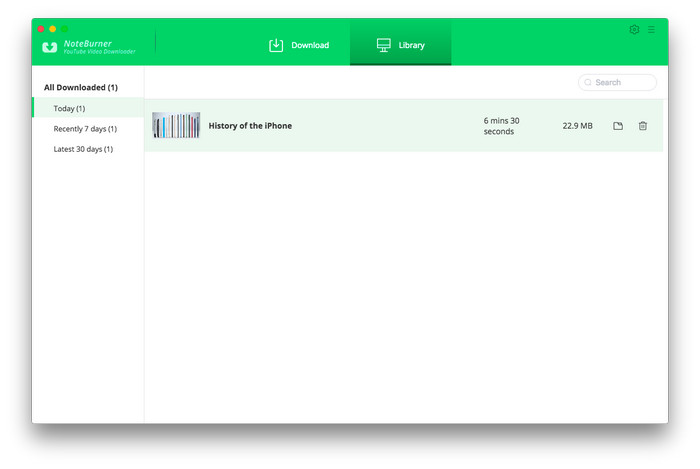
Now, you can freely enjoy your downloaded YouTube video and audio offline!
