

Hello, if I get the free month Spotify Premium and download all of my songs to my phone. When the membership is over, could I still listen to the songs downloaded and offline?
There is usually a 30-day free trial available for Spotify Premium if you want to test the features the Free version misses. The free trial of Premium is no different than its regular Premium subscription. Both enable offline downloads, unlimited skips, and ad-free playback. Once the 30-day trial period is over, you will be charged the standard rate of $10.99 per month, so remember to cancel if you don't want on keep the subscription. And at this point, it should be noted that you will lose access to all your stored music once your Premium subscription lapsed.
Once the Premium Free trial ends, your subscription will revert back to the Free plan. That means you can keep your playlists and listen to them, but only in shuffle mode and with annoying ads. Wanna keep your downloaded music from Spotify after the Premium free trial is over? Move on. In the following part, you will learn the most effective way to keep Spotify music forever.
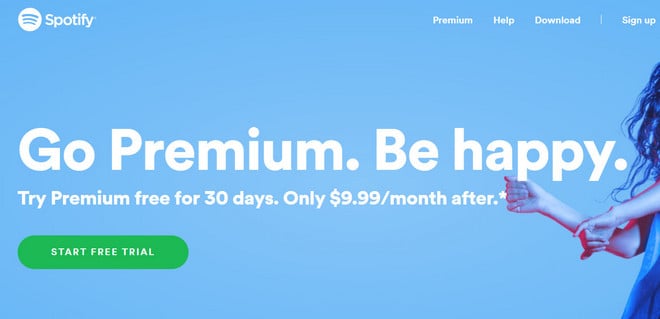
Seeking a way to transfer Amazon Music Unlimited and Prime Music songs to any devices or media players? NoteBurner Amazon Music Converter is all you need to download any Amazon songs to MP3/AAC/WAV/FLAC/AIFF/ALAC format losslessly.
To keep Spotify downloaded music, you are required to use a music tool that can help you download songs from Spotify as local MP3 files. Here we highly recommend NoteBurner Spotify Music Converter. It is a mighty Spotify music downloading and converting tool, capable of download any song, playlist, and podcast from Spotify and converts them to plain formats ( MP3/AAC/WAV/FLAC/AIFF/ALAC) at 10X faster speed with lossless quality and ID3 tags kept.
It is fully compatible with the latest Windows & Mac OS & Spotify. Over these years, its user-friendly design and free updates & technical support have gained constantly increasing fans. With this comprehensive audio tool, you can download Spotify songs as local files and keep them forever easily.

The following is a detailed tutorial about how to download and convert Spotify songs to MP3 format with NoteBurner Spotify Music Converter for Windows. Please download this useful tool on your computer first before getting started.
Start NoteBurner Spotify Music Converter for Windows, and choose to record from "Spotify App". Then directly drag and drop the playlist from Spotify to the rectangular box of the main interface, or you can copy and paste the link to NoteBurner and click the button "Add".

Click the  button on the bottom-left to choose output format. In Convert settings, you can choose output format (MP3, AAC, FLAC, AIFF, WAV, or ALAC), conversion mode (Intelligent Mode, Spotify Record, or YouTube Download), output quality and more.
button on the bottom-left to choose output format. In Convert settings, you can choose output format (MP3, AAC, FLAC, AIFF, WAV, or ALAC), conversion mode (Intelligent Mode, Spotify Record, or YouTube Download), output quality and more.

When finish customization, click the "Convert" button to start downloading. After converting, the output folder will be open automatically. Or you can click the Converted button to find the converted music.

Now, all the Spotify songs have been downloaded to your computer. You can transfer the songs to anywhere you like and listen to them any time with no need to subscribe Spotify after the free trial ends.
 What's next? Download NoteBurner Spotify Music Converter now!
What's next? Download NoteBurner Spotify Music Converter now!

One-stop music converter for Spotify, Apple Music, Amazon Music, Tidal, YouTube Music, etc.

Convert Apple Music, iTunes M4P Music, or Audiobook to MP3, AAC, WAV, AIFF, FLAC, and ALAC.

Convert Amazon Music to MP3, AAC, WAV, AIFF, FLAC, and ALAC with up to Ultra HD quality kept.

Convert Tidal Music songs at 10X faster speed with up to HiFi & Master Quality Kept.

Convert YouTube Music to MP3, AAC, WAV, AIFF, FLAC, and ALAC at up to 10X speed.