NoteBurner Line Music Converter for Windows is a professional music converter, which includes handy tools for Line music conversion with the metadata information included.
With the built-in innovative format conversion technology, the smart tool will help you convert Line music to MP3/AAC/WAV/FLAC/AIFF/ALAC format at 10X faster speed.
Download and install the latest version of Line Music Converter for Windows to have a try:
Try It Free*Tips: You can only convert the first 1 minute of each audio with the free trial version. Please buy the full version to unlock the limits.
1. How to Register NoteBurner Line Music Converter for Windows?
Click the ![]() icon in the upper right corner of the screen and click "Register" to open the registration window below and complete the registration process.
icon in the upper right corner of the screen and click "Register" to open the registration window below and complete the registration process.
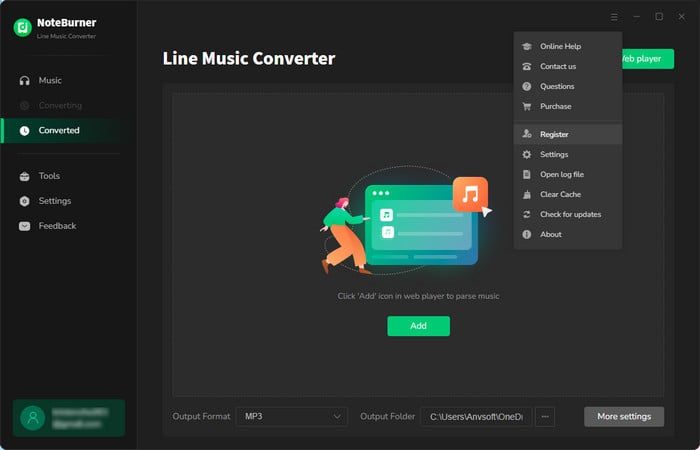
Copy and paste the registration Email and code into the registration window. Please note that the registration information is case sensitive. Please do not add blank at the beginning or at the end of the registration e-mail and code.
Launch NoteBurner Line Music Converter on PC and it will pop up a window showing the Line Music web player. Please log in to your Line Music account.
Note: NoteBurner needs to work with a Line Music account but it will never take any other information from your account other than the songs.
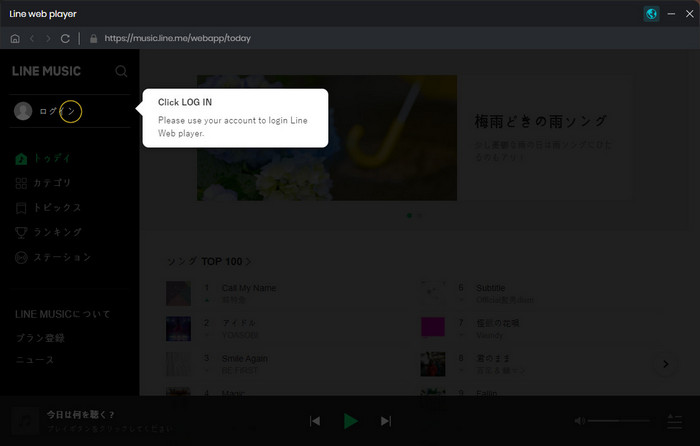
2. How to download Line Music songs to MP3?
Click the "Menu > Setting" button to choose the Output Format (AUTO/MP3/AAC/WAV/FLAC/AIFF/ALAC), the Output Quality (320kbps, 256kbps, 192kbps, 128kbps) and Output Path. In addition, for better organizing your music library, you can save the output audio files into an organized folder like Playlist, Artist, Album, Artist/Album, Album/Artist, etc.
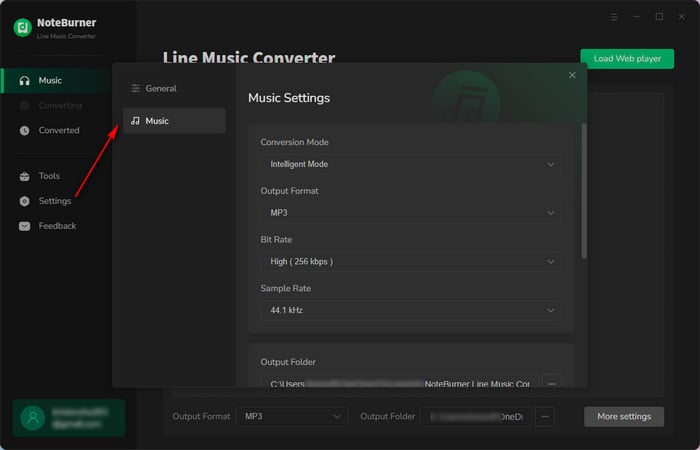
Open a playlist, artist or album on the Line Music web player window, then click on the "+" button (at bottom right corner) and select the songs that you'd like to convert, then "Add".
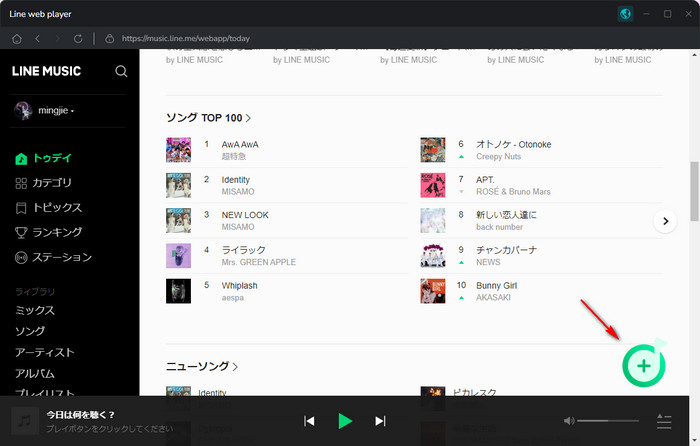
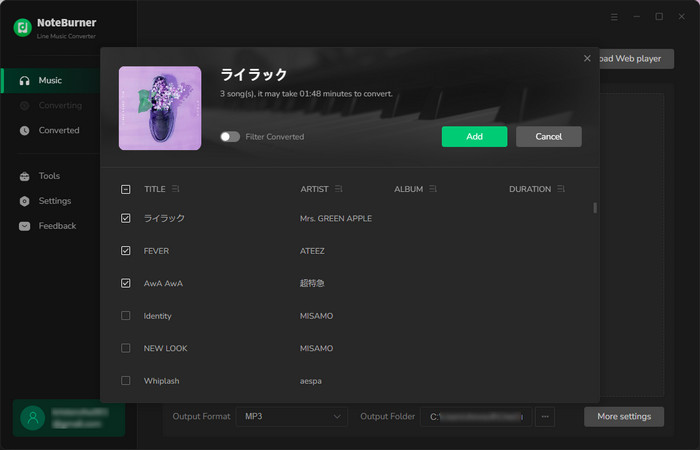
Click the "Convert" button to start converting the selected songs to the output format you chosen.
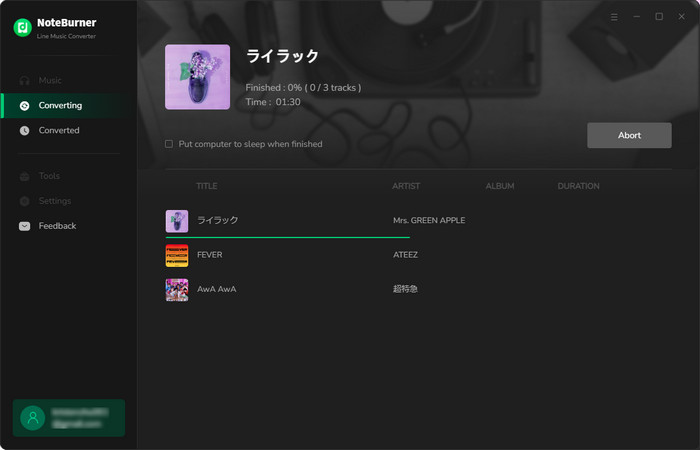
After the conversion completed, you can click on the "Converted" button to find the well-converted Line music.
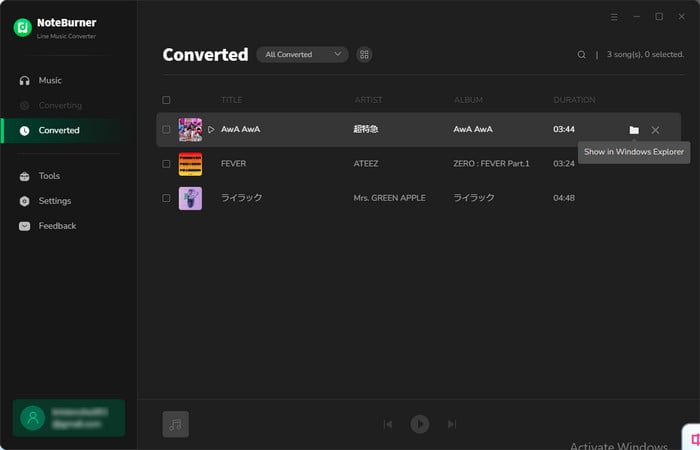
- Transfer Apple Music Songs to USB
- Keep Apple Music Songs Playable after Canceling Subscription
- Play Apple Music on Google Home
- Play Apple Music on Amazon Echo
- Set Songs from Apple Music as iPhone Ringtone
- Cancel Apple Music Membership
- Import Apple Music to iMovie
- Burn Apple Music Songs to CD
- Add Apple Music to Virtual DJ Software
- Play Apple Music on Serato DJ
- Top 4 Spotify Downloader Review
- Spotify Music on Sonos
- Block Ads on Spotify without Premium
- Spotify Free vs Premium vs Family
- Download Music from Spotify to Android Phones
- Save Spotify Playlist to External SD Card
- Listen to Spotify Offline with Spotify Free Account
- Stream Spotify Music on Apple Watch
- Add Spotify Music to PowerPoint Presentation
- Add Spotify Music to iMovie
Recommend

All-in-one Apple Music, Audiobook Converter and M4P to MP3 Converter. Convert Apple Music to MP3, AAC, WAV, AIFF, FLAC, or ALAC with lossless quality kept.

Amazon Music Converter is able to download any songs, playlists from Amazon Music Unlimted & Prime Music to MP3, AAC, FLAC, AIFF, WAV, or ALAC format.

YouTube Music Converter is the solution to download music from YouTube Music to MP3/AAC/WAV/FLAC/AIFF/ALAC format at 10X speed.

